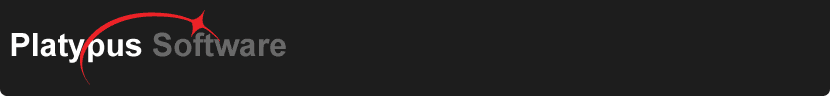|
|
|
| |
|
EZeService Version History
Welcome to Platypus
Software's online version history control page. Here
you can review all development changes to
EZeService. By accessing this page you are agreeing
to the terms and conditions set out in Platypus
Softwares Disclaimer.
Latest version is 7.5.5 (03 Apr 2020) |
|
Expand all |
Collapse all
 Release
Version 7 Release
Version 7
 7.5.5 (03 Apr 2020)
7.5.5 (03 Apr 2020)
- ** Database change ** Tables:
- Changes to the Check Listing report to now use a new Job Status CL to define and use the email template you want
- Changes to the check list print from the job to use a new Job Status CL to define and use the email details you want
 7.5.4 ()
7.5.4 ()
- ** Database change ** Tables: ezesepmx
- Add check box to allow no printing of renewals listing at start of day
- Sometimes when a job was locked the wrong user id and terminal id appeared, now corrected.
- Delivery address would not show when integrated with MYOB AR LIVE, now corrected
 7.5.3 ()
7.5.3 ()
- ** Database change ** Tables: none
- Changes to Start of day to skip jobs that are cancelled in the auto completing option
- On hold on multi sequence jobs would come up with an error now corrected
- When entering a date and the year is < 25 add 2000 to cater for century, was checking for < 20
- When moving a labour line to another job set a unique id for the labour line at the destination job as it still contained the original deleted records unique id
- There were occasions where changes to work requested or service comments were not saved eg entering these and then hitting the Enter Payment button, bypassed the saving logic. Now corrected.
- Fixed price quote was not handling export GST, now corrected.
 7.5.2 (05 Nov 2019)
7.5.2 (05 Nov 2019)
- ** Database change ** Tables: ezesepoh, ezesesud, ezesepmx
- Create purchase orders and job order was not saving the category now corected
- Supplier Invoice was not saving the category not corrected
- Edit Purchase order now has drop down for the Category for MYOB
- Edit Supplier Invoice was not reading the Category
- New parameter in General Parameters to send last 5 jobs to pda's curently only does last 5 jobs that aren't service agreement type jobs
- add job no to service history that gets sent to phones and formatted a little better
- changes to the email that goes out with the check list to know have the Registered company name
- Add Price labels in PC Defaults for MYOB as MYOB SDK not returning the label as per customer master file it is return price level no - inconsistent data
- On multi sequence jobs if labour was entered and then the back button was used to move to next job in sequence, labour line was deleted, no corrected
 7.5.1 ()
7.5.1 ()
- ** Database change ** Tables:
- Now Integrates with Pastel V19.1.2
- If integrated with MYOB AR Live a Purchase order would only go in with the last line. Now corrected.
 7.4.11 ()
7.4.11 ()
- ** Database change ** Tables:
- Correct Sales Invoice tax calculation when using exclusive mode, inclusive worked fine. Only when integrated with MYOB AR LIVE.
- Further changes to sales and supplier invoices to cater for tax rounding logic that MYOB AR LIVE now use differently to MYOB V19.
 7.4.10 ()
7.4.10 ()
- ** Database change ** Tables:
- Edit Supplier Invoice now supports categories when integrated with MYOB
- Edit Supplier Invoice now supports the tax calculation for MYOB AR LIVE
- Create Supplier Invoice now supports the tax calculation for MYOB AR LIVE
 7.4.9 ()
7.4.9 ()
- ** Database change ** Tables:
- If contract id is set to blank, system automatically creates one with the word ENDING in it, this was then used as order no, now this is set to blank if this is the case
- Check list report prints old logic if dealer/referred by customer is selected to allow for all reports to be sent in one email using pdf print and email from the print options screen
- 2nd sequence was being created on contracts that didn't require it to be, have now fixed
- Changes to customer print document routine for Task Forklifts to stop record not found when emailing their pdf's
 7.4.8 (22 Feb 2019)
7.4.8 (22 Feb 2019)
- ** Database change ** Tables: ezesecld
- Changes to Task customer job card to create a blank file if no labour lines
- Changes to the Check listing report to include a new field cldemailed and cld printed to flag if emailed or printed
- Changes to check listing report if emailed or printed to ask if want to email or reprint them all or start from those not flagged.
- When refreshing delivery addresses with MYOB make sure the delivery code can be either '2' or blank as either are supported in EZeService
- For one client only, when integrated with QuickBooks, do not join stock parent code with stock sub code, use sub code only, due to contracts
 7.4.5 ()
7.4.5 ()
- ** Database change ** Tables:
- Add export button to Job Cost Status Listing and Jobs Completed, will selectively export fields based on customer request - Neils Service
 7.4.3 ()
7.4.3 ()
- ** Database change ** Tables:
- Error when opening a job from the job archive grid, now corrected
 7.4.2 (21 Jun 2018)
7.4.2 (21 Jun 2018)
- ** Database change ** Tables: rd_custjobcard
- changes to qty on hand warning message on job input was using stock movement rather than stock qty required on the job line
- New temp file introduced for 50 industry fields that can be programmed on the tablet
- Add new button to allow to print a PDF file from the information that has come back in the industry fields from the tablets
- Allow email of pdf from the notes tab, will use a Job status of JC as the default mail message
 7.4.1 (26 Apr 2018)
7.4.1 (26 Apr 2018)
- ** Database change ** Tables: none
- Job locked message would occur if you had the job open and then went back to grid and tried to copy from same job. Now corrected.
- Now integrates with Pastel V18.1.1
 7.3.16 (23 Jan 2018)
7.3.16 (23 Jan 2018)
- ** Database change ** Tables: none
- Modify and create purchase order the arrows to left weren't working, now corrected
- Price List Lookup now recognises the parameter in general parameters to default to description or prod code as in the job input screen
- Changes to the address that is sent to the phone module, if addressline 4 is blank then move data to add 4 and blank add 3
- New job from Equpment wasn't adding owned by address details, now corrected, program was just recompiled so changed at earlier date
- *When integrated with QuickBooks when posting a credit note it was only checking to see if that number was in as a credit note wasn't checking invoices and QuickBooks uses same number range for invoices and credit notes
 7.3.15 (16 Oct 2017)
7.3.15 (16 Oct 2017)
- ** Database change ** Tables: none
- When integrated with QuickBooks it was only checking properly if an invoice already existed in the accounting package if you manually entered the invoice but not if the next number was auto generated. Now corrected.
- When integrated with QuickBooks and checking for duplicate invoice number, ensure it doesn’t already exist across customer.
- When integrated with MYOB V19 sales tax code was not being filled. This only impacted non-integrated users. Now corrected.
- Added column unit to the modify purchase order form
- Model no and brand added to job during start of day as it wasn't populating
 7.3.14 (27 Oct 2017)
7.3.14 (27 Oct 2017)
- ** Database change ** Tables: ezesejbm
- Adding class to job input form and database to save
- Now updating class from job input into qb, field is a manual entry field but will remember and build listing
 7.3.13 (25 Sep 2017)
7.3.13 (25 Sep 2017)
- ** Database change ** Tables: ezesepmx, ezesepoh
- When editing an appointment you can now see who created the booking and when it was last modified
- Adding new parameter to allow for a new check box in general parameters to default description of item purchased to be the sales description as well when adding lines to job
- After updating an invoice into MYOB, if MYOB thinks that it is not there, get user to confirm this as a site has reported invoice was in MYOB although EZeService was told by MYOB SDK that it wasn’t
- Modify create purchase orders, job purchase orders and modify purchase orders to now output the phone, contact, fax and email address fields so can be added to purchase order print
 7.3.12 (20 Jul 2017)
7.3.12 (20 Jul 2017)
- ** Database change ** Tables: none
- When reprinting bulk invoice and changing the dates it's not saving or using the new dates
- When locating an invoice from the job control centre if you enter a multi job invoice it now will tak you to the first job in the sequence so you can locate all jobs in it
- When locating an inovice from the customer control centre if you enter a multi job invoice it now will tak you to the first job in the sequence so you can locate all jobs in it
- Made change to the startup copy file (used when copying a quote to a quote) to reduce message size as error 1903 string to long
- Modify Purchase order didn't include the job no column, included this
- Modify Purchase order didn't include the job seq column, included this
- If the email address is removed from a job, either because the user did this, or, the customer master email address is now blank, this is recorded in the notes.
- If the email address is removed from a contract, either because the user did this, or, the customer master email address is now blank, this is recorded in the notes.
- Issues refreshing email addresses on contracts. Now corrected.
- When printing delivery docket you can now select if you want to print lines that have already been invoiced
- Added a new column to the customer control centre for Quoted By
 7.3.11 (16 May 2017)
7.3.11 (16 May 2017)
- ** Database change ** Tables: none
- Now integrates with Pastel V17.1.1
- Increased logging with contracts
- When closing a job that has progressive invoice lines on it, do not delete and readd if they have not been invoiced
- Do not allow progressive invoicing to be ticked off if already have invoices posted
- When calculating invoice total for a job, include P type records in calculation if progressive invoicing is ticked
- If you click on Post Invoice for a Progressive Invoice Job and you don’t have a progressive (yet to) invoice line set up, the labour and part lines are removed. Now corrected to retain these but just warn that no progressive invoice amount has been set up yet
- Backup will now detect if a sub folder under LinkedDocs is greater than 4GB, if so instead of zipping the files, it will copy them raw to the backup folder to ensure a backup still occurs. This is because the Zip backups we utilise have a max size of 4Gb.
- When deleteing a progress invoice that is yet to be invoiced from the Price Tab, it would not recalculate and leave the line on the parts tab showing the invoice amount, it had to manually deleted now corrected
- job totals and invoice totals were not right on progressive invoice, multi sequence jobs, not corrected
 7.3.10 ()
7.3.10 ()
- ** Database change ** Tables:
- Changes to the Customer multiple jobs on the one invoice to allow for the date that is entered to be the one that is used on the invoice, was ignoring and defaulting to today's date
- Changes to the Reprint invoices when it is a multiple job invoice it was again not using the date posted but defaulting to today's date, now will use date when posted
- Bulk copy from the Job Control Centre was copying over the last invoice no, last invoice date, amount paid so far, last payment date and discount so far, these have now reset
- Bulk copy from the Job Control Centre when copy parts and or labour was not setting the still to invoice flag now corrected
- compact tables now allows the general logging to be purged no less than 10 days, previously it was no less than 40 days
 7.3.9 ()
7.3.9 ()
- ** Database change ** Tables: ezesepmx
- New Parameter in General Parameters on the Other Parameters tab that you can select to indicate after a new item has been entered to automatically go to the next line with the cursor positioned in the prod code field for barcode scanning
- Changes to Job input to allow for the parameter in general parameter to move to next line for barcode scanning
- New check box on the Job Profit report to include a summary option
- Now integrates with MYOB AccountRight 2016.3
 7.3.8 ()
7.3.8 ()
- ** Database change ** Tables: none
- Allow a SMS to be sent on a Tentative booking, will only allow when selecting a booking, if SMS is sent to whole column it will not include tentative bookings. This works for customer or technician.
- Now integrates with Sage Evolution V7.20.2
- When sending jobs out to field service devices, replace the special character ¼ with 1/4 as this prevented the job from sending
- New option to use the document number from Sage Evolution when posting an invoice if we don’t provide one. Limited to 8 characters as per general standard for document numbers.
- Was not showing job activity if the job seqno is zero which it is when doing invoice emailing
- When storing job activitiy for updating invoice or emailing invoice assign to note category FIN (finance) rather than the generic system one
 7.3.7 (27 Sep 2016)
7.3.7 (27 Sep 2016)
- ** Database change ** Tables: none
- The job activity file was not being updated with the correct billto information when invoicing. Now corrected.
- When an invoice is emailed we now record this in the job activity file. The email address that was submitted is recorded in the notes.
- When a job was set to completed, and not a GENERIC equipment, the serial number and description could be modified, now you can only modify these if related to a GENERIC equipment master
- When an incoming part comes in from the Field Service and it contains a description and qty but no part number, then default the part number to PDAMISC (which must exist in the accounting package)
- New check box on create and edit booking to allow user to select if wanting to track booking. Defaults to False
- New check box on the To Do List to exclude bookings that were entered by you but not booked for your technician
- In Supplier Purchase orders, Invoices, Edit Purchase orders and Supplier Invoices, you can edit the mailing address if the check box in general paremeters is set to allow this same settings as for customers. This does not update accounting package
- When integrated with Pastel and contact details no longer exist for a customer master, then the contact details are cleared
- If an incoming job comes in with no completed date and time, then default the completed date and time to the labour date and time, however if no labour date is entered then default to current date and time
- Adding the check box on the To do list tab on the customer control centre, to allow users to show bookings entered.
 7.3.6 (19 Aug 2016)
7.3.6 (19 Aug 2016)
- ** Database change ** Tables: none
- You can now locate bookings from the Diary Booking screen using the customer or billto names, an option to ignore completed bookings is also shown
- New check box to exclude quotes from the jobs completed listing
- actual profit on the pricing tab was not being calculated correctly
- Changes to edit supplier inovice as it was checking myob using order no instead of supplier invoice no, now corrected.
- Changes to the way documents are checked to see if they are already in MYOB, change only effects MYOB AR
- Labour cost field was not displaying correctly if amount over $100 now corrected
 7.3.5 (14 Jul 2016)
7.3.5 (14 Jul 2016)
- ** Database change ** Tables: ezerseth, ezesesud, ezesepoh
- When integrated with MYOB AR LIVE allow the receipt FOR field to have a maximum of 200 characters (prev 40). This affected Input Receipt, Reprint Receipt and Reverse Receipt forms. Receipt also altered to print the new extended description.
- When integrated with MYOB AR LIVE allow the suppliers invoice number (orderno) field to be 20 characters (prev 15). This affected the Supplier Invoice form. Modify the Supplier Invoice report file accordingly.
- When integrated with MYOB AR LIVE allow the suppliers purchase order number field to be 20 characters (prev 15). This affected the Job Order and Bulk Purchase Order forms. Modify the Purchase Order report file accordingly.
- When integrated with MYOB AR LIVE allow new invoice memo format to include the job code which then takes it out of the comment field and doesn’t create a comment for every job
- If choosing to enter costs in the Supplier Invoice function in inclusive mode it is recommended that you set cost decimal places to 4 to minimise rounding or unbalanced errors
 7.3.4 (23 Jun 2016)
7.3.4 (23 Jun 2016)
- ** Database change ** Tables: none
- All contract related forms to allow for 40 character bill to and owned by codes
- Now recognises if a MYOB document number already exists in EZeService
- When integrated with MYOB AR LIVE and category in transactions is used, then job input will not allow a job to be invoiced until a category is selected.
- Changes to Job Cost Status Listing to support MYOB AR Live customer codes, report changed aswell
- When integrated with MYOB AR LIVE automatically bring across bank accounts and period end dates
- When integrated with MYOB AR LIVE pass the payment method when doing a receipt. With older versions of MYOB we passed the payment method code but with the new version we need to pass our payment method description which must match the one in MYOB
- When integrated with MYOB AR LIVE add the transaction category to the contract header (ezesemco) so that when jobs are created from that contract that particular category gets automatically applied to them
- When integrated with MYOB AR LIVE modify the change customer code form to take a larger size code
 7.3.3 (14 Jun 2016)
7.3.3 (14 Jun 2016)
- ** Database change ** Tables: ezesejbm, ezesejbm_archive
- When integrated with MYOB AccountRight Live, tax is handled differently to MYOB Premier
- You can now sms to a tentative booking but you are WARNED first that you are about to do this
- Now supports transaction category when integrated with AccountRight Live 2016 or later. This affects invoices, credit notes, purchase orders and supplier invoices.
- When creating the equip master from the customer control centre, the bill to went into the owned by fields and vice versa
- When creating the equip master from the job input form, the bill to went into the owned by fields and vice versa
- Change label in the job copy function where you can copy to a existing job, the label now states it will create another sequence for the copied information
- Changes to the job control centre to invoice amount and amount paid to now support great than 9,999,999.99
 7.3.2 (04 May 2016)
7.3.2 (04 May 2016)
- ** Database change ** Tables: none
- You can now receipt in excess of 9 million dollars as long as your accounting package supports this.
- Backup would on a Mon or Thur potentionally backup the complete C drive, this was caused by not detecting the PDA folder correctly. Now corrected.
- JobInvoice01.rpt now supports prices and totals greater than 9,999,999.99
- View receipt from Invoice history tab by double clicking the receipt now supports totals greater than 9,999,999.99
- Job Costs Status Listing now supports totals greater than 9,999,999.99
 7.3.1 (11 Apr 2016)
7.3.1 (11 Apr 2016)
- ** Database change ** Tables: ezesejbi, ezesejbi_archive, ezesecmt, ezesemco, ezesemhd, ezeseqmb, ezesesal, ezesejbr, ezesejbr_archive, ezeseeq, ezesedt, ezesejbp, ezesejpb_archive, ezesejbm, ezesejbm_archive, ezesejbd, ezesehd
- ToDoList did not initially load the users ToDos. You had to select another user and then back again. Now corrected.
- If a service item and raising a purchase order, default qty to order to the sales qty
- When using field service, if no tech code assigned to the incoming job (new) then find the tech associated with this PDA and use that is the default
- Now supports parts prices in excess of 9 million dollars. This impacted 17 tables and 45 fields in the database. Changes to some of the input and processing forms have also been affected.
- When printing or reprinting a receipt and selecting PDF then ticking email, no contact or email address would show and had to be manually entered. Now defaults to the clients default contact and email address when last refreshed with EZeService.
- Error when changing billto or owned by on a job that is related to an equipment master. Now corrected
- When doing bulk invoice updating, there is a new check box to determine if invoices that are emailed are to be printed as well. The default is not to.
- When reprinting invoices in bulk, there is a new check box to determine if invoices that are emailed are to be printed as well. The default is not to.
- When doing check list printing, there is a new check box to determine if check lists that are emailed are to be printed as well. The default is not to.
- If no contact name is found in the above 3 programs when emailing, it will default the contact name to "The Customer"
- Bulk Invoice Reprint function never filled the email address. Now corrected.
 7.2.39 (08 Feb 2015)
7.2.39 (08 Feb 2015)
- ** Database change ** Tables: ezeseuar
- Correct create new job from customer control centre where the customer code is greater than 30 characters.
- Job deposits now supported with AccountRight Live
- A new access right has been introduced to disallow certain users from changing the salesrep code on a job
- When integrated with QuickBooks a user would receive a permission error message because they did not have access to the cashbooks through the accounts list. Although a warning still appears the user can still proceed to do a Refresh of customer and supplier related data however they must have full access set in Reckon to do with Sales and Purchases
- When integrated with QuickBooks the refresh expanded the account codes from 30 to 40 characters thus disabling access to all job history due to the code change. Now corrected to remain at 30 characters for Reckon users.
- Picking slip was not printing any details. Now corrected.
- When using field service module and if cancelling a booking in the diary that had been uploaded but not yet completed, error regarding hazarddesc was not qualified with table name ezeseeqm. Now corrected
- Error occurred when reprinting an invoice when checking if user is allowed to change the salesrep code. Now corrected
 7.2.38 (25 Jan 2016)
7.2.38 (25 Jan 2016)
- ** Database change ** Tables: ezemasd, ezesejbm, ezesejbm_archive, ezeseeqm, ezesejbd, ezerseth, ezersinv, ezemasc, ezeprd, ezesejbp, ezesejbl, ezesepoh, ezesesud, ezesejbp_archive, ezesejbl_archive
- When SMS a customer from the Diary it was using the mobile phone no on card file not the one on the job now corrected
- When SMS all customers or a time range of bookings for all customers it wasn't working due to not be able to locate the one job, now corrected
- When SMS a customer from the Diary include the customers name on the SMS form, only for singular SMS sending
- When printing the timetable from the Diary Booking screen it was not including Quotes now corrected
- When printing the Diary Schedule report from the Reports menu it was not including quotes now corrected
- When selecting to show the Phone no on the Diary it was not including Mobile only landline, now includes mobile
- Now integrated with Sage Evolution 7.10.0.106 (sdk version 7.10.32)
- Changes to the job status filter to exclude job status categories or Cancelled (X) and Not used for Job Status input (Z), these jobs were being include in open jobs, open including future, now will not be included on job grid or job status reports.
- Changes to the job input screen as when creating a job and changing the address details of a delivery field, it was not loading the bill to contact details correctly, only in some situations, now corrected
- The payment method is now passed to QuickBooks/Reckon Accounts. It is imperative that the description of the payment method in EZeService matches exactly the case of the payment method in QB.
- Further changes to support null fields in the MYOB AccountRight Live integration with customers and suppliers
- Increase customer code to 40 characters to cater for customers with no code when integrated with MYOB AccountRight Live. This impacted multiple tables and forms in this release.
- Increase supplier code to 40 characters to cater for suppliers with no code when integrated with MYOB AccountRight Live. This impacted multiple tables and forms in this release.
- Error when printing Job Type Summary re ltax variable not found. Now corrected
 7.2.37 (09 Dec 2015)
7.2.37 (09 Dec 2015)
- ** Database change ** Tables: none
- Backup LinkedDocuments, Images and Customised Reports on Mon and Thu now and show in request to backup message that these are only backed up mondays and thursdays
- If user isn't allowed to post invoices do not allow them to access the Bulk Invoice feature from the Customer Control Centre screen
- The job number column wasn't showing on the Bulk Invoice screen from the customer control centre, this was due to it having code copied and look at if user is allowed to view GP or not
- Integration with MYOB AccountRight Live SDK 2015.4 catering for 400 record limit in retrieving records from the cloud and receipting outside of the undeposited funds account.
- Correct error re variable lleqfound when receiving a PDA job where the job was deleted prior to receipt
- Now integrates with Sage Pastel V14.1 - SDK is now stored in the Common Files\Sage Pastel folder instead of its usual home Common Files\Softline Pastel
- When integrated with AccountRight Live cater for null value in unit size field on item master
 7.2.36 (25 Sep 2015)
7.2.36 (25 Sep 2015)
- ** Database change ** Tables: none
- When changing the equipment id from GENERIC to a actual id and the job is set to completed it was not resoucing the equipment id 's details, this has now been changed to refresh equipment id details if the equipment id has been changed
- When updating an equipment id on the job input screen if there is no customer details set on the equipment master and the equpment master is set to update customer codes, then update the customer name like it was updating the customer code
- Changes to the Job Type Summary report to include fields in the output file for printing, equip id, owned by contact, GST amount, Equipment user defined field 6
 7.2.35 (14 Sep 2015)
7.2.35 (14 Sep 2015)
- ** Database change ** Tables: ezeseeqm, ezesepmx
- Changes to posting an invoice as if select lines to invoice was enabled it was checking all items and serial numbers to be entered, instead of just the ones that were set to be select for invoicing, effects job invoicing and customer invoicing
- The copy wizard was copying over the flag on serial numbers that specified remarks has already been created for these serial numbers, when copying a job that had been invoiced and remark lines recorded
- New field on the Equipment Master screen on the Industry tab that allows for entry of hazards
- Job Input screen now shows the hazards that are on the equpment master record on the Equipment tab, this can not be edited here it for view purposes only
- When printing a job card the hazards are not output so can be implement on the job card
- Mobile Studio output now sends hazards if they are on the equipment at time of job being sent to phone
- PDApolling program modified to receive the hazards coming back from phone and these are then updated onto the equipment master if changed, added or deleted
- When hazards are sent out to the phone a note is added to show what the hazard was at the time it was sent, so if has changed it will on the notes tab show what was originially on job when sent
- when hazards are added or changed these are record on the notes tab aswell as updated on the equipment master record
- New check box on the phone is sent back as the user is required to tick a box to say they have read the hazards, this will also be reflected on the notes tab
- New check box in general parameters on the document default tab to allow for fixed fonts to be used on the job input screen in service comments and work requested, if using a fixed font this can be then positioned on the job card to print in the same way as on the job input screen
- Job Input screen will now change font from the default which is arial to Courier new, if fixed font is enabled in General parameters
- Error when sending jobs via technician schedule report to the PDA module, now corrected
 7.2.34 (19 Aug 2015)
7.2.34 (19 Aug 2015)
- ** Database change ** Tables: none
- Now Integrates with Evolution V7.0.195 using Evolution SDK version 7.0.35
- Intermittent error when integrated with QB due to lost ticket (ie connection with QB lost) caused lines in job to be deleted. Now corrected to handle this error.
- Include the delivery address and the order no on a bulk invoice to be able to be printed
- changes to the labour input to allow the invoice number field to be right clicked and changed on lines that have been invoiced and have no sales price
- When deterimining if a job still requires invoicing, dont include lines with 100% discount in the check
- Changes to the Work Requested field to now be in Courier New so if the Invoice or Quote layout is changed to also be in Courier new the user can manually space out field to get it to print in a certain format
- If a booking is set to use the Work Requested from the job, if the job is opened and work requested changed it will change all Bookings in the Diary that are using the Job's Work Requested. If a booking has been uploaded to a PDA a message will pop up to advise that it will need to be updated manually to the PDA, it will show the job and also the time
- Adding a new Job Status Category for cancelled, so you can setup multiple job statuses and categories them as cancelled
- New filter that is active on job control centre or job reports ie job cost status listing that allows you to view all job statuses that are set to category of cancelled
- New filter that is active on job control centre or job reports ie job cost status listing that allows you to view all job statuses that are set to category of completed, previously could only view the one Completed job status, wasn't working on the completed category
- On Job Input from if creating or editing a quote it will now only shows Job Stauses that are available for quotes, was showing other like in progress etc
 7.2.33 (15 Jul 2015)
7.2.33 (15 Jul 2015)
- ** Database change ** Tables: none
- MYOB API for integration with version 2015.3 of MYOB
 7.2.32 (13 Jul 2015)
7.2.32 (13 Jul 2015)
- ** Database change ** Tables:
- when entering times in the labour tab on job or in time sheet entry and entering in military time it would default to am, ie 1600 would go to 4am. Now corrected
- Changes to job input parts and labour grid, was causing an error if closing program with job open due to new changes in the afterrowcolumn change
- Error in Edit supplier invoice due to a field spelt wrong, now corrected
- Can now export the catalogue maintenance items to a csv file
 7.2.31 (18 Jun 2015)
7.2.31 (18 Jun 2015)
- ** Database change ** Tables:
- unposting a fixed price document that wasn't set to be progressive as well, was complaining about reversing last invoice as was looking at it like it was a fixed price progressive invoice
- when user access rights is set to not allow modifying of the description field, allow them to be able to do this for remarks
- change to change equipment id to not allow for a blank equipment id to be entered
- Changes to the reverse receipt as some figures were being rounded
- Can now print a job card from a quotation, through the job input screen
 7.2.30 (29 May 2015)
7.2.30 (29 May 2015)
- ** Database change ** Tables: ezeseuar
- New database field and check box in user access rights to allow or disallow a user to be allowed to change the parts and labour line details, specificially description, price and cost. The default should .T. that they are allowed to change line details
- New database field and check box in user access rights to allow or disallow a user to be allowed to create new Jobs. The default should .T. that they are allowed to create new jobs
- New database field and check box in user access rights to allow or disallow a user to be allowed to creat new quotes. The default should .T. that they are allowed to create new quotes
- Changes to the New Job, Favourites New Job, equipment Master New Job, Maintenance contract Generate Renewal Jobs, and Maintenance Contract Generate Jobs, to now recognise the new flag in user access rights to allow or disallow
- Changes to the New Quote, Favourites New Quote to now recognise the new flag in the user access right to allow or disallow
- Changes to the Copy wizard, to recognise the new flag in user access rights to allow or to disallow copying of jobs or quotes
- Changes to the Job input to recognise the new user access right for allowing or disallowing a user to change the parts or labour details, specifically description, price and cost price
- Changes to the Time sheet entry to recognise the new user access right for allowing or disallowing a user to change the parts or labour details, specifically description, price
- When integrated with Pastel, foreign currency is now sent to the SDK differently to previous versions. Now corrected.
- If a technician is set to be inactive then in the pull down put Zinactive - infront so appears at the bottom of the list, it needs to stay in for historical purposes
- Adding linked documents was stripping ' and spaces from the file name before saving however this included the folder location, now changed to only do the file
- Editing linked documents was stripping ' and spaces from the file name before saving however this included the folder location, now changed to only do the file
 7.2.29 (21 May 2015)
7.2.29 (21 May 2015)
- ** Database change ** Tables:
- Changes to the customer bulk invoice to update the payment due date as it was being left blank, also now saves through to all the jobs
- Reverse receipt screen now allows you to sort on columns, receipt no, date, received by
- Reverse reciept now accumalates amounts refunded against a receipt, therefore you can not refund more than the original amount entered
- Can now include a log on the receipt similar to that of invoices, it is the same format as the invoice file however file name needs to be receiptlogo.bmp and in the images directory to print, if not in that directory will just print the normal company information from accounts package.
- The Customer Search button on the new job creation from the Diary booking screen now remembers that last search sequence that
- On the customer control centre if there are notes on file for this customer then the word NOTES will be shown in Red to highlight to the user that there are notes on file, this won't happen if only system notes, only if linked docs or actual notes
- If a ® is in the parts line description field, and updating with QuickBooks it would cause an error, it now replaced with a blank space when posting through into QB, so invoice will post but the ® will be a space
- Add link documents now checks to ensure that there is no ' in the file name and if it does it replaces with the _ in the copy of file and also in the notes so opens correctly
- Edit notes now when changing file name checks to ensure that there is no ' in the file name and if it does it replaces with the _ in the copy of file and also in the notes so opens correctly
- Can now right mouse click on the invoice number field and modify but only if the price is 0, this information is then added to the notes tab for aduting purposes
- The zoom button has been removed from the receivse receipt screen as you can't change the customer code on a receipt reversal
 7.2.28 ()
7.2.28 ()
- ** Database change ** Tables:
- invoice history tab on the customer control centre now loads the receipt history listing if you double click on a receipt
- changes to the page size on the customer control centre as the slide bars weren't showing correctly, now corrected
- on customer control centre can't change address field as users are set to not to allow deleting of customers in user access rights, this check has now been removed
- If entering an end time of 12:30am in labour tab of a job it would change it to pm. Now corrected.
- If entering a receipt in MYOB and foreign currency was not turned on, it requested the bank amount to be entered. Now corrected.
- Reverse Receipt if clicking on the zoom button next to date field an error would occur, now corrected
- Replace characters ' > " in xml data being passed to pda
- MessageNet SMS service has now been set to a specific ip address and port ie ipreceiver.messagenet.com.au and port 7000
 7.2.27 (26 Mar 2015)
7.2.27 (26 Mar 2015)
- ** Database change ** Tables: none
- Include the tax reference in the supplier output file so can show the suppliers abn
- On create purchase orders default the order date to today
- On the create purchase orders and job purchase order add the date to the user id to ensure that order reference is at least 8 digits
- Enable the maximise button on the modify purchase order screen and resize form
- Adding a new button on the Reprint invoice form to allow for new customers details to be used rather
- Clear supplier code field on the job input screen was not clearing the supplier code on the correct line, now corrected
- Clear supplier code field on the job input screen now checks that a supplier invoice has not been raised before clearing
- the tech code labour history listing wasn’t working now corrected
- Changes to allow EZeService to run in a folder with spaces as long as *not* integrated with Pastel as Pastel SDK still requires the folder to not have spaces.
- Changed MessageNet link to "https://www.messagenet.com.au/platypus"
- When entering lines on a job that to billed at 0, stilltoinvoice was not being set and therefore the flag to update the job master with the invoice number was not occurring, now corrected
- Changes to the delete 0 lines on the job input screen, to now ensure the totals for budgets are recalculated and logged the figures that are being entered, or if not entered what were the totals.
- Reverse receipt now allows for you to allocate refund amounts to certain invoices
- Optionally support Crystal 11.5
- Now support SMS from diary to either a Technician or a customer
- Error when creating ezesecld if the table does not already exist. You can simply select Ignore and continue. Now corrected.
- When integrated with Pastel and the inclusive on the job was ticked, customer prices were not coming through, now corrected.
- From the customer control you can elect to post an invoice for multiple jobs. Only available in the Premier Version.
- The Stock take listing was including items that were set as inactive, not ignores any inactive items
- Introduce 2 new settings in the copy wizard to allow to choose to copy work requested and service comments, these should default to on and then remember last setting
- New Crystal Invoices labyouts for bulk invoicing. Job Invoice 01 - OptionBulk.rpt, Job Invoice 01Bulk.rpt, Job Invoice 02 - OptionBulk.rpt, Job Invoice 02Bulk.rpt, Job Invoice 03 - OptionBulk.rpt, Job Invoice 03Bulk.rpt, Job Invoice 04 - OptionBulk.rpt, Job Invoice 04Bulk.rpt
- Job Cost Status Listing now uses miltary date formula as time wasn't showing correctly
 7.2.26 (30 Oct 2014)
7.2.26 (30 Oct 2014)
- ** Database change ** Tables: none
- Intermittently and error 1429 would occur when previewing a crystal report. Now trap error when previewing crystal invoice and allow for controlled exit.
- On the Diary Booking screen increase the fields for time increment and no of techs
- pack the delivery address in the Job input form apon opening if there are gaps in it and the general parameters settings is set to ignore the spaces, that way if address 2 and 3 don't have anything in them, the suburb will sit directly under the address field
- Changes to the way the images and signatures are brought back into the notes file, don't save the whole path just linkeddocs onwards
- Changes to the way linked docs are opened, if the full path is in the file then stip it out up to linkeddocs and then add the data directory, this is to cater for files that have been added with a different data path.
- When copying a quote or converting a quote to a job that has linked document copy the linked docs and name appropriate to the new job so original is preserved
- The Site maint and job acc print (customisation) is now using the new linked docs paths so can be produced on any computer if the data paths aren't the same
- When copying a quote a debug message was coming up and then program would close now corrected
 7.2.25 (30 Sep 2014)
7.2.25 (30 Sep 2014)
- ** Database change ** Tables: none
- The look up button in the delivery address field on the job input screen was not showing, now corrected
- Entering the state is not relevant for NZ clients - although this has been applied generally it really only affected clients who were integrated with QB
- When integrated with QuickBooks and you click on the test connection button, only refresh the tax codes if the connection was successful otherwise they are removed
- Changes to the Work in Progress report to include a drop down selection on job priority can also sort by this.
- Changes to Supplier invoicing to now reference the ezesepol files when updating the purchase order logic as wasn't updating correctly if linked to a purchase order that wasn't raised for a job
- Now send the full equipment description to the PDA, this is used by some sites to gain additional information about the work to be done
- When posting an invoice and there is nothing to invoice on job then don't update the last docno field
- When attaching a file on the customer control centre and clicking in job no it would then require one however you do not have to enter a job to attach a file to the customer so only validate that the job no is correct if it's not empty
- Changes to re calculate document total after switch from exclusive to inclusive with QuickBooks.
- When positioning Diary at a time and then going to grab the job to drag onto the diary, the diary would change its start time display back. Now corrected.
- When copying a job if there are lines on the job either parts or labour, set the stilltoinvoice flag
- If creating a new job and invoicing straight away without closing the stilltoinvoice flag wasn't getting set so that is now checked when clicking on post to invoice
- New refresh button on the customer to control centre to refresh address details from Accounts package without having to run the full accounting refresh
- If job input screen is open and another job is selected from the locate window and message display to advise not in located in the current grid do you still want to open, if yes selected then it would revert to already open job, now corrected
- If edit equipment master is open on the job control centre and another one is requested to be open it would overwrite the first one, now opens in a new window
- If job summary is open on the job control centre and another one is requested to be open it would overwrite the first one, now opens in a new window
- Can now sort on the equipment type column on the customer control centre
- When using the reverse line feature it was copying over the unique id and therefore if you moved a labour line to another job it was moving across incorrect details, including the invoice number
- Correct delivery address refresh on customer control centre when integrated with Pastel
 7.2.24 ()
7.2.24 ()
- ** Database change ** Tables: none
- Appointments are now set to read only to improve right-click handling
- When closing out of a job, when using the mark for delivery option for stock enabled, if not all stock has been marked a warning message will be displayed
- new stock report to show stock that has been delivered or show stock that is to be marked as delivered
- New stock take report to show the qyt currently on hand in accounts package, less the amount marked as delivered but not yet invoiced and option to display the amounts currently on jobs that are not yet invoiced or delivered
- When deleting all lines that have a 0 qty, now save the parts and labour work files as the pricing tab was sometimees not being updated correctly
 7.2.23 ()
7.2.23 ()
- ** Database change ** Tables: ezesepmx
- New column in job input screen for a check box for users to tick on that the stock has been delivered, will only apply to parts tab
- On the Job input screen there are 2 new features, Select all items for delivery which put above check box on all parts lines, and de select all that does the reverse
- New parameter in General Parameters on the Other Parameters tab that you can select that you want to mark stock as delivered, this will then show the column on the Job Input screen
- If an invoice has too many lines to go into MYOB EZeService will attempt to compress like lines and then update into MYOB. This resolves the problem where compression is possible.
 7.2.22 (05 Aug 2014)
7.2.22 (05 Aug 2014)
- ** Database change ** Tables:
- Change to unpost invoice to change the invoice number to have a D after it and to include the invoice no in the delete reason
- When unposting a progressive fixed price invoice, ensure that only unposting the last invoice posted
- When unposting a progressive fixed price invoice, and error would occur when updating the ezesejbi to reflect invoice removed, now corrected
- When creating a new stock item a new check box allowing the new item to be marked to go to pda in next export
- When creating a new catalogue item a new check box allowing the new item to be marked to go to pda in next export
- If single quote or double quotes add to the work to be done and sent out to PDA, this is now replaced as these were stopping jobs being sent
- Job Cost Status Listing if selecting only show lines that are invoice, if remarks had been added to a previously invoiced job this would then show on the report, now corrected
- Jobs coming in from PDA where checked job lock, if locked a FoxPro error occurs now it advises job is locked and leaves it there to be processed later.
- When allocating a credit note to a fully paid /allocated invoice a abort error would occur, error 107 now corrected
- Error when running the Quotes Losting Listing, now corrected
- If user access rights is set to not show invoice sell amounts and totals, then don't allow to print a invoice
- If user access rights is set to not show invoice sell amounts and totals, then don't show sales and line total fields, or totals amounts at the bottom
- Delivery addresses are now included in full refresh when integrated with MYOB
- Delivery addresses are now included in full refresh when integrated with Reckon Accounts
- When adding a customer within EZeService make sure the delivery address file is added if integrated with MYOB or Reckon Accounts (always does if not linked to accounts)
- changes to modify purchase order to ensure the job is saved and if integrating with Pastel to update the sales order
- When going into a supplier invoice directly from the job ensure that the job is saved and if integrating with Pastel to update the sales order
- When right-clicking the appointment diary disable refreshing the appointments which slows considerably when the diary database is very full
- If user access rights is set to not show sell amounts, then don't show all the selling amount fields on the price tab
- If user access rights is set to not show sell amounts, then when printing the job details report from the Actions menu includes a new formula that is set so report will supress the selling fields
- Changes to Create Purchase Orders (from Main menu) if adding lines and integrated with Pastel then ensure the sales order is updated
- Changes to Create Purchase Orders (from the main menu) if adding lines to a job and have the flag in general parameters set to add costs to invoice, it will then use the last invoice no on job same as supplier invoicing
- Change to Supplier Invoicing if adding new lines to a job ensure these are refected on the sales order if integrating with Pastel
- If user access rights is set to not show sell amounts, in the timesheet it will not show the columns and totals at the bottom
- When integrated with Reckon Accounts and using NZ financial year, calculate correct period end dates.
- If you delete a line from a quote, then insert above that line, then covert it to a job, the deleted line copies as well. Now corrected.
- Completed Listing - Equipment Type was showing as .F. now corrected
- Completed Listing had an error when printing if no data was selected now corrected
 7.2.21 (06 Jun 2014)
7.2.21 (06 Jun 2014)
- ** Database change ** Tables: none
- Changes to the Edit purchase order function as it was not letting you edit a purchase order that had multiple of no jobs on it
- can't not remove a line from a purchase order but if you 0 it would add it back in to the previous quantity, now leaves at 0 and therefore doesn't come up on the still on order report
- When deleting a supplier invoice that was linked to a purchase order it aborted if could not find the purchase order line in the file.
- Additional error logging when printing a cyrstal report with error 1429
- Implement additional logging when creating contract jobs
- If insufficient QB priveleges, disallow running the Lookup Refresh wizard
 7.2.20 (13 May 2014)
7.2.20 (13 May 2014)
- ** Database change ** Tables: ezemasc, ezesepmx
- Alter table ezemasc to contain 5 user defined text fields. When integrated with Pastel these fields are filled with the like fields in Pastel.
- Alter table ezesepmx to include new field to decide whether to check for contract jobs in the next month, this can be found in General Parameters on the Maintenance Contract tab
- Changes to start of day to check new parameter to see whether or not jobs in the next month should be included if start of day is run near the end of month date
- Changes to create contract jobs to check new parameter to see whether or not jobs in the next month should be included
- When printing a job card if cancelling a print and including parts but then going to print the next job card it was still showing the parts from cancelled job card, now corrected
- When printing a crystal report include additional error logging and display message with OK rather than abort, cancel or Ignore.
 7.2.19 (25 Mar 2014)
7.2.19 (25 Mar 2014)
- ** Database change ** Tables: ezeseuar, ezesepmx, ezesepol
- When sending an SMS now store the template defaulted to all users not just this user
- changes to bulk invoice print as error was occurring due to ezesepmx not defined, now corrected
- Changes to user access rights to include a new option to allow for the equipment control centre to load automatically
- Changes to load the equipment control centre when logging into EZeService if it is set in the user access rights section
- Moved user can delete invoiced job from the general parameters tab to the accounting tab
- New field added to general parameters to allow to set the number of days a quote is to expire.
- When printing a quote if the payment due is blank it will then set the date on the print and also on the job input screen to the current date + no of days set in new field in general parameters
- password has now been extended to 20 characters
- The log in screen has been modified to allow for 20 characters entry, the user id field has been increased in size only for Aesthetics
- issue with reseting the password, it was reseting the admin's password , so then when entering the new password it was also changing the admin's password
- when changing the bill to on a job that already has the bill to and owned by set, if you then change the bill to it then asks if you would like to change the owned by aswell, if answering yes it was changing the owned by code but not changing the owned by name
- New feauture under the Favourites menu that allows for you to scan a barcode of a job to record that it has been received, a note will then be written away to indicate this scan has been made, by which user and on what terminal id. Barcode font must be installed to allow this to occur
- New Note category will automatically get created to allocate notes that are added to the ezesejba when a job is scanned
- When modifying a purchase order it now checks to see if the job or any of the jobs that are included in the purchase order are open and if open it will advise and will not let continue with modification
- When entering a purchase order it was not updating the qty field in the ezesepol file and therefore whilst unit was included in the print it wasn't printing, now will source the unit field from pol file
- customer address for non linked customer when not integrating wth accounts was not displaying the customer contacts etc correctly now corrected
- New report now open to all customers for purchase orders yet to be filled report, this will show purchase orders that have yet to have a supplier invoice allocated to them and therefore are outstanding
- Allow creating a new customer in EZeService with & in the code or name when integrated with QuickBooks
- Allow creating a new item in EZeService with & in the code or description when integrated with QuickBooks
 7.2.18 (18 Mar 2014)
7.2.18 (18 Mar 2014)
- ** Database change ** Tables: none
- Error when running the commissions calculation report now corrected
- When deleting a credit note it wasn't updating the paid so far figure on the original invoice, now corrected
- Job input was cutting of the details on the bottom the early payment terms and also the amount to next invoice
- If you didn't have equipment enabled on the locate button on the job control centre right at the bottom of the locate sequence selection there were 4 blank fields if clicking on these it would cause an error, now removed
- Adding to the job card printing output files the bin no and the barcode fields from the ezeprd file
- When deleting a supplier invoice if it was linked to a purchase orders it wasn't updating the invoiced amounts on the purchase order therefore you could not raise another invoice for that order, the invoiced amounts are now modified in the purchase order file (ezesepol).
- Changed the profit amount formula as it was showing the incorrect line value, it was the correct totals overall but the line value wasn't correct
- When integrated with MYOB if the Use Description is ticked against an item, then use the long description rather than the short one
 7.2.17 (21 Feb 2014)
7.2.17 (21 Feb 2014)
- ** Database change ** Tables: Ezeseuar
- changes to the ac maint and site assessments sheets to now print the full name of the customer it was limited to 30 Characters
- The dates that were being stored and shown on the linked documents and notes tab for site assessment were on some devices coming blank and therefore this field was blank on that screen
- When editing supplier invoice if it was linked with a purchase order and error message would appear now corrected
- Changes to the commission report to handle jobs that have more than 1 invoice on the job, it was showing up on the report but should have due to the status being set to IP
- Adding new user access right to allow or disallow access to the notes/activity tab
- Adding a new button to user access rights to reset the password field
- The Activity/Notes tab on the customer control centre will not be active if the user doesn't have access right to notes
- The Activity/Notes button on the job input will not display if the user doesn't have access rights to notes
- If certain tabs on the job input screen aren't displayed it will move the buttons over so there aren't gaps, ie if Notes is hidden the Todo button will move over to the left
- When renewing a contract the generate day prior were getting set back to 30 it was not using what was on the previous contract, ie edit previous contract change to 55 then renew it goes back to 30.
- General renewals adding the generate days prior to the list of contracts being renewed as it was also using the default
- Start of Day process has been modified to also no add the generate days prior to be added to contracts rather than using the default, so it will renew using the days set rather than default
- New option on the Actions menu to be able to deselect all lines that are ticked to be invoiced using the "Select Lines for invoicing" option, cant do on Fixed Price Jobs
- If unposting and invoice add a note into jba to show the invoice details when it was unposted
- You can no longer post a credit note and allocate it to an invoice for more than the amount left to pay on the invoice, for example if a invoice is fully paid, you can not allocate a credit note
- You can no longer post a credit note for a different bill to that what the original invoice bill to was if allocating, so if original invoice was posted, then the job was change to a different bill to and a credit was raised to be allocated to the original invoice it will be rejected
- Can no longer user the option under Actions to select all lines for invoicing if using a Fixed Price job and using the select lines for invoicing
- SMTP parameters were not loaded at startup unless you went into PC Term defaults. Also SMTP port number has been added.
- When you enter just 12 into a time field it will now default to pm not am
- When converting a quote to a job it will now copy over the serial number setup details, but not the serial numbers, equip id, equip master, or warranty dates.
- When copying a job it will now copy over the serial number setup details, but not the serial numbers, equip id, equip master, or warranty dates.
- If when copying serial numbers via copy quote or job the warranty date is blank it will calculate that on the invoice date, als
- esepollpda was still running in the process list if a user click on the X rather than using the proper shutdown process. Now handles the user clicking on the X.
- Adding an equipment range to the job cost status listing, if using equipment you can then enter a range in sequence
- When generating contracts if the job update routine found the scheduled date was outside of the contract date, it would not generate the job but this lead to jobs being attached to the previous job created as a separate sequence. Now corrected to create as individual jobs.
- Changes to the Add New Booking for the work to be done to now be an unlimited field as is the work requested field rather than the 3 * 250 character fields introduced in 7.2.15
- Changes to the Edit Booking for the work to be done to now be an unlimited field as is the work requested field
- Changes to the Complete Booking for the work to be done to now be an unlimited field as is the work requested field
- Diary Schedule report changes to use the new memo field rather than the 3 * 250 fields
- Changes to the Diary Booking screen, to show new memo field as work requested, this field is used when emailed as well, and also the print tech schedule report
- New memo field on the booking is now always used even if use from work requested on job is ticked, it will only use this on initial load, or if unticking and re ticking, as now honours what was in this field when orginally created.
- If printing tech schedule and choosing to print the work to be done on the diary booking rather than work requested on the job now use new field
- When sending to the PDA now use this new memo field to be sent through
- When producing the techncian schedule report and ticking the box to prepare data to send to the pda, if there were jobs however they were in the Diary they would not be included in the report, if they all were there instead of getting there is no data message a blank grid would come up
 7.2.16 (22 Jan 2014)
7.2.16 (22 Jan 2014)
- ** Database change ** Tables: none
- Error when creating a job from the equipment master record, ezesepmx wasn't referenced, now corrected
- When adding a component to a contract through the new wizard and going to the next one it was copying across the equipment id's etc
- When creating a purchase order in the 1st field on the special instructions data entered in there will build up in a list this can then be selected from
- Job Control Centre now has a drop down allows for filters on the job grid to be entered for Sales Code
- When emailing a booking from the Diary and attaching the job card and error would occur now corrected
- When emailing a booking from the Diary and attaching the job card, 2 emails were being produced the first an email to the customer with the job card attached, the 2nd to the tech without job card. Now only emails tech and attachs the job card. This effects emaling job cards the old print options way
- When emailing a booking from the Diary and right clicking in the email to insert a merge field, it will now display Work to be Done as was only allowing Work Requested
- Job Control Centre filter has drop down for equipment type on page 3 however this wasn't being populated with equipment types it just had selection of .F.
- When inputting a receipt with MYOB the BSB and Account no fields were mixed up when entering a reciept, cheque title 2 should be bsb and cheque title 3 should be Account no.
- When inputting a receipt with MYOB and a alpha character is entered in the bsb or account no fields, a message indicating that is expect to be a number displays and input cleared for correction
- When in Bulk Invoice update from the Job Control Centre and printing or previewing and error would occur due to the ezesepmx file not being referenced now corrected
- When printing a job card now include the warranty details, ie invoice date, warranty months and warranty expiry date this can now be added to job cards for customisation
- When running a equipment service due report and creating a merge file a note is now created for the customer showing a merge was produced this can be seen on the customer control centre.
- When adding a new cashbook or logging into a new MYOB data set the cheque title 1 will be set to BSB and cheque title 2 to account no
- Input receipts showing quotes when select open jobs for deposits now changed so quotes aren't included
- when emailing booking to technician from the Diary Booking screen and selecting to attach a job card it wasn't actually creating job card
 7.2.15 (20 Dec 2013)
7.2.15 (20 Dec 2013)
- ** Database change ** Tables: ezemas, ezemasc, ezemasd, ezeprd, ezetxtyp, ezestore, ezesale, ezescal
- Increase the unique id on lookup tables as MYOB now utilises UID which are greater than 30 characters
- Update equipment masters with current contract status at start of day. This is done weekly on Monday mornings. This information feeds into the Lapsed contracts listing.
- New tab on the job input screen that shows the ToDo entries for the specific job
- New Report for printing bookings in the diary for a date range, similar to the technician schedule however using details from the Diary rather than the job
- Increased the size of the smtp username field in general parameters
- If setting general parameters to not to integrate with Accounts, you can now click on Next that will take you to the Non Integrated Accounting Package so you can specify the default store code, this was require for use with Enterprise as the default for that is N/A rather than 001
- Can now increase the size of the stock search screen by dragging, it will then default back to that size when next opening
- To Do list on the Job Input screen now allows for adding, modifying, completing and deleting, also sorting by followup by and date
- new feauture under Actions on the Job Input screen for Clearing a purchase order number field, so if there is data in there that isn't an actual purchase order raised through EZeService, it can be cleared, if it is a purchase order they need to use the modify purchase order feature
- When integrating with QuicBooks if the deliver or postal address on an invoice had a Á it would not allow for the invoice to post through, now replaced special characters which includes &
- Service Comments as an option to print on the Job Cost Status Listing Report
- If on the Reprint Receipt screen and clicked in the Amount to pay field an error would occur, now corrected
- When creating purchase order, from main processing screen if quote lines had a supplier code entered on them it would then bring them up if lines were for all jobs were included, now excludes quote lines
- When creating a booking the work to be done field is now increased to 750 characters
- When edit a booking the work to be done field is now increased to750 characters
- When rescheduling a booking the work to be done field is now increased to750 characters
- When printing a job card from the diary now prints the increased 750 characters
- When sending an email from the diary now includes the increased 750 characters in the booking description field
- When sending an SMS from the diary now includes the increased 750 characters in the booking description field
- When copying and pasting a booking increased the characters to 750
- The Diary now displays the 750 characters if enough room on the booking
- Jobs that are created on the PDA module will now update the 750 characters for the booking
- When completing a booking it will display and allow you to edit the 750 characters
- When sending booking to the pda module it will now send through the 750 characters
- When printing the Timetable from the Diary it will now print the 750 characters
- When printing the techncian schedule and electing to print the work to be done from the diary if a booking type now prints the 750 characters
- Adding check box to the locate invoice on Input receipts screen to allow for only invoices that are yet to be paid to be shown
- When renewing a contract the modify button is now removed as the dates should be changed on the contract setup page after committing to the renew
- In the Diary booking screen if you clicked on a button that would display a menu, ie print then didn't make a selection from that menu and then right clicked on the grid it would return an error, now displays message indicating menu can not be loaded as there is still one already open
- Changes to the Google Maps if the first line of the address is the customer name then ignore and don't pass it
 7.2.14 (14 Nov 2013)
7.2.14 (14 Nov 2013)
- ** Database change ** Tables: ezsepmx
- If an email fails, store reason in debug file for later analysis by support.
- add parameter to general parameters..…documents defaults tab to set the default for printing zero lines, defaults to true
- Add parameter to general parameters…..other parameters tab to set the default for setting linked to accounts when creating a customer record, default to true
- When creating a new job set the print zero sell lines based on general parameters setting…..documents defaults tab
- When adding a new customer set the linked to accounts parameter based on setting in general parameters…..other parameters tab
- Changes to Create Purchase Orders (from Main menu) when printing to have an option to pop up for selecting to preview, print and email purchase orders.
- Changes to Job Purchase Order on Job Input when printing to have an option to pop up for selecting to preview, print and email purchase orders.
- Changes to Purchase order Register to use this new printing/emailing logic
- Changes to Modify Purchase Order Register to use this new printing/emailing logic
- When emailing a purchase order it loads the contact and email from the supplier record
- New general parameter to check if an order no already exisits in the system, general parameters..Accounting Integration
- Customer Control Centre adding new job will now allow for a checking of customer reference hasn't been used for this customer previously if general parameters is set
- Job Control Centre adding new job will now allow for a checking of customer reference hasn't been used for this customer previously if general parameters is set
- Job Input entering or changing the customer order no, will now allow for a checking of customer reference hasn't been used for this customer previously if general parameters is set
- When unposting invoice it needs to remove the last doc no from the header as when trying to delete the job it was complaining that this had been invoiced
- If using the qty scanned feature, if then using select lines to invoice it is checking all lines rather than just the lines that are being invoiced
- New report for sales by Region, this will only show invoiced sales and will split up by region if entered
- If selecting lines for job card printing there are 2 additional buttons for Select All and Deselect All.
- If & is present in the Bill To name and invoice is emailed the & is now replaced in the PDF that gets created
- If entering in unit and cost price on the edit contract build lines screen, it was saving but when loading it was then resetting to default of blank and 0 for cost, now corrected
- Customer order no has been added to the input receipts grid
- Qty scanned was checking the qty scanned field even if not a qty scanned set service type, now if user clicks in that field if the service type doesn't require the scanned checking it will ignore
- Qty Scanned Delivery slip was printing lines that have already been invoiced and should only be reporting on lines that need to be picked for invoiced
- Added Order No to the input reciepts screen
- Changes to the receipts register to not calculate tax amounts for receipts that have been allocated and reveresed from a invoice that has subsequently been deleted
 7.2.13 (15 Oct 2013)
7.2.13 (15 Oct 2013)
- ** Database change ** Tables: ezsepmx
- Job Input form now expands the work requested and comments field to take up empty space below it
- If a customer record is being created that is not linked to accounts and the code is empty, default a new code so that user doesn’t have to enter one.
- added new field in general parameters on the Accounting tab about refreshing the customer name if this is not ticked it will not reformat the address from MYOB, ie will leave as Tom Jones, with ticked it will be Jones,Tom
 7.2.12 (14 Oct 2013)
7.2.12 (14 Oct 2013)
- ** Database change ** Tables: ezesepmx, ezemasd, ezesergn, ezesetrg, ezesejbm_archive
- Automatic activitation for subscription or when licence is 7 days out from expiring
- Add customer name to the Add To Do form
- New Field added to the general parameters to allow for a label to be entered for order no. This is on the Other Labels tab
- Job control Centre column heading now allows for order no label to be displayed
- Locate Job allows for the order no field label to display
- locate job from archive allows for the order no field label to display
- Customer control Centre on the Job History and the Invoice Tabs to allow for the order no label to display
- Supplier Invoice if a blank line was entered with invalid data or line type or gst field it would continue but if you click on More invoices it would then error when proceeding to the grid as records weren't removed, now won't allow users to move on without rectifying issue
- If deleting a To Do entry it wasn't actually refreshing the grid so it looked as though still there, so you could then select again and delete which would result in a warning advising To Do is not found and to run a compact tables
- If Diary booking screen in multi day view the colours aren't updating
- The Next Technician button wasn't displaying in the multiday view
- New report in the sale menu - Sales Person by Service Report
- New form for Entering and Maintaining Regions
- New look up form to lookup a Region
- When adding an item can now mark that it is serialised, this is only available in the premier version
- Can now add region code when adding a new customer
- Edit customer now allows for adding of a region code, all other fields are set to read only as this is the only thing that can be changed for a linked account
- Adding Region code to the Customer Control Centre on the delivery Address tab
- Adding Region and sorting on it to the Job Control Centre
- Adding Region to the Job History Grid on the Customer Control Centre
- When adding a customer to MYOB or QuickBooks if leaving the customer code field blank it would then automatically generate one using the first 3 characters of name and a unique no
- New Tab on the customer control centre labelled other, shows the 3 user defined fields that are available on a customer record
- changed the label of the finish button in the arhive wizard on the last page
- Add the region code to the edit booking form
- Add the region code and the owned by customer to the reschedule a booking form
- Add the region code to the booking display on the diary if show address is enabled
- Adding the email address to the equipment service due file so will be included in the export
- Adding a new tab and a grid that you can define a list of regions that this technician can work in
- Printing of Invoice now creates a temporary file for ezesepmx which includes the label for order no field from general parameters
- Printing of Job Card now create a temporary file for ezesepmx which includes the label for the order no field from general parameters
- Printing of Service Report now creates a temporary file for the ezesepmx which includes the label for the order no field from general parameters
 7.2.11 (13 Sep 2013)
7.2.11 (13 Sep 2013)
- ** Database change ** Tables:
- Unit Price on the Fixed Price Tab was not going to Read Only after moving from that field now corrected.
- Label on New check box on the Fixed Price Tab now says Inclusive Processing as wasn't set correct
- When adding a linked document if the note category that is selected has send with job or invoice ticked it will automatically default these, they can then be over written
- When modifying a linked document if the note category is changed reset the check boxes based on the default from the note category
- Customer Control Centre when on the Job History tab if you change to Quotes change the label of the New Button to say New Quote
- Changed the shortcut key for New Job or New Quote to be the N now use to be J for job
- Add New booking screen - the colour field needs to be moved if equipment isn't being used
- Modify booking screen - the colour field needs to be moved if equipment isn't being used as it was overlapping
- Check List report remember the last selection for the tick box for print new page
- New Report ---HRS Spent by Equip Type - prints in 2 different formats there are 2 crystal reports, Hrs Spent by EqType.rpt, Hrs Spent by Tech.rpt
- Changes to Unpost Invoice to ensure returns to correct job
- Edit Booking screen now shows the owned by of the customer that the job booking is for
- Edit To Do has new fields to show how many times been reschedules, who created to do and when and who last modified and when
- Edit To Do can not untick the track to do check box if you are not the user that created the to do
- Delete To Do can not delete a To Do unless you are the user that created it
- Change to Quick New Job or Quote form as if there wasn't something selected in the create equipment master radio button selection, message would then display advising must make selection and then error would occur.
- Print Job Card from the Customer Control Centre, Job Control Centre, Create Job and Quick Job Creation were erroring when you click on Cancel the print options
- Error when logging into a QuickBook data set that has equipment turned on as it has one more option in the menu
 7.2.10 (06 Sep 2013)
7.2.10 (06 Sep 2013)
- ** Database change ** Tables: ezesepmx, ezesecal, ezesemhd
- Can now unpost an invoice and credit note. The invoice number will not be reused. The invoice and credit note must first be deleted from the accounting package, there also should be no receipts allocated. This feature is not available when integrating with Pastel as you can not delete a document from pastel.
- New fields in the Bookings tab in General Parameters. 6 User definable fields for labels and 6 colour selection fields. When selecting a colour it will ensure colour not already used in previous user defined field or that it is one of the reserved colours used on the Diary, Organge, Green and Light Blue.
- Adding a Booking to the Diary you can now select a Colour to display this booking at. The system colours overwrite this colour, ie if set to pink and the booking is completed it will now show as Green, you can edit booking and see what it was set to but it will stay as green
- Can select a colour when Editing a booking on the Diary
- New button on the Diary Booking screen to click to show the colour legend
- New button on the job input screen to cancel a booking that was sent out directly using the schedule report. If the job status is not set to exported can still cancel booking but will get a message for user to confirm they want to continue. If the booking is no longer on the PDA it will put it there but with cancelled status.
- Supplier Invoice now resizes to the size of the screen that EZeService is using
- New Flag on the Create contract tab to specify if the email address from the accounting package is used or enter your own. If using the Accounting Package one the email address field is read only
- New Flag on the Edit contract tab to specify if the email address from the accounting package is used or enter your own. If using the Accounting Package one the email address field is read only
- When refreshing customers if a contract is set to use the email address from the Accounting packge the email address on the contact will be updated
- If general parameters for maintenance agreements is set to no set flagged for invoicing on service agreements, in the bulk invoicing from the PDA module if there were multiple sequences they were not being set to post to accounts so only the first sequence was being invoice and the remaining sequences left off
- When editing a contract and changing the start or end date on a line, recalculate the billing lines the same way that they were origianlly created rather than by the number of days as this caused a problem when going over a month in changes.
- When right-clicking the start date and selecting the date from the calendar, it was not immediately recalculating the end date, now corrected.
 7.2.9 (27 Aug 2013)
7.2.9 (27 Aug 2013)
- ** Database change ** Tables: ezesesty, ezesetch, ezesentc,
- When doing a job copy and switching back to another form, then switching back to the job copy form, an error would occur. Now corrected.
- When printing invoice statements, Platypus Software details appeared, now corrected to reflect the company that is running
- Changes to the pop up menu on the customer control centre when quotes is selected. There were duplicate entries for New Quotation and the 2nd didn't work, duplicate removed
- Statement invoice totals and amounts increased in size, moved fields around and increase all amount fields
- New check box in Service types to select a default service type to be used when creating jobs
- New check box in Technicians to select a default technician to be used when creating jobs
- New check box in Note Categories to select a default note category to be used when creating a note or a attaching a linked document
- When creating a note or a linked document check if there is a default note category and set it if there is one
- When creating a new job/quote from job control centre, customer control centre, favourites, or equipment record the default technician is set
- When creating a new job/quote from job control centre, customer control centre, favourites, or equipment record the default service type is set, if this service type has a default job type it will also set this
- Change all the buttons in Copy Wizard to ensure the shortcut keys for the buttons work, ie Alt N for New
- Add sorting option on the customer order reference on the Job Control and Customer Centre
- Changes to the Invoice Print output files to include the Job Type and Service types for each job sequence added to the rd_jobinveq file
- Changes to the Job Card print output files to include the user defined fields that are in the stock file (ezeprd)
- New Check box in Job Types that allows the job type to be set as a Fixed Price
- 2 new Check boxes in Note Categories that allows attachements to be sent with quotes/invoices and jobs. If these check boxes are not ticked attachements in this category will not be able to have enabled check boxes for sending with invoices and jobs
- when adding an Attachment and ticking on to send with quotes/invoices or jobs, it checks note category maintenance to ensure it is allowed to be sent with this note category
- When modifying a linked document and enabling check boxes for emailing with invoices and job check the note category to see if this category is allowed to have attachments emailed with the respective documents
- when modifying a linked document that has check boxes for emailing invoices and jobs, and the note category has been changed to disallow emailing of attachments with invoices or jobs, a message will display on opening advising it can't be emailed and the check boxes are removed and it is saved.
- The printing of job cards nows brings up the print options the same as the invoicing printing, can choose preview, print, email, fax.
- When emailing a job card it will check for attachments to be included in the email, it will check to ensure the attachment is allowed to be sent with job card, can select email from the print options screen, or printer and go to the next job card print screen and select pdf and tick on email, both include the attachments
- New action Ctrl + T on the create new job, from customer control, job control or favourites menu, will automatically take you to the Service type drop down field
- If a new job is created and it is set to have a fixed price job type, the job type field will automatically be opened and ready for input in the qty field
- if you open up a job that has already been created and it is a fixed price job type, the fixed price tab will automatically be opened and ready for input
- New Fields on Fixed Pricing Tab to enter Qty and Unit Price, if a qty is entered then the Quoted Amount can not be modified as it means that you are wanting to enter in qty and unit price that then calculates the Quotes Amount
- New Field in General Parameters to indicate if Fixed Price Jobs are entered inclusive of tax, this then allows for fixed price amounts on jobs to be entered inclusive or exclusive independent from the job tax processing method. Ie could set General parameters to inclusive but the tax processing on the job is set to exclusive
- Fixed Price Qty and Unit Price will now be included in the output files that are generated for invoice and quote printing
- error when running Job Type Summary for Inprogress including awaiting, or any other option that included more than 1 job status, now corrected
- Awaiting jobs report had an error re salescode not found if selecting technician in either sort order now corrected
- Sales history was being collated when opening a job for Goldmine integration, now turned off
- Fixed Price Jobs can now be entered exclusive or inclusive of Tax independent of the job processing inclusive settings, ie job can be set to be inclusive of Tax, but the fixed price entry is entered exclusive and it will then calculate the correct adjustment line based on the job tax processing setting.
- 2 New User access rights for being able to view a customer balance on the customer control centre, and in the job input screen to be able to view Invoice totals
- Currency Symbol is now sourced from the form rather than getting it for each numeric field on the form
- when applying an adjustment to an invoice where the job had been deleted it wasn't writing away the transaction to the receipts file so there wasn't a transaction showing this adjustment on the invoice history tab
- New ServerMemory=n parameter in EZeService.INI file
- Printing Job Card by right clicking on Job Control Centre, printing from the quick create job and also print job from the actions menu on the customer control centre now uses the new logic and bring up the print options screen
 7.2.8 (18 Jul 2013)
7.2.8 (18 Jul 2013)
- ** Database change ** Tables: none
- Supplier invoicing now looks at the temp file that contains the items that are already in the invoice, for example if entering Carpet on job and then Carpet was on job a 2nd time it wasn't matching the 2nd it was adding a new line now looks as 2nd line aswell as knows the first line is matched
- when backing up if the PDA is not in use and the folder was empty an error would occur, now folder is checked for files and only backed up if not empty
 7.2.7 (10 Jul 2013)
7.2.7 (10 Jul 2013)
- ** Database change ** Tables: none
- If a credit note was entered on a job that had a service type that required stock to be scanned, it wouldn't allow credit note to be posted as it was comparing the qty and stock scanned fields, now ignores credit note lines
- When entering an invoice on a job that had a service type that required stock to be scanned, it wasn't checking service type items and qtys, now corrected
- When entering a supplier invoice and changing the description of the product it will now prompt for user to also put that description in the description to appear on job, this will only be relevant if creating a new line on the job, if the line is already on the job it will use what is on the job and won't overwrite it.
- AC Maintenance report wasn't printing the correct date, was always printing the current date due accdate not being set due to wrong format of date, ie 20130709 rather than 09072013
 7.2.6 (04 Jul 2013)
7.2.6 (04 Jul 2013)
- ** Database change ** Tables: ezemasd
- Changed the print order of the check list report to print in owned by customer name order, then job code order
- If a job is sent to PDA that has a service type of "CALLOUT" then CO- will be added to the status this will then make it easier to identify the callouts, this will also be retained if job opened and closes on the phone
- Job Merge wasn't moving across the check list data, now corrected
- If setting up a new terminal id that has never been used before and it being set directly to non-integrated mode, the default store code was left blank which resulted in messages when entering labour through the timesheet.
- The service comments and work requested fields would lose changes intermittently. This has now been narrowed down to when the actual EZeService task had been minimized and not when you simply change to another task and then change back. The latter was what we were testing for but could never duplicate. Work Requested and Service comments now retain their changes.
- Complete Unscheduled To Do had fields in the top section that shouldn't have been visible
- To Do list Tab now on the customer control centre, showing to do's for the customers. Can add, complete, modify and delete from this todolist
- Error when completing an unscheduled To Do, now corrected
- Colour Legend now only shows on the job history page, new one shows on the To do list
- 2 New Job Card both print parts one has the goods tag aswell
- Job Locked message when merging 2 or more jobs together where the job being merged (and then deleted) had labour on it
- When integrating with pastel the delivery address wasn't coming through nor the customer sales code, now corrected
 7.2.5 (21 Jun 2013)
7.2.5 (21 Jun 2013)
- ** Database change ** Tables: none
- Add the supplier stock code to the print file for the purchase order, the crystal report will print this if there is one rather than the normal prod code
- Copied Job Quotation 01 to Job Quotation 01 - Option as error was occurring if you had the invoice option selected but the same name file for quotation didn't exist
- Changes to the Bulk Invoice rpt to include if invoice has has been emailed
- When emailing a quote or an invoice that include an attachment, it wasn't putting in the full path to the file name so the file couldn't be opened on email or found to be sent
- Automatically create a pdf copy of the bulk invoice update report when posting invoices
- When converting a quote to a job copy over any linked documents to the job
- When copying a job labour lines that had hrs spent were automatically being copied over, there is a new check box if copying labour to ask to copy hrs spent. If not copying hrs spent and there is a line with just hrs spent it will not be copied, any figure in hrs spent will be set to 0
- Timesheet entry if you duplicate information was enabled and the button Add after was clicked it would not duplicate
- Timesheet entry if you press arrow down it would copy the start and end time from the previous line, now cleared
- Check List now has a button on the grid for emailing checklists to customers. It will use the owned by and contact details of the customer code selected on the selection criteria screen
 7.2.4 (14 Jun 2013)
7.2.4 (14 Jun 2013)
- ** Database change ** Tables: none
- Adding new button on the Contact Details tab on the Job Input screen to refresh the delivery address if it has been changed in the Accounting Package
- Timesheet wasn't dropping in the description on the labour category it was still using that of the part, but only for techncians that don't have a default labour category assigned
- Delivery address wasn't refreshing apon opening with Pastel now corrected
- When techncian name is different to that of the contact, as a question to replace. Found when copying a previous tech then changing name to the new tech it was leaving name at the one copied from.
 7.2.3 (20 May 2013)
7.2.3 (20 May 2013)
- ** Database change ** Tables: none
- When entering in times in the Timesheet module for a Fixed price job recalculate the adjustment amount and also the job header if billable times have been added as these are then being included as billing times and the adjustment figures needs to be decremented to account for this
- New Crystal Report Labour Category replaces the FoxPro equivalent, this is run from clicking on print in labour category parameters
- Bulk Invoice update, moved the question about display emails up as it was after the actual emailing process however still bringing up each email in outlook
- Do not show email with attachment when integrated with Outlook unless flag indicates to do this
- If Job Profit report was set to print for invoiced only and not open, it was initialising a flag called partsandlabour after parts have been processed, so if there were parts but no labour, this would be set to false and therefore removed from the report
 7.2.2 (26 Apr 2013)
7.2.2 (26 Apr 2013)
- ** Database change ** Tables: none
- error 13 when going to the stock lookup from the scan utility now corrected
 7.2.1 (17 Apr 2013)
7.2.1 (17 Apr 2013)
- ** Database change ** Tables: none
- When entering a user id that had previously been deleted, one file would be updated causing a error 1884, now recalls the deleted record and updates changes to it
- Introducing inactive flag on users. Can not set the admin user
- When updating an invoice if more than one sequence and bill to different on the sequence that you initiate the post invoice on, it would go into the accounts package using the details of the first sequence in the update, but would update the ezesejbd file with the one that it was initiated from, so bill to would be different also the customer reference no as well.
- Contract jobs will not be created for scheduled lines where the scheduled line start date is outside the contract date
- When renewing a contract do not include scheduled lines that are not inside the contract end date
- When editing a contract you cannot any longer set a scheduled line outside of the overall contract date
- When entering a new contract you cannot any longer set a scheduled line outside of the overall contract date
- Modified the contract exceptions report to include contracts that have a schedule outside of the actual expiry date
- New initial key will need to be entered after loading this upgrade
 7.1.29 (26 Mar 2013)
7.1.29 (26 Mar 2013)
- ** Database change ** Tables: none
- Introducing new option on the Parts History Listing to produce report for stock or catalogue items, if you elect catalogue items the parts range will disappear and this will then only produce a report for catalogue items
- When changing the labour category if the part no for the new category was the same it wasn't prompting to replace the description field so it wasn't updating this
- When uploading jobs to the PDA from the Technician Schedule report, now use the last 2 completed address lines for the sorting address field.
- When building the sort address for the PDA extract out the state and the postcode
- Add premier check for Stock Scan Utility
- Don't check accounts package when creating contracts jobs to set currency code and mail addresses get from ezemasd
- Delivery note or picking slip not printing bin or stock on hand, now corrected
- Error when starting a new contract 13 alias ezesepmx not found now corrected
- Generate Contract jobs had an error 13 alias ezesepmx not now corrected
- changes to job profit report as the back button was closing parts and labour files even if they weren't used now corrected
- Error in the timesheet entry when moving into the store code field, wrong file referenced now corrected
 7.1.28 (11 Mar 2013)
7.1.28 (11 Mar 2013)
- ** Database change ** Tables: ezesetd, ezesepartswk
- Changes to job copy to ensure that the qty scanned fields aren't being copied over to new jobs
- Changes to bulk copy to ensure that the qty scanned fields aren't being copied over to new jobs
- Changes to bulk copy to ensure that the commission date is copied over to new jobs
- New Form to allow for scanning of items for delivery on a job, this updates the qtyscanned on the parts file
- Job Input now shows a new column on the parts tab for Qtyscanned, this is by default read only. It can be modified by right mouse clicking and changing value
- If posting an invoice for a job that has a service type that has been set to be one that has to have parts scanned for delivery, it the qtyscanned doesn't equal the qty it will give a message indicating this and will not allow invoice to be posted until that has been rectified. All stock must be scanned before invoice can be posted.
- New report that can be run from the View menu that will report on exceptions to contracts, exception is a suspected duplicate contract, contract with no billable amounts, and contract with no tax amounts
- New button on the Other details tab on the Job Input Screen to allow for a job that has been uploaded via the Technican schedule report only, to be uploaded again to same or different tech, will use the tech that is currently set on the job
- Job Input screen has increase in height
- Change to Copy wizard at was copying over the External Reference
- Add a new button on the Other details screen to allow for a booking to be resubmitted to a PDA, will only allow for bookings that have been submitted through the technician schedule report
- Job Cost Status Listing now allows for a sales person code to be selected as the primary sort sequence as well as for a selection, also for a sales person to be selected for the report to run for this sales person only
- change to the menu load to resize to lock the screen before opening the forms that are set to autorun, ie Diary Bookings, To Do List, Customer Control Centre or Job Control Centre
- Job Type Summary now allows for a sales code sort to be selected and also for a sales person to be selected for the report to run for this sales person only
- Quotes Listing allows for a sales code sort to be selected and also for a sales person to be selected for the report to run for this sales person only
- New check box on the technician schedule to include work to be done from the Diary if a booking is found.
- New check box on technician schedule to ignore job status so this will report on any job or quote that is in the system for the tech with matching schedule date
- Changes to reprint invoice screen to allow for you to change the invoice date, this will change in EZeService only, you will need to change this in your Accounting Package
- Job cards change to include the job seq no on all job cards
- When on the linked documents tab if you are using the Print to PDF, currently only available for LG, it now puts the owned by details in the pdf file name that is created
- Can produce a Picking Slip or Delivery Report from the Job Input Print document button, this allows for one or more sequences, forms that are used are Job Delivery 01.rpt and Job Delivery Summary 01.rpt
- Can print a report from the Actions menu on the Job Input screen that prints for this job single sequence or all sequences, all items that the qty scanned is less than the qty to be sold for those jobs that the service type has been marked as one that requires stock to be scanned before invoicing
- can print a report for all jobs from the Reports menu that prints all items that the qty scanned is less than the qty to be sold for those jobs that the service type has been marked as one that requires stock to be scanned before invoicing
- Refresh customer from Accounts now sets all customer to not linked, then when the refresh runs through and it is found in accounts the linked is set to true. This means it no longer does the 2nd phase of the refresh which reconnects to accounts package and checks the customers are still in accounts.
- Error when running the Job Profit report, this would only occur if you ran report and then pressed buttons to go back as files weren't being closed
 7.1.27 (15 Feb 2013)
7.1.27 (15 Feb 2013)
- ** Database change ** Tables: ezesepmx, ezesesty,ezesejbp
- Added new field to service type maintenance to allow for new feature that enforces stock must be scanned before invoicing, new feature for Stock Delivery
- Added new field to ezesejbm to record the qty that has been scanned in the new stock delivery feature
- Manually renewing contracts in bulk was not include contracts that were not ticked as auto-renew even if include manual renew contracts was ticked. Now corrected.
- New field added to ezesepmx and on the general parameters…maintenance agreements tab that during service agreement job creation will update the price for billable lines based on the price that is in the accounting package
- Error during renewing contracts if combine in period was enabled on a contract, now corrected.
- If general parameters is set to update prices on service agreement jobs from the accounts package, during the service agreement job creation it will use the prices from accounts package rather than those set on the contract. It will also update the lines showing on the contract for the ones jobs generated with this new price, but will not touch the future billing amounts
- If general parameters is set to update prices on service agreement jobs from the accounts package, when renewing a contract it will update the schedule billing lines and also the contract value
- When printing an invoice and including the signature from the PDA it was printing the default signature if the signature was using the new method of storing linked docuements, that is the path was linkeddocs\pda rather than the full data path, now checks both paths
- When modifying a linked document and changing the note category, if that note category hadn't been used before and therefore the folder in the linkeddocs folder doesn't exist, the file would not be moved as it didn't create the folder, now corrected
- Was not calculating the inclusive price when loading the look-up file for service items when integrated with QuickBooks, now corrected.
 7.1.26 (08 Feb 2013)
7.1.26 (08 Feb 2013)
- ** Database change ** Tables: none
- Changes to the sales analysis wizard as the close button was in top left hand corner and the next button wasn't there at all
- New job on the Job Control Centre allows you to tick a box and print job card without opening job, if load job on completion is enabled you won't be able to print the job card as it is expected to print when in job input
- New job from the Customer Control allows you to tick a box and print job card, is only an option when creating the job without loading
- When posting an invoice the completed by flag was getting set but not updating the job activity details to record the job status change, now corrected
- When posting an invoice or a Credit note, a entry is now recorded in the job activity details
- When putting a job on hold what was logged in the job activity details was that it was being taken OFF ON and move to ON HOLD, was around the wrong way. Visa versa if taking a job off hold.
- Changes to bulk supplier invoicing to automatically default to the user id of the person entering the order
- Evolution 6.1.80 now supports G/L transaction lines in a document
 7.1.25 (21 Dec 2012)
7.1.25 (21 Dec 2012)
- ** Database change ** Tables: ezesepmx
- When moving labour line to another job if the destination job had more than one line on the labour tab, an issue would occur whereby the description of the moved line would be that of the second line on destination job, now corrected
- Changes to job profit when show only open jobs and a job that has been invoiced but remark lines have been put on that aren't invoiced it was still making invoiced jobs come up on the report, now all remark lines will be removed and not included if details are on
- when deleting a job from the job, job control centre or customer control centre if labour lines are on the job, warn the user that they will be deleted also.
- when deleting a job from the job, customer control centre or customer control centre if labour lines are on the job, warn the user that they will be deleted also.
- error if the line type filed is changed now corrected
- changes to linked documents adding to save only linkeddocs\category\name as now when opening it will add the data path, this allows for users to be running in different data paths mappings
- open linked document to open linked documents to add the data path to the path name
- changes to editing linked documents to then save without the data path and only from linkedocs from them on
- changes to editing linked document to allow a different file to be selected this will then save this new file name
- changes to customer control centre to open linked documents to add the data path to the path name
- adding notes on job or customer control centre was wiping data if you changed tech code, equipment id, customer code
- locate buttons weren't displaying on add notes, edit notes and add linked documents, edit linked documents
- locate buttons for technicians and equipment id on add notes, edit notes and add linked documents, edit linked documents weren't working correctly, now corrected
- Can now right mouse click start or end time on the job input screen to input the current time
- Can now right mouse click start or end time on the timesheet labour input screen to input the current time
- New check box on Maintenance Contract Tab in General parameters, if enabled will set post to accounts on jobs created during the start of day process
- Start of Day now looks at new general parameters setting for setting post to account
- PDA polling program saves images, signature, and customer signature in the new fashion without the data path
- changes to open linked documents to check old file name if new file name logic can't be found, this is for existing customer that have the full path in their linked documents
- Can now post a negative adjustment to an invoice from the customer control centre, the negative can not exceed the invoice total and will be split up if more than one equipment id and the negative amount is more than the doctotal for the first sequence, if the negative amount is less than doc total of first sequence this negative will be allocated in the job master file to the first seq for this job
- Selecting actions on the customer control center job history tab, and having quotations showing would cause a error 165 indicating the men popup was not defined, now corrected
- Error 13 if you printing job card from a Diary Booking, now corrected
- If not using equipment and choose to create a new job or quote via entering a booking a message would appear advising that equipment id was blank when trying to save and therefore can't save
- If entering a new booking for a technician that is set as a PDA techncian, it will automatically pop up with the send to PDA screen
- when outputing job to pda if an & is found in the serail no, order no, model, model no, brand it would not go up, now ignores these special characters so job is sent
- Check job or jobs aren't open when posting an adjustment
- Error 13 when running the Job Profit report, now corrected
- error 13 when emailing booking and attaching job card - now corrected - corrected after release but still in same version and uploaded to website
 7.1.24 (20 Nov 2012)
7.1.24 (20 Nov 2012)
- ** Database change ** Tables: none
- Only output check lists if data exists for it as some jobs do not utilise check lists. Change specific to one industry.
- Check list report can now print for owned by or bill to customers in a different format
- Bulk invoice printing - can now go into report and print a range of invoices
 7.1.23 (12 Nov 2012)
7.1.23 (12 Nov 2012)
- ** Database change ** Tables: customeradd.xml, customertypequery.xml, customerquery.xml
- PDA polling program has been modified to reject empty sessions that technicians send back. If no category selected default it as a job. An error would occur if an order was raised out in the field, now corrected.
- Check List Report was checking quickbooks customer information now only showing customer name and also errror if producing for owned by customer
- Only create a scheduled future booking if an alert seq was selected on the PDA - supported in specific industry only
- If no scheduled time start and end set, and no completed time set, then revert to the last labour time in for this job
- You can now specify the merge field %Month% in the contract lines section (Parts) and the related scheduled start date month will be inserted
- If labour start end times are entered but no technician selected, default to the technician for this job
- If labour start end times are entered but no labour category entered, use the default labour category from the job
- Changes to Input receipt and if integrating with QuickBooks it wouldn't allow for you to conitinue entering a receipting if over allocating. Now prompts you to confirm that you still do want to continue
- Error if you would click on Actions menu on Customer Control centre with Quotes Showing. This would occurr with or without a template entered in general parameters. But if you continue through the error it won't come up again in that session.
- Customer Control Centre changed to show a shorter length Work Requested when you hover mouse over field
- Changes to the Technician Timesheet Listing - Landscape - Crystal - to include the start and end times
- Customer Types are now supported in Quickbooks. The refresh now loades these into the customer category table and when you add a customer you can optionally select one of these.
- Technician Time Sheet Listing and Details are now crystal reports and include the start and end times if entered
- New option in the Weekly Revenue report to source revenue totals based on invoice date.
- Store QB custom fields into UDTEXT1 and UDTEXT2 of EZEMASD for client
- When emailing industry report it uses the email address on file when selecting pdf
 7.1.22 (17 Sep 2012)
7.1.22 (17 Sep 2012)
- ** Database change ** Tables: xml files, ezesepol, ezesesul, ezesejbm, ezesejbm_archive
- You can now elect to have EZeService on a pc not integrated with an Accounts package. This means this PC cannot do any updates to the accounting package however it can do all other EZeService type activities. Restricted will be:
- Invoicing, Credit Notes, Receipting, Reversing Receipts,
- Adding Items, Adding Customers,
- Supplier Invoices (where orders are elected to go into the accounting package), Supplier Credit Notes (where orders are elected to go into the accounting package), Purchase Orders (where orders are elected to go into the accounting package)
- and the Accounting Lookup Refresh will not be able to be run.
- Multiple purchase orders was bring in lines that have been credited on a job if a supplier code was entered
- QuickBooks does not allow inclusive mode in a Supplier Credit Note. Exclusive mode now enforced.
- Can now modify a purchase order from the Purchase Order Register, this allows for orders that have not been allocated to a job. This also resulted in changes to the modify purchase order from the job.
- When entering purchase order lines that are brought in from a job, if the purchase qty is more than the actual amount being sold on the job the user will get a message advising that additional items will be put in as stock and the cost will not be represented on the job as the costs are based on the sell qty.
- Entering in a supplier invoice now updates the qty invoiced in 2 sections, the ezesepol and ezesejbp/ezesejbl files so when recalling purchase order the remaining amounts to be invoiced are correct
- Job Input now shows the last supplier invoice entered for a line in the case of more than one supplier invoice for line entered
- Job Grid changed to show a shorter length Work Requested when you hover mouse over field
- Error would occur if you have had the Supplier invoice screen open at the end screen where you can go to next invoice, then if you open and modify the job that had just had supplier invoice line entered that added a stock item that was not already on the job, then close out it would give an error 109 now corrected
- General Parameters on the document defaults tab you couldn't enter in inclusive if using quickbooks, you can now if you are using above 12
- Changes to Gateway check if the Accounting Parameters haven't been completed certain button won't be active as they require accounting information to continue. Look up Refresh, General Parameters, Labour Categories, Technician Labour Rates, Cashbook Receipting parameters
- If the line type is not a valid one, after displaying the message indicating it is not right, then set it back to I as default
- Changes to New and Edit contract wizards to ensure date changes or not made against different type lines ie bill changes bill lines, and maint changes maint lines. Now corrected.
- Service type in drop down would not show maintenance jobs when line related to maintenance. Now corrected.
- Weekly Revenue Report now includes a graph
- When entering a supplier code on a line, then right mouse clicking in the product code field of the same line and entering a purchase order, on completion on cancellation of the purchase order you would get a message indicating the line type was incorrect and the last line of the job product code and description would be removed
- remove the store code from supplier invoice if not running multistore or the standard version
- Can setup merge documents in microsoft word and merge directly from a job from the documents tab. It will then merge and be attached as a link document on the activity /notes tab
- Create a new note category called MRG which is the note category used when merging from the documents tab and used as category on the linked documents tab
- Can create a new quote based on template from the customer control centre
- Can now create a job or a quote from a template on from the Diary Booking Screen
- Correct error in PDA when a job comes in without a scheduled date entered
- New parameter in General Parameters on the Document Defaults tab that allows for implementation of selecting lines to print on a job card
- When printing a job card if you have general parameters…document default set to select lines to print on a job card a new screen will pop up where you can tick lines that you want to print on a job card
- print job details was getting an error as ther were check box options displaying that are used for service history print, show costs and date range are no longer option when printing job details but it is there for service history
- You can now upload jobs to the PDA from the Technician Schedule report. Only those jobs that are not already in the diary for the scheduled date will be uploaded to the PDA. Note these jobs when sent back to the Office server will create entries into the Diary reflecting when the technician actually did the job. This feature is useful where the Technician decides themselves when the work will be carried out.
 7.1.21 (13 Sep 2012)
7.1.21 (13 Sep 2012)
- ** Database change ** Tables: ezesecld, ezesepmx
- Changes to the service summary 01.rpt as was printing header on each page
- If a deposit had been entered against a job and then reversed both initial reciept and the reversal were being included in the absorb deposit logic which cause an error
- 2 New parameters in general parameters on the document defaults tab to be able to set not to print a supplier invoice and also not to show the message that indciates you may have to go into your accounts package and modify purchase order
- Changes to supplier invoicing if using quickbooks Prior to QuickBooks 2012-2012 a message would come up when you opened indicating that you couldn't use Inclusive, then again when you go the parts/labour entry screen and then also if you changed the check box to put inclusive on. Now only happens if try and put inclusive on
- If parameter in general parameters is set to not print supplier invoicing the print options screen will not come up
- If parameter in general parameters is set to not show the message that you have to modify in accounts package then this message won't come up after clicking on update
- Changes to PDA project PlantJobs to suit specific customer requirements
- New Report only available for specific customer currently. Check list data report
- When reprinting a purchase order from within a job it was causing an error now fixed
- Tax was not calculated correctly if a line had discount and integrated with MYOB. Now corrected.
- Labour rate was not showing when entering a job in inclusive mode, now corrected.
 7.1.20 (23 Aug 2012)
7.1.20 (23 Aug 2012)
- ** Database change ** Tables: none
- Changes to industry page to show and also have fields from the check list file
 7.1.19 (13 Aug 2012)
7.1.19 (13 Aug 2012)
- ** Database change ** Tables: ezesepmx, ezeseclm, ezesecld
- Service History now has 2 new options when printing the report - filter by date range which then will bring in parts and labour lines with dates that are within filter and to show costs on print out
- Changes to general parameters to ensure that exclusive processing is enabled
- General parameter->Document Defaults tab, now has 3 new fields for tax rounding parameters, will only show if using exclusive tax processing
- Equipment Master now has a new field where you can define an equipment master id, you can locate this, if one is not entered will default to this equipment id. If one is entered it will validate that it exists. If the equipment master id differs to the equipment id, then this equipment master record is a component of the equipment master specified.
- Change equipment id now changed to run through and changes the master id if other components are referenced to it
- PDA bookings show orange while queued to send to the mobile device. Colour changes once the mobile device receives the job. New refresh buton on Diary Bookings form to allow quick check of colour change. If a booking stays orange, most likely technician is not connecting back to the office regularly.
- If no hours spent are entered on the PDA but start and end times are, then calculate hours spent from the start/end times when the job comes back in from the PDA
- You can now process the following documents in QB inclusive or exclusive : Invoice, Credit Note, Supplier Invoice, Supplier Credit Note, Purchase Order
- Force multi-user mode when opening link with QuickBooks
- Take out www.ezeservice.info from base of emails sent
- Correct problem where no due date is updated on invoice when general parameters has "Enter Your Own Invoice No" and "Select Invoice Date on Updating" both *not* checked
- If a purchase order or a supplier invoice has been entered and if backspaced in the product description field on the parts or labour tab it then gets back to the product code fields and this could be deleted also. Now if a purchase order no is on the line or a supplier invoice has been raised the product code and type are read only
- New PDA project for specific industry regarding water treatment, etc. Includes change to automatically schedule another booking to follow-up on test results.
 7.1.18 (26 Jul 2012)
7.1.18 (26 Jul 2012)
- ** Database change ** Tables: ezesebrh, ezesebrm, ezesebrn, ezesepmx
- Appears some people dont do their EOY for more than a year! so we may need to move it further forward than just one year
- Create multiple purchase orders now updates costs on job lines but writes actual transaction lines into a new file called ezesepol
- Modify Purchase order from job, insert lines into the ezesepol
- When printing a signature from the PDA on the invoice, if the job was multi-seq, it would print the signature from the first seq unconditinally, now prints the signature associated with the invoiced sequence
- Cost prices were not being updated when adding a new line to a purchase order in the multiple purchase order logic
- Modify Purchase order from job, allows for changes of purchase order that has been raised for multiple jobs
- Add a new button to create a PDF from information that has come back from the customised pages from the PDA module
- Adding a new labour line to supplier invoice wasn't bringing in the cost of the labour category, now corrected
- In Modify purchase order deleteing order was no longer updating correctly, now corrected
- In Modify purchase order when trying to delete a purchase order that has a supplier invoice allocated to it a message now displays advising can't delete order
 7.1.17 (29 Jun 2012)
7.1.17 (29 Jun 2012)
- ** Database change ** Tables: ezeselct
- New PDA project EZeTimes for entering of all other times
- Timesheet entry changed its forms defaults if a job is locked message occurred and the cancel button was chosen. If you hit retry it was fine. Now corrected.
- Changes to Labour Categories to include the description field that defaults to part or general ledger description and then can be modified and it will then keep that description
- introduce new option to labour categories to allow for a admin job to be selected when using pda, times for the category will then be posted onto this job
- labour sell and cost rates displays the description of the labour category rather than the part or gl description
- Jobinput now displays the description of labour category, if part no is changed the description doesn't change, if the labour category changed you can elective change
- timesheet entry displays the description of labour catategory, if part no is changed the description doesn't change, if the labour category changed you can elective change
- Export master to pda exports the labour description entered in the labour category
- New feature on the Diary Booking screen accessible by right clicking on a Booking. Clearing a completed status of a booking previously set to completed
- New fields added to the create job from the customer control centre to show the user defined fields 1 -6, can only activate if generic equip id and a equipment type entered
- New Appointment screen check box for using the work requested now uses label for the work requested in general parameters, as does the tab
- Create new job from customer and job control centres work requested tab now uses label for the wrok requested in general parameters
- New Appointment screen now has the user defined fields on the equipment tab and also serail no fields has been removed as that is on form already
- Job Input screen - contact details the button that has create new equipment wasn't entering the user fields on the equipment tab into the new equipment id, now corrected
- Create new job from the Job Grid allows for you to enter in the equipment id fields, if using a generic equipment id
- When creating and equipment id from new job screen from Job Control or Customer control will insert the user id fields to the job input screen, if using generic equipment id
 7.1.16 (05 Jun 2012)
7.1.16 (05 Jun 2012)
- ** Database change ** Tables: none
- Certain jobs created from contracts had a rounding error when using inclusive pricing. Corrected.
- Change to supplier invoice if a item isn't entered the message asking if you want to locate and enter an item if no was entered was returning back to the part no field and therefore message was coming up again.
- New form to allow processing of Supplier Credit Notes / Adjustment Notes against jobs when integrated with QuickBooks
- Enter Payment button on Job Input screen can be accessed if Job Total is more than 0 for deposits
 7.1.15 (29 May 2012)
7.1.15 (29 May 2012)
- ** Database change ** Tables: xml files
- There is now an "Enter Payment" button on the Job Input form. Once clicked it will automatically load the input receipts screen with the customer code prefilled. Simply hitting enter will bring up the outstanding invoices ready for receipting.
- When adding a customer into Quickbooks an error would occur if a salesperson and a term was entered. Now corrected to accept both.
- When adding a customer into Quickbooks enforce terms is selected
- When entering a receipt ensure that the customer being selected is in the accounts package before proceeding
- The enter payment button is active if there is a invoice that has not been paid in full
 7.1.14 (28 May 2012)
7.1.14 (28 May 2012)
- ** Database change ** Tables: ezesepmx, ezeselabourwk, ezesepartswk
- Correct rounding problems in the job input form caused by quantity forcing line nett total into 3 decimal places. Bring logic in line with QuickBooks and MYOB
- When you untick the inclusive check box on the job input form, it now recalculates the exclusive price to the selling number of decimal places and provides a warning to the user in case the job total changes in the process. QB requires all documents to be imported exclusively.
- Correct rounding problems in the timesheet entry form caused by quantity forcing line nett total into 3 decimal places. Bring logic in line with QuickBooks and MYOB
 7.1.13 (16 May 2012)
7.1.13 (16 May 2012)
- ** Database change ** Tables: none
- Multiple Purchase orders - raising a purchase order that is spread across multiple jobs, the jobs are flagged by supplier code being entered on the line, you can also add lines directly on to the purchase order that will then be added to the job.
- Service History wasn't remembering the job status that was set on previous use when re-opening the service history form
- Supplier invoicing wasn't validating stock code, ie type in an incorrect code wouldn't come up with message to indicate this and allow you to select item
- Right click on create new booking or edit booking and can select to from phrases
- If changing the dates on a job that is part of a service agreement, the work requested was being reset to the service type rather than the one for this contract
 7.1.12 (10 May 2012)
7.1.12 (10 May 2012)
- ** Database change ** Tables: ezesecal, ezesepmx
- PDA PROJECT changed to include labour start/stop times
- From the supplier invoice register, you can now delete a supplier invoice from EZeService in case it was entered incorrectly and then re-enter again.
- Jobs Awaiting costs will not bring through lines that are for a credit note, and in the event that all lines are credited on a job it will not show the invoices lines or credited lines
- Job Profit Report wasn't including credit notes removed this so now comes up on report
- You can now SMS from the Diary Booking form to technicians, either a particular booking or all bookings for a technician for a day. You can consolidate into one message although that message may overflow into multiple messages depending on the size of the information being sent. A template is remembered to suit the different formats
- General Parameters to default PDA project folder to the local application folder no longer the live data folder
- You cannot modify a note from the PDA where the data relates to the source of the job created
- You cannot delete a note from the PDA where the data relates to the source of the job created
- Work to be done wasn't bring through comments of what was on the booking it was defaulting to the work requested on the job
- Error regarding variable lctchcode when importing a job from a PDA due to the tech code no longer being in EZeService. Now corrected to record error and continue.
- new parameter in general parameters to allow for lines to be deleted when removing a supplier invoice, if this is disable the supplier invoice will be removed but the line and the costs entered will remain
- changes to supplier invoice to print the supplier invoice description rather than the product description
 7.1.11 (23 Apr 2012)
7.1.11 (23 Apr 2012)
- ** Database change ** Tables: ezemasd, ezesejbm, ezesejbm_archive, ezesepmx, ezesecmt, ezesemco, ezesepartswk, ezeselabourwk
- error when printing job card due to new field for pdasign, from job control, customer control and job input
- You can now select payment terms when adding a customer into QuickBooks
- Added serial no field to the equipment tab on the create job form loaded from the customer control centre. Can only edit if only generic ticked, or generic is the first item ticked
- When creating a equipment master from the create job screen it will now use the details that are entered on the equipment tab
- Clicking on the create equipment master button now uses the details for serial no, equipment type,brand, modelno, model that is entered on job input screen for generic id's, use to fill out generic serial no, equipment type and not brand, modelno or model information.
- When updating a job invoice into QuickBooks you can now alter the standard terms
- Now support email addresses up to 150 characters in length
- When changing the bill to on the job input form, it will ask if should also change the owned by customer details
- Review commissions report now had a drop down that displays all the previously run commission reports rather than having to enter in the date
- general parameters new check box to stop the prompt for setting job to completed during invoicing, new file introduced ezesepmx
- When posting an invoice if the new parameter as per above is NOT set then it will not ask if you wish to set the job to be completed
- when editing a booking and the check box is ticked for use work requested from job, it was allowing you to edit when should have been set to read only
- Quotes lost listing had an error now corrected
- New and Edit Service agreements now allows you to have a different no of days for renewal of contract to job generation
- Start of Day now looks at new field to determine when to renew contracts
- Now generates commission transaction
- Customer balance no longer takes into account transactions prior to the receipt start date
- Log incoming PDA information against job to determine the source of the information
- You can now view the supplier invoice number on a line where applicable
- The customer control centre now takes into account the receipting start date when calculating the balance
- New Commission Audit trail displays all entries for a particular job even if outside of date range. Ie if you are wanting to print commissions for March and a another transaction occurred in april it will show this as well as it shows all entries for the job regardless
- All commission reports moved to Sales Menu
- Corrected problem when inserting new schedule lines in a contract, either existing or a new one
- Adding a line to a job through supplier invoice, if you have parameter in general parameters set to include invoice no on this line, but you enter in a sell price it will add the line but not include the invoice no as this is indicating there are further charges to an invoice
- if a supplier invoice has been posted on a line in a job it can not be deleted
- Changes to service contract when inserting a line into a schedule in new or edit mode
- You can now enter up to 150 characters for the email address of a Technician
 7.1.10 (27 Mar 2012)
7.1.10 (27 Mar 2012)
- ** Database change ** Tables: ezesepm, ezeseqty, ezesejbm, ezeseeqm, ezesejbm_archive
- Open and close FinancePlus database
- Error occurred when adding a remark line to a sales order when integrated with Finance Plus, now corrected.
- If updating a supplier invoice against a job costs are to be updated even if customer invoiced to ensure accurate costs
- New parameter to allow the user to decide if invoiced jobs are allowed to be deleted
- You cannot change the bill to code on a job where a deposit has been applied. The deposit will need to be reversed first if this is the case
- Equipment type field has been increased to 30 characters
- Added equipment Type lookup on the create job screen
- Error when tabbing into service comments now fixed on the customer control centre
- Payment terms were not showing when integrated with MYOB, now corrected.
- Customer Control Centre - when entering equipment type on the create job screen it was not going through to the job input screen and if creating for multiple equipment id's it was using the equipment details of the first equipment id selected on the generic, as the equipment type drop down field is only available when creating job for Generic equipment
- If only Generic equipment id is selected then allow use to set details on the Equipment Tab, and this is then entered on the Job Input screen
- Correct problem when allocating a deposit against a job when integrated with QuickBooks. Also ensure the reference is the same for all entries involved in the deposit sequence.
- You can no longer post a receipt with an unallocated amount when integrated with QuickBooks, it must be allocated to either an invoice or a job.
- SQL error when running the jobs awaiting final cost report now corrected
- adding equipment locate to the new job from the Job Control Centre screen
 7.1.9 (12 Mar 2012)
7.1.9 (12 Mar 2012)
- ** Database change ** Tables: esesepm, ezesecal
- A simple reminder occurs for every 1/2 hour for the user logged in if there are any outstanding to-dos. Once these are completed within EZeService they will stop appearing.
- When rescheduling a booking through drag and drop or using reschedule form ensure will check to see if the tech is also in the user file, if in user file will show in their to do list, if not a user will show in the user to do list that entered the reschedule
- When adding a new booking it will check to see if tech is in the user file and if it's not then it will put in the user entering the bookings to do list
- when entering a to do entry there is a new flag that allows you to set that you want the to do entry to show in your to do list as well, this check box is also on edit and shows on the complete section aswell
- when entering a to do entry there is a new field for entering a reference no, this shows in the edit and complete screens as well
- The To Do list grid has a new check box to allow you to include in users lists to do that have been entered and enabled for tracking
- Default Work to be Done to enabled on new bookings which then copies over the work requested to this field, can untick and then enter own
 7.1.8 (23 Feb 2012)
7.1.8 (23 Feb 2012)
- ** Database change ** Tables: esesepm,ezesejbm
- Introducing new formula to be passed to crystal invoice and supplier invoice that allows for signature that was recorded on job on pda to be printed on invoice and service report
- All defaults invoices and service reports modified to include the pda signature
- When creating job from customer control centre and changing bill to or owned by it will ask you want to also change on the equipment when creating or creating and loading jobs
- changes to report awaiting costs to now check if job has been invoiced to customer, previously was only checking if job was set to completed
- When entering a line that has a 0 cost price on file, and you changed the price to something else it would be pop up and tell you expecting 0.000 now ignoring but only if orginal cost price was 0.
- Add parameter to general parameters on the document defaults tab that allows for you to select if to print pda signature
- Add parameter to job input to allow for the pda signature to be printed, on invoices, job cards and service reports, this parameter is defaulted by general parameters and the one check box applies to all documents
- New parameters in general parameters on the document defaults tab that allows for you to add supplier invoice costs that have come in to the customer invoice, it will be allocated to the last invoice on the job, this is to allow for reporting etc.
- Supplier invoicing now when adding a new line that is not currently on the job will now add the document no of the last invoice posted if general parameters is set
- Catalogue maintenance was reporting an error looking for table ezestore. Now corrected.
 7.1.7 (16 Feb 2012)
7.1.7 (16 Feb 2012)
- ** Database change ** Tables:
- can now print proforma and it will only print based on the post to accounts check box, so if you are on a job seq that is not ticked and print it will print all sequences that aren't ticked. If ticked then will print all sequences that are ticked
- when entering a receipt, if all details are entered and then date is changed the batch no would reset if was a enter your own batch no type receipt
- after transferring a receipt all details would be reset to blank ready for new enter except the For field is would remain with the data entered.
 7.1.6 (16 Feb 2012)
7.1.6 (16 Feb 2012)
- ** Database change ** Tables: ezesesul
- Labor costs not refresh after changing unit price now refreshing, on job input
- allow the reference on parts line field to be modifed after invoice has been raised - both customer and supplier
- Changes to the job profit report to include all data for both report options
- Create job from customer control centre modified to allow for the equipment details to be shown and selected if on an generic id
- Changes to job profit to exclude quotes and also select data correctly
- Include Undeposited Funds as a bank account in EZeService when integrated with QuickBooks
- Customer Control centre, Edit job and Job Control Centre delete now check and disallow you to delete a job that has a deposit on it, you have to reverse before deleting
- Confirm to replace the invoice due date on a job rather than assuming that it should be changed when the due date is older than today as the user may still be catching up on invoicing
- If the invoice date is greater than the invoice due date, set it to the the invoice due date
- changes to the commission report to only include those that have amount paid
- Include tech code and labour category when saving a supplier invoice for use if the supplier invoice needs to be modified
- Changes to the way the deposit function now works, no longer need the customer codes zdepositin, zdepositout, zstockin, deposit gl in etc with Quickbooks.
- Changes to the PDA project and to how the MDS is loaded
- error when creating new job from customer control centre if not using equipment would error when loading new job form as was trying to refresh the fields on the equipment tab which isn't actually in the grid anymore.
- warning message abut zdepositin and other accounts when using QuickBooks.
 7.1.5 (27 Jan 2012)
7.1.5 (27 Jan 2012)
- ** Database change ** Tables: ezesejbd
- When creating a new job when the check box on the create new job was set to NOT default to generic, and one equipment id was on hold, would get a warning message about equipment being on hold before selecting the actual equipment, message was coming up just due to a piece of equipment was on hold.
- If you have a modify contract window open then go to create a new contract, an error occurred. Now corrected.
- When receipting against an invoice with an order reference greater than 15 characters, it would not match into MYOB. Now expanded to 20 characters. This is only effective for invoices updated from the implementation of this update on.
- Changes to customers and suppliers to PDA, as wasn't allowing a blank customer code and zzzz to bring up all customers or suppliers
- Changes to Jobs Awaiting Costs report to cater for sub-reports and no data in labour or parts
- Changes to Commissions Calculation report to cater for sub-reports and no data in labour or parts. Also correct error when clicking on Finish button re alias name not found.
- Changes to Review Commissions Calculated report to cater for sub-reports and no data in labour or parts
- Changes to job merge to do with the caption being set to long, reduced size
- When exporting the customer list to the PDA only a selection of customers exported if the customer code was inconsistent with the customer name. Corrected to output all customers that are flagged to go out to the PDA.
- When one one item and one serial no was entered when creating serial no's from sales, it would give an error when clicking in serail no field due to being the first and only item
- Add new action on the job input to allow you to delete all items or labour (depending on which tab is open) that have a 0 in qty and have not been invoiced, or had a purchase order raised on them
- Delete 0 Lines also copies over costs and selling prices to the pricing tab, so if each field is 0 it will copy over field, that is budget sell & cost parts, budget sell & cost labour sell and cost, budget and actual GP%
- Change booking screen to show first appointment if earlier than when technician normally starts
- labour costs not refreshing when entering labour only refresh when close or click on it. Now refreshes on time
 7.1.4 (21 Dec 2011)
7.1.4 (21 Dec 2011)
- ** Database change ** Tables: none
- Copy wizard will now check and warn if copying a job where the customer is blocked
- New Contract now checks if setting up a new contract for a blocked customers and warns
- New Contract will put in the ownedby code that is set on the equipment if an equipment id is selected
- When adding a new contract and selecting an equipment id that had a different owned by to bill to code, the bill to code was being used as the owned by rather than using owned by from the equipment master
- New contract not loading wizard when actioning from the Equipment master contract tab
- When addding new contract from the equipment master, bring through the customers details if on file, and also the equipment id. Equipment id not required when adding contract from any other area
- Error when clicking on the mobile field on the contract tab from the customer control centre
- Adding a new report for weekly revenue
- changes to the copy wizard, when copying from a job that has ok to post accounts enabled, ask if you this should be applied to job and or sequences
- Changes to service report as wasn't including quotes, change to quotes and show the quote job statuses
 7.1.3 (03 Nov 2011)
7.1.3 (03 Nov 2011)
- ** Database change ** Tables: ezesehd, ezesejbd, ezesepm, ezesejbs
- When updating a document into MYOB if any carriage returns are detected in the text, they are now removed before passing to the MYOB ODBC driver. This caused the invoice to be posted with a zero total.
- Error when starting new contract now corrected
- adding new field in general parameters for abn title, add to invoices
- all invoices and quotes changed to show decimals places as per specified in general parameters.
- receipt no was not refreshing after updating into accounts, it was moving on to the next no but just not showing no the screen
- adding sales code and commission to the reprint invoice screen
- User access rights for new users wasn't default parts, labour to be enabled
- Supplier Invoicing wouldn't allow you to enter in labour lines due to not setting the store code correctly for MYOB and QuickBooks
- changes to allow longer sales code, now 10 characters, mainly to do with printing invoices
- Changes to input receipt screen as if you right clicked in the date pop up it would stay up and you could still activate other fields on the form
- changes to general parameters…document defaults. New check box to allow a default to be set for commission on all new jobs
- job input… other details now has a new check box to show if the job is commissionable
- Reprint invoice allows you to update the commissionable check box for invoiced documents
- New PDA project caters for inclusive or exclusive and local tax % regime, through the one single project
- New PDA project now defaults all activity to the local c:\platypus\pda folder so that no on-site changes need to occur.
- When starting EZeService, checks to ensure that the PDA communications server is not running, before loading it.
- When processing a catalogue line use the default tax code if none on customer record to calculate tax.
- When creating a job from a common template from the customer control centre, ensure that customer code is used as long as a generic equipment master is referenced, otherwise use the codes on the equipment master
- When updating supplier invoices into QuickBooks now posts the Supplier invoice number into the QB document number field
- Do not pop up with "you have not flagged do you still want to post" message unless it is more than 1 sequence on a job, improve speed of updating
- Do not read from accounting package while printing invoices, read from lookups instead, to improve speed
- Default currency symbols, etc when integrated with MYOB and Quickbooks and foreign currency is not enabled
- When updating invoices into an accounting package and the decimal places is different between hours and qty now pass this information through to the accounting package. This caused rounding errors if the qty dec places was less than the hrs dec places
- added new check box to allow equipment description to be blank
- when renewing a contract an error would be received when clicking on the check box for consolidate invoice
- Generate Jobs wasn't saving the default for the Run Bulk update, was remaining on
- New report for Job Profit report - if it is commissionable job it will only include on this report if commission has been paid
- Added new check box for setting non account customers to blocked
- Allow for the customer control centre to exclude blocked customers, new check box "Ignore Blocked Customers"
 7.1.2 (25 Oct 2011)
7.1.2 (25 Oct 2011)
- ** Database change ** Tables: ezesejbr, ezesepm, ezesale, ezesejbd, ezesejbm, ezesejbm_archive
- Change to New Contract wizard so that if you change the days prior to generate job that it optionally changes this for all related bill or maintenance jobs
- Change to Edit Contract wizard so that if you change the days prior to generate job that it optionally changes this for all related bill or maintenance jobs
- When moving a labour line to another job, if there are no other labour lines an error would occur. Now corrected.
- New field Consolidate Billing Frequency, used to determine if like contracts are to be consolidated based on the month they start in or the day the start on. This is useful when wanting to set weekly billings for example.
- When editing an existing contract, the "Group All Contracts due in same period" field was not reflecting the actual value. Now corrected.
- When inputting a receipt, and integrated to MYOB or QuickBooks, you no longer have to select the deposit as it is automatically created at time of receipting. The last opened deposit for the same period and bank account is automatically set as a default.
- Customer Control Centre now shows deposits against jobs. If no invoice number is shown that it is still yet to be allocated against a future job invoice.
- Input Receipt function now allows jobs to be allocated deposits against future invoices by ticking the "Show Open Jobs to Deposit against ?" field
- Job Input function now shows what deposits have been paid against a job that occurred prior to invoicing
- The payment term description field is now loaded when doing a customer refresh from MYOB
- Change customer code wizard now also changes the customer code in the Contract files
- You can now receive a deposit against a job prior to invoicing. This deposit is then automatically allocated to the invoice when it is finally posted into accounts. This feature is currently only available for MYOB and QuickBooks.
- converted Technician Productivity to crystal, added 2 check boxes on form to allow to choose details, which will include times for each line, or combine which will show hrs for the jobs not each line no times or dates.
- when deleting a job from the job, job control centre or customer control centre if labour lines are on the job, warn the user that they will be deleted also.
- deleting, adding new contract was requiring a manual refresh now refreshing when action completed
- increased size of customer reference field to 20 characters was 15. Create New Job, Quick Job or Quote, Job Input, Diary Booking Create New Job.
- When reading the MYOB item record directly, check how the different prices (ie PLA,PLB etc) are retrieved
- Changes to user access rights to allow for certain tabs on the job input screen, user access rights has now been split into tabs
- changes to user access right to ensure that either parts or labour tabs are shown on the job input screen
- Job input hides buttons for the different tabs as per user access rights
- Quick Job and New Job is setting the job type based on the default one in the service type maintenance screen
- When entering a foreign currency receipt into a local currency bank account, it would not allow you to enter the local currency in some cases. Now corrected.
- add created by and also modified user details in the edit contract wizard
- Move tabs based on what are set to show and hide
- changes to the technician productivity report - to include times and format so clear to read
- new parameter in general parameters to not use equipment can only change if all other forms are closed
- if new parmeter in general parameters is set to not use equipment the equipment tab doesn't show on the customer control centre, or on the job input form
- Can drag and drop a job to be booked in onto the Diary
- If general parameters is set to not use equipment ensure that tabs on the customer control centre move across
- If tabs Defaults and Sales history are open don't show the buttons along the bottom as they are not relevant. Contract Tabs should show View Contract not View Job
- remove all instances of equipment, serial no and equipment type from all customer control centre grids if not using equipment
- removing all instances of equipment from the Diary screens if general parameters set to not use equipment
- remvoing instances of equipment from the Contract screen if general parameters set to not use equipment
- when creating a new contract from the customer control centre bringing through the customer that you are currently on
- when entering a booking into Diary for a completed job not bringing up warning message indicating that job completed, now warns
- not refreshing the drag and drop of the Diary Booking button
- changed label in copy job to say Add Sequence
- removing equipment id and serial no and equipment type from copy wizards, bulk invoice and copy, archive and also some of the reports
- removing equipment id and serial no and equipment type from quick job create, gateway check
- When adding an invoice to MYOB and a single quote was in delivery address line 3 or 4 an SQL error would occur. Now corrected.
- removing equipment id, serial no and equipment from the job input screen
- removing equipment from the copy wizard, skips the 2nd page as well, just goes straight to the job, doesn't load the job, unless using equipment and then loads the 2nd page and then just loads job
- removing equipment id from the add and edit to do
- When updating a receipt ensure that no related job is currently locked as it is required by the receipting update process
- Modified Contract tab of General Parameters to include new field "Do not print Contract Jobs Created Listing at Start of Day" the default is un-ticked (false)
- Start of Day no longer printers Jobs Created Listing if enabled in general parameters
- New form that shows the sales person codes from accounts package to allow a commission rate on it
- Put the sales person commission on the other details tab
- No longer use GL Code when adding items into QuickBooks but instead the unique ID is used to cater for sites who dont use a GL code
- Job History tab in the Customer Control Centre has a new sortable column for the delivery address
- Now retrieve the ABN and ABNBranch fields when integrated with MYOB for use with one of the invoice layouts to show the customers actual ABN number
- new parameter in general parameters to leave delivery address blank if set to blank in MYOB - Document Defaults Tab
- 4 new fields in general parameters to allow information like bank details to be put in the remittance section of invoices - Document Condition Tab
- Job Locate removing equipment related information from the drop down and columns on grid, if not using equipment replace serial no lookup with bill to
- Quote Locate removing equipment related information from the drop down and columns on grid, if not using equipment replace serial no lookup with bill to
- Right click on grid when showing quotes was still showing equipment masters and add equipment, equipment now greyed out and add sequence instead of equipment
- Emailing a quote wasn't using the correct message body from the job status file
- error when click on new job button
- Copy job had equip id on the first page
- removing equipment related fields from the contract locate, component and master
- changes to the actions button as it wasn't showing the new job template and returning error 12
- removing equipment type from the bulk copy wizard
- could still press alt and no to go to page that is set not to show, ie could still press Alt and 5 to go to industry page even if not visible
- error when on the stock select lookup, press F6 to add item, then cancel without adding and then click no the locate from field and type, error would appear
- removing equipment from the archive locate form
- stock for costs wouldn't allow you to tick one check box, only select all
- locate job on archive grid, removed equipment and rename serial no to bill to name if not using equipment
- resizing job input screen would lay the buttons located to the right of the grid over the grid as the grid wasn't resizing
- error if you right clicked on job history tab on the customer control centre and then clicked on actions whilst it was open now corrected
 7.1.1 (05 Jul 2011)
7.1.1 (05 Jul 2011)
- ** Database change ** Tables: none
- Diary now retains its displayed start position when returning from booking activity eg new booking, edit booking, etc
- Changes to cater for the pastel 11.2.1 SDK.
- Ability to apply technician code to contract where no technician code has yet been applied
- added new check box in supplier invoicing to allow the supplier invoice date to be used instead of the actual date of entry, only when adding new lines to a job
- errors in renewing contract when clicking on the maintenance included and also when clicking on edit entry in the renew entry screen.
- New cost fields allowed you to click in them and also total not showing the $ sign, and costs not refresh if manually changing cost fields
- Error when rescheduling a job that is to go to PDA - due to ezesesty not in data environment
 7.1.0 (31 May 2011)
7.1.0 (31 May 2011)
- ** Database change ** Tables: ezesejbm
- Significant enhancements to maintenance agreement setup and processing
- You can now copy an existing booking and paste to enter mutilple bookings or book more than one tech. Premier version
- Instead of .NULL. Message, expand to include exact reason for this coming up, generally due to a record lock.
- modified currency to remove spaces as was making some cost fields no fit correctly, also added total actual cost fields to pricing tab
- don't show the cost fields on pricing tab, if user access rights doesn’t have access to view costs
- Error 12 labcat not found when printing labour categories
- Serial number allows input of 30 characters throughout system
- Changes to the job input form to include the parrts, labour and total cost at bottom of screen.
- Equipment control centre no longer shows any contract info as this is managed by the new Contract Control Centre, however it does now show service frequence, onhold and warranty expiry date.
 7.0.19 (03 May 2011)
7.0.19 (03 May 2011)
- ** Database change ** Tables: none
- Receipting was not displaying message that prevented a receipt to update, it simply went back to the receipt input screen.
- You can now change our own password by going into Edit->Change My Password
- If you entered data into the duration field it could reset other fields that were modified ie work requested or service comments giving the appearance of wiping them. Now corrected.
 7.0.18 (04 Apr 2011)
7.0.18 (04 Apr 2011)
- ** Database change ** Tables: ezesejbl, ezesejbl_archive, ezesedt, ezeseil, ezeseuar, ezesemco, ezesemsh
- You can now optionally enter start/end times against labour and the time spent is automatically calculated based on these values. If no value entered then enter hours spent manually. This change affects Job Input and Labour Timesheet Input.
- Changes to allow the Diary booking screen to automatically load per user
- When integrated with NZ MYOB version and posting negative lines on an invoice, this would not update correctly in MYOB. Now corrected. Credit notes were also affected.
- You can now optionally enter start/end times against labour and the time spent is automatically calculated based on these values. If no value entered then enter hours spent manually. This change affects Job Input
- store code on Timesheet entry being required for non multi store, now using the default store code of 001
- Error occurred when converting crystal report option in ezesepm when logging in. Now corrected.
 7.0.17 (28 Mar 2011)
7.0.17 (28 Mar 2011)
- ** Database change ** Tables: ezesepm, ezesesty, ezesejbm, ezesejbm_archive, ezedochd
- General Parameters now provides for a default invoice style to use
- Change invoice print logic to use new invoice layout file name. If one selected on job use that, if one selected on service type use that, otherwise use the one defined in General Parameters.
- Service type maintenance and Job Input will allow you select a invoice layout to be used, the job input is the overwriting one
- When attempting to re-email an invoice the options screen would not come up due to new feature with Job Invoice layout selection box. Now corrected.
 7.0.16 (24 Mar 2011)
7.0.16 (24 Mar 2011)
- ** Database change ** Tables: ezesemco
- When changing equipment id updates the service agreement file with new equip id
- Changes to customer control centre as was only showing 4 characters of the service comments and work requested and only in the case where looking at customer that had multiple jobs and the first job that work request or service comments were blank.
- When printing a job as a quote it was printing in invoice format. Now corrected to print in quotation format.
- When integrated with MYOB and checking an invoice that was less than 8 characters had gone in before marking ezeservice as finalised it would fail as myob added 00 to front of no, ezeservice will now add 0's to front of no to ensure 8 characters.
 7.0.15 (14 Mar 2011)
7.0.15 (14 Mar 2011)
- ** Database change ** Tables: INVOICE CHANGES, ezersinv, PDA project, ezesepm
- You can now preview/print/email invoices from the Customer Control Centre Invoice history tab
- Now only support Crystal based invoices. Must apply to have existing invoices changed over before installing this upgrade
- You can now print job cards from the Job and Customer Control Centres
- When logging in, the system will remove any temporary files from the temp folder. These files all start with "_" character
- The message "failed read on ezeprd" has been removed
- An error occurred when you switched from the receipting form to another form and then back again while doing an update. Now corrected.
- When integrated with MYOB, a check is now made to ensure the document being updated into MYOB actually updated as sometimes a network failure gave a false response to the final update action. Log the success or otherwise of this.
- Column name changed from invcustcode to invcustcod so that a new key custkey could be introduced to ensure invoices were sorted by customer code, then invoice number.
- Improved error checking when printing labels using the dymo label printer
- You can now associate payment codes in EZeService to the payment choices made on the PDA
- Edit phrases weren't being saved, now fixed
- When using the PDA software, you can now specify the amount paid by the customer
- New function to allow bulk updating of job invoices. This feature will only select jobs flagged for invoicing. It will allow you to specify individual invoice and payment due dates as well as the ability to change email addresses
- You can now bulk update invoices from the PDA including receipts which are all banked into a deposit with a prefix of "DP"
- Changes to cost price when adding items through EZeService to MYOB, MYOB doesn't allow to fill last cost, last cost from add item goes into standard cost therefore if last cost is 0 and standard cost isn't then use standard cost on job input screen.
 7.0.14 (22 Dec 2010)
7.0.14 (22 Dec 2010)
- ** Database change ** Tables: none
- When logging in an error regarding users.dbc would occur. Instead of terminating, simply report error and return to login screen. Microsoft Security Essentials was the cause and needed to be modified to exclude our folders.
- When reversing a job line, the credit lines would not save, this would then cause a "Nothing to Update" message to occur. Now corrected.
- When using the new merge job feature on a job that contained invoiced lines, the invoiced lines would copy as well. This no longer occurs.
 7.0.13 (14 Dec 2010)
7.0.13 (14 Dec 2010)
- ** Database change ** Tables: ezesemsh
- You can now merge a job to another job. The source job is added as a new sequence to the destination job and the source job is deleted as long as there are no invoiced lines on the source job, otherwise only the unposted lines will be deleted from the source job. You can also merge a quotation to a destination quote or job, however in this case the source quotation is not deleted. This allows for quotable work to be added to an existing job at a later point in the job cycle without the need of having a separate job number.
- When reversing a receipt, you now have the opportunity to alter the reversal date as you may not wish to reverse at the original date due to cash based GST.
- EZeService now logs if the bill to or owned by is changed using the Equipment Maintenance function
- EZeService now logs if the bill to or owned by for the equipment master is changed through changes on the Job
- When adding an equipment id to a job that has no customer code on it, it was not refreshing it on the equipment master unless the customer code changed. Now corrected.
- When going into General Parameters a "Failed read on ezeprd" would occur depending on your accounting integration. Now corrected.
- When refreshing a Pastel accounting data set, re-use deleted records in our lookup files to improve efficiency.
- If you used a stock item longer than 15characters in General Parameters it would not read the stock item. Now corrected.
 7.0.12 (10 Nov 2010)
7.0.12 (10 Nov 2010)
- ** Database change ** Tables: none
- When integrated with MYOB the 3 Customer fields are synced with EZeService and can be accessible if your Job Card supports these fields
- When integrated with MYOB and creating a new customer, you can now also specify data in the 3 Custom Fields known as User Defined #1 to #3
- The User Check #1 field has been added to the Job Grid
- Integrates with Pastel V11.
- Work in Progress Report
- Jobs Completed Report
- Changes to updating invoice for pastel as if it's exclusive message comes up about being inclusive but doesn’t let you go back and change it
 7.0.11 (19 Oct 2010)
7.0.11 (19 Oct 2010)
- ** Database change ** Tables: none
- You can now refund all or part of a receipt (once only) rather than reverse the original receipt. Note you must first post and update credit notes to the relevant job/s to the value of the refund amount.
- An error occurred in technician maintenance trying to prompt with the validation message if you specified a labour category prior to creating the labour cost/sell rate record. Now corrected.
- Introduced the data integrity back into the Utilities menu
- When 2 people are logging in at the same time, sometimes an access error occurs. Now corrected.
- PDA upload for customers now includes an additional address line
- PDA software now ensures the customer name and address appear at the job level for an existing job where the customer doesn’t exist in the PDA lookup file
 7.0.10 (30 Sep 2010)
7.0.10 (30 Sep 2010)
- ** Database change ** Tables: none
- Enhance method of validating salesperson code from Job Input form when integrated with MYOB
- When rescheduling a tentative booking, show the form in the tentative booking colour so that the user is aware of this
- New wizard to cater for change in tax code on all open jobs and quotes, including service agreements. Specifically introduced for the new tax increase being implemented in NZ
- When integrated with MYOB and updating a receipt where the invoice order number has a single quote in it, an ODBC SQL error occurred. Now caters for this event.
- Correct Job Cost Status listing where the delivery address was not printing. Now corrected.
- When shutting down a computer which ran the PDA server, an error message would appear. Now corrected.
 7.0.9 (30 Aug 2010)
7.0.9 (30 Aug 2010)
- ** Database change ** Tables: none
- Was not sorting the job history tab in the customer control centre when you clicked on the column header
- You can now elect to move a labour line from one job to another, or one job sequence to another. To do this, load the job that the labour line exists on then click on that line then click on the Actions button and select Move line
- When integrated with Sage Evolution a high tax type percentage (> 999.99%!) causes an Error 39 numeric overflow. Now reverts these to 100.00% in our system.
- If you printed the new Job Type Summary report with a job status filter, other than all, an error would occur. Now corrected.
- New navigator section called Sales which now hold all sales related functions in preparation for additional functionality
- New report from the Equipment Control Centre which will print only those that appear in this grid, this corrects the error that used to occur when clicking on the Report button on this form
- When updating lines in timesheet, if a job was open and the normal msg indicating this occurred and you selected cancel, it would still show the lines on the timesheet that did successfully update. Now refresh grid to ensure only those lines not updated appear. Previously you could simply exit out of the timesheet and back in to refresh this manually, there is no need to do this now
- Removed restrictions on demo licence for no of customers, inventory items and general ledger codes. Included restriction of maximum 20 invoices may be updated.
- Insert job status table in the techncian schedule report as error 1806 was coming up when running when selecting a job status on report
 7.0.8 (12 Aug 2010)
7.0.8 (12 Aug 2010)
- ** Database change ** Tables: none
- You could allocate more than the invoice was due, now corrected to disallow paying more than the invoice due amount
- When linked with Sage Evolution we now read the item information directly through the SDK rather than SQL for speed reasons
- When integrated with MYOB you can elect to have the Invoice Memo field to show OrderNo and Site Address Line 1 rather than the standard format of Sale then customer name
- When printing a purchase order an Error 12 occurred. Now corrected.
 7.0.7 (28 Jul 2010)
7.0.7 (28 Jul 2010)
- ** Database change ** Tables: ezesepm
- You can now right-click a line description and change it even after it has been invoiced, to enable an invoice re-print to include the modified description
- On the job control centre when you have quotations selected and you click on the New button, it would open a New job instead of a New quote. Now corrected
- On the job control centre when you clicked between quotes and jobs it would not set the job status filter correctly. Now corrected
- When you enter past the date allow the cursor to land on the technician code in case a labour entry is required rather than a remark
- Now show up to 250 characters of the work requested and service comment fields when the mouse hovers over these fields on the customer control centre
- You can now specify whether the default lookup order is by part no or description for either parts or catalogues when inputting a job
 7.0.6 (15 Jul 2010)
7.0.6 (15 Jul 2010)
- ** Database change ** Tables: ezesepm
- New General parameter to default the Scheduled date and time to the Complete By date and time when entering a job
- When creating a job, check new parameter to determine if the scheduled date and time needs to be defaulted to the complete by date and time
- When creating a job, if there are only 2 equipment ids attached, do not tick the GENERIC one, but default the other
- When creating a job from the customer control centre, was allowing an on hold master to be ticked. Now corrected
- When clicking on Quotation in customer control centre it would not refresh until you clicked something. Now corrected
- When clicking on Include Completed or Future in customer control centre it would not show all the jobs you had to click on the scrolling button on the grid to see them. We have enhanced this to show that other jobs are visible.
- When creating a site master through the New Job function in the customer control centre, it now checks to see if that address already exists, if so you can choose that one or create a new one
- When creating a site master through the New Job function in the favourites, it now checks to see if that address already exists, if so you can choose that one or create a new one
- When creating a site master through the Input Job function in the favourites, it now checks to see if that address already exists, if so you can choose that one or create a new one
 7.0.5 (28 Jun 2010)
7.0.5 (28 Jun 2010)
- ** Database change ** Tables: ezesejbp, ezesejbl
- Add date due to the Job Control centre. Represents either when the job invoice is due or when the quote is honoured until
- Equipment description column on the Job Control centre was not filled with the correct details. Now corrected
- Was not refreshing the invoice due date on the job if changed during invoicing. Now corrected
- Message related to a PDA occurred when rescheduling a booking even if PDA was not being utilised. Now appears only if relevant
- You can now change the job of an existing booking
- An error occurred after warning that a booking was locked. Now corrected
- If integrated with QuickBooks, when adding a new customer, default the customer name into the first address field as this is how QuickBooks behaves
 7.0.4 (23 Jun 2010)
7.0.4 (23 Jun 2010)
- ** Database change ** Tables: none
- In Progress (including "Awaiting" jobs) would also include in progress quotes. Now corrected.
- Error regarding variable jsf_js1 etc occurred when going into Service History. Job status logic now in line with the Job Control centre
- Licence message from PDA Server now updated to V7 compatibility
 7.0.3 (21 Jun 2010)
7.0.3 (21 Jun 2010)
- ** Database change ** Tables: ezesepm
- Record out of range error on customer control centre when going from a customer with a lot of prior invoices to a customer with fewer invoices. Now corrected
- There is now a default purchase tax code in General Parameters when integrated with QuickBooks as Quickbooks SDK does not return this field.
- An error occurred when clicking on the job/quotations radio buttons on the customer control centre. Now corrected.
- An error occurred when you selected the Supplier Invoice register. Now corrected.
- An error occurred when you selected the SMS audit trail. Now corrected.
 7.0.2 (14 Jun 2010)
7.0.2 (14 Jun 2010)
- ** Database change ** Tables: none
- Include missing component to enable internet Activation
- Now integrates with QuickBooks 2010-2011
- When importing customers into QB now inlcudes the sales tax code, mobile number and salesperson code
 7.0.1 (01 May 2010)
7.0.1 (01 May 2010)
- ** Database change ** Tables: ezesemhd, ezesemco, ezesemsh, ezesemsl, ezesemcc, ezesejbm, ezesejbm_archive, ezesepm
- Beginning of Day now looks at new job status file to determin if a job is set to completed.
- You can now define your own job statuses, the only requirement is that quotation job status must start with the letter "Q". There are reserved statuses however that must remain in the system: AC, JI, JE, QL, QS.
- New report: Job Type Summary Report. Allows you to print totals by job type based on selection criteria entered.
- New report: Timesheet Details Landscape version. Optionally print hours spent, billed and value charged. Include invoice number.
- You can now set which job status to use when auto completing and auto starting contracts.
- When importing items into MYOB it was not updating the purchase tax code and the item prices. Now corrected.
- You can now set which job status to use when(1) creating jobs (2) creating quotations (3) when changing job to inprogress (4) when changing job to completed
- Now integrates with MYOB AccountRight series
 Release
Version 6 Release
Version 6
 6.0.31 (05 May 2010)
6.0.31 (05 May 2010)
- ** Database change ** Tables: none
- When integrated with Finance Plus, the sales code was not updating correctly
- An error would occur when calculating the inclusive price for a 100% gst adjustment
 6.0.30 (26 Jul 2010)
6.0.30 (26 Jul 2010)
- ** Database change ** Tables: none
- When you click Post Invoice check and ensure that the customer code being billed is an Accounts type customer
- Rebuilt to cater for bug-fix with Pastel 2007 build 9.3
 6.0.29 (19 Jul 2010)
6.0.29 (19 Jul 2010)
- ** Database change ** Tables: none
- At the customer control centre, only show balance if receipting is done from within EZeService
 6.0.28 (16 Jun 2010)
6.0.28 (16 Jun 2010)
- ** Database change ** Tables: none
- When locating an invoice from the receipt input form make sure the billto that is returned is from the invoice and not the job, as it may have been subsequently changed on the job
- The diary was not showing any default times prior to the first available date entered for a technician. Now corrected
 6.0.27 (27 May 2010)
6.0.27 (27 May 2010)
- ** Database change ** Tables: none
- Intermittent error occurring with QB and tax when entering labour on a job. Changes made to trap/resolve this.
- Close temporary tables in customer control centre. Intermittently caused an error.
 6.0.26 (20 May 2010)
6.0.26 (20 May 2010)
- ** Database change ** Tables: none
- Fully trim the customers unique id when importing receipts into MYOB
- Make sure BSB has "-" in it when integrated with MYOB and doing a cheque payment
- Updated Grid component
- Updated Button component
 6.0.25 (22 Apr 2010)
6.0.25 (22 Apr 2010)
- ** Database change ** Tables: ezesetch
- When editing the email msg it would come up with SMS errors. SMS checking has been removed from the email edit form.
- When doing a quick job where the equipment masters are listed and can be ticked to form part of the job, the labels are now sourced from the terminology database.
- You can no longer do a purchase order with zero qty, zero qty lines are now ignored. Zero qty entered now shows an error at input time.
- When building service agreement lines, the wrong default store code was used, now corrected.
- Correct service history default filter not working correctly when used after accessing an equipment master with no related jobs.
- Error 000001 on Diary booking form. Believe related to table alias. Now corrected.
- When ticking on document tab for parts and labour ensure print parts or labour is ticked, both for Job Input and General Parameter forms.
- Technician maintenance has a new check box to support whether or not the technician times only are to be used thus not falling back to default times
- Diary booking form now takes into account new checkbox as to whether the technician is only available for specific times
 6.0.24 (31 Mar 2010)
6.0.24 (31 Mar 2010)
- ** Database change ** Tables: ezesepm
- If you flag linked files to email with a job invoice, these will automatically be attached at time of invoicing. It will match based on the job number and sequence, and, the billing customer code for general attachments
- Now supports emailing multiple attachments
- Now supports new customer term in MYOB - Day of Month after EOM
- You can now set a default labour category per technician as a default when entering labour times into a job
- Invoice, Quotation and Credit Note document number literal is now user defined. Therefore you can specify "Invoice No" instead of "Document No"
- Labour History listing did not allow input of the labour category to 10 characters. Now corrected.
 6.0.23 (10 Mar 2010)
6.0.23 (10 Mar 2010)
- ** Database change ** Tables: grid*.txt
- When sending an SMS the wrong mobile number would appear when selecting the owned by field
- When doing a new job or quote, the equip id literal would not replace with the actual user-defined label. Now corrected.
- The outstanding invoice balance is now stored in the header file for use by crystal invoicing if required. This is only possible if you do receipting with EZeService.
- Grid defaults are now applied depending on the setting of Server2003 in the EZeService.ini file. This is to cater for the reduced graphics handling of Server 2003 compared to Server 2008
- Stop Appointment not selected when opening a job from the diary booking calendar
- When adding customers from the new job or quotation screen, default the link to accounts by ticking it.
- When creating a new job or quotation you can now create a site/equipment master on the fly
 6.0.22 (10 Mar 2010)
6.0.22 (10 Mar 2010)
- ** Database change ** Tables: none
- When uploading a job to the PDA an error occurred. Now corrected.
- If integrated with Evolution and the SDK is used, rounding errors would intermittently occur. Tax line is now passed with 4 decimal places irrespective of the decimal setting. Now invoices where tax comes to part of a cent balance correctly.
 6.0.21 (24 Feb 2010)
6.0.21 (24 Feb 2010)
- ** Database change ** Tables: none
- After printing a job card from the diary booking form, if you selected a different date on the calendar, the date did not change
- If integrated with MYOB, documents are updated using the special MYOB record id. The card id and name are no longer the key in processing these.
- If integrated with MYOB, receipts are updated using the special MYOB record id. The customer name is no longer the key in processing these.
- When searching the Equipment Master using the general description, the sort sequence was incorrect in that Mc was showing after MD. Now corrected by implementing an uppercase only index
- The Equipment Control Centre did not sort on the general description, the sequence showed Mc after MD. Now corrected to include full uppercase sort.
- When integrated with Finance Plus the tax code on the pc defaults screen was not saving and therefore not referenced during entry of GL lines on a job. Now corrected.
 6.0.20 (10 Feb 2010)
6.0.20 (10 Feb 2010)
- ** Database change ** Tables: ezesepm, ezesepoh
- From the Job Control Centre, dont use filter when doing a locate so that jobs outside the current filter can still be searched on
- From the Customer Control Centre Job History tab, the pull-down for filtering equipment to show the equipment id where the serial number is blank.
- You can now elect to not send sell or cost prices up to the PDA as this is all handled when the job returns back to EZeService
- Ignore hours charged if entered on the PDA (this is decided in the office not by the technician)
- If upload sell prices is not set then default the charge-out rate to that stored on file
- The Link with CRM button was not enabled properly. Now corrected.
- An error occurred when exiting EZeService by clicking on the X. Now corrected.
- Now integrates with Sage 50 Accounts 2010
- If integrated with MYOB, you can now change the order number field of a posted invoice in EZeService, however you will receive a warning that you will need to manually change the order number of this invoice in MYOB as well.
- Record when a purchase order is updated into the accounting package, so that EZeService can locate those purchase orders not yet updated due to incoming purchase orders from the PDA
- You can now order parts out in the field using a PDA and this will automatically create purchase orders inside EZeService
- When integrated with MYOB, if a receipt update fails due to the customers order number not matching the invoice due to the user changing this inside MYOB, then try and locate which invoice caused this problem.
- When click on the BACK button of the final page of a Purchase order would produce an error. Clicking on ignore twice would get past this. Now corrected.
- When integrated with MYOB, a document will now update irrespective of how long the customer/supplier name is
- Now support lowercase item codes when integrated with MYOB
 6.0.19 (01 Feb 2010)
6.0.19 (01 Feb 2010)
- ** Database change ** Tables: ezeseuar, ezesecal, ezesejst
- Job type filter was not working since 6.0.17. This also affected service types. Now corrected.
- You can now look-up stock on the PDA by either: description, stock code or bar code. There is also partial search capability of the leading characters.
- You can now utilise the PDA in either Exclusive or Inclusive mode. That is all jobs are to be Inclusive or all jobs are to be Exclusive.
- Error 12 occurred if a booking was taken and the job it was attached to was subsequently deleted. Now corrected.
- You can no longer delete a job if a booking is attached to it. The booking needs to be cancelled first.
- An error occurred if you were printing the old foxpro based job card. Now corrected however you should utilise the newer Crystal report based job card as the foxpro ones will not be supported in a future version.
- You can now nominate by user id if you wish to auto load certain forms at initial log-in : to do list, job control centre, customer control centre
- An error occurred on the Job Control Centre if you elected the date booked in filter. Now corrected.
- Customer control centre was not always refreshing after changes were made to a job. Now corrected.
- When printing a job card from the booking calendar the wrong technician printed. Now corrected.
- You can now nominate a default attachment when sending an email related to a Job Status. This is useful if you append standard conditions with any quotation or invoice.
- When a booking is flagged as using the job's work requested, that is what prints on the job card, previously only the first 250 characters printed.
- When adding new customers, the form now defaults to the last customer processed for fields : sales code, currency, category, price level, use tax and tax code.
 6.0.18 (22 Dec 2009)
6.0.18 (22 Dec 2009)
- ** Database change ** Tables: none
- Changes when integrated with Pastel to work in a 64bit environment with their SDK
 6.0.17 (14 Dec 2009)
6.0.17 (14 Dec 2009)
- ** Database change ** Tables: ezesecal, ezeseclr
- Labour sell rates now output as inclusive when integrated with the PDA
- Output PDA lookup files in name/description sequence
- Job Input form now remembers grid row height
- The signature from the PDA now prints on the job card
- You can now set a booking as Tentative which shows in a different colour
- You can now set a priority on a Job
- You can now set a priority on a Booking
- You can now sort the job grid by the new column Priority
- The job grid now remembers the last sort sequence chosen
- You can now sort the job grid by Brand, Model and Model No columns
- You can now filter the job control centre to only show jobs with no technician allocated yet
- You can now set in General Parameters what colour you wish tentative bookings to show as
- You can now create an equipment master from a Job if the job is currently attached to the GENERIC equipment master. This equipment master is created as either a Site Address or a standard Equipment Master
- Tentative bookings cannot be uploaded to the PDA
- You can now copy and paste bookings optionally creating a new job as well as a new booking for each paste action
- Customers are added using the Evolution SDK when lincenced for use with Evolution V6
- Information would be reset/clear on a job when using the GENERIC equipment id and keying into the user defined equipment fields. Now corrected.
- You can now select to show the site address on the diary booking screen, useful when making a booking and seeing where the technician will be
 6.0.16 (13 Nov 2009)
6.0.16 (13 Nov 2009)
- ** Database change ** Tables: ezesecal
- Error occurred when clicking on the Merge browse button in general parameters. Now corrected.
- If you dragged a job onto the diary booking form, then closed the form, and dragged again, an error would occur. Now corrected.
- Show GP% for Quotation literal on form is showing truncated. Now corrected.
- If you dragged a job onto the diary booking form and you release the drag prior to the form loading an error would occur. Now a message will appear saying that the drag was released too early.
- New key on the booking record to allow access to the unique PDA UUID
- Program now requests confirmation prior to cancelling a booking to prevent accidental cancellation
- You can now right-click on a booking without having to select the booking first
- Customer control centre grids now keeps the row highlighted of the selection made
- You can now right-click the customer control centre grids rather than selecting the row then clicking on the Actions button
 6.0.15 (10 Nov 2009)
6.0.15 (10 Nov 2009)
- ** Database change ** Tables: ezesepm
- New fields on the General Parameters tab in General Parameters to
(1) Allow the completed date to be defaulted from the Scheduled date
(2) Allow the invoiced date to be defaulted from the Completed date
- When invoicing a job check the new parameter to determine if the invoice date should default to the completed date
- When completing a job check the new parameter to determine if the completion date should default to the scheduled date
- Show the job status on the booking cell so that user can see not only the state of the booking, but of the job as well
- PDA Server that runs in the TrayIcon area will now only open tables as it needs them, therefore if left running overnight it will not interfere with backups as long as no PDA traffic is occuring at the time.
 6.0.14 (06 Nov 2009)
6.0.14 (06 Nov 2009)
- ** Database change ** Tables: none
- When dragging a job from the job control centre onto the diary booking form an error occurred, although clicking ignore would recover it. Now corrected.
- You can now load Google Maps from the Customer Control Centre, Job Input or Diary Booking forms.
- When adding sequences to an existing job, if you select 2 lines, then delete 1 line, then don’t select an equipment id, an error will occur which will terminate the program. Now corrected to handle this situation.
- The Next and Prev Technician buttons did not appear on the Diary Booking form when in mult-day view. Now corrected.
- Cash receipting screen would not allow ticking against invoices. Now corrected.
 6.0.13 (04 Nov 2009)
6.0.13 (04 Nov 2009)
- ** Database change ** Tables: none
- Error when creating a new appointment due to new method of identifying whether a quote or job type. Now corrected.
- Improvements to refresh logic with the Job and Customer Control Centres
- When not integrated with MYOB, if you clicked the refresh button near the owned by address an error would occur. Now corrected.
 6.0.12 (03 Nov 2009)
6.0.12 (03 Nov 2009)
- ** Database change ** Tables: none
- When clicking on the diary booking screen to determine why a technician is not available an error would occur. Now corrected.
- You can now reference quotes as well as jobs in the Diary Booking screen
- You can now upload Quotes to the PDA
- You can now update Quotes into EZeService from the PDA
- When creating a new Job/Quote on the PDA you can now reference an existing equipment master by ensuring the correct serial number is entered
- When creating a new Job/Quote on the PDA if the serial number does not exist then a new equipment master is automatically created in EZeService and associated with the customer specified in that appointment.
- New fields available for use with the Service Report : next service type, date and time
 6.0.11 (14 Oct 2009)
6.0.11 (14 Oct 2009)
- ** Database change ** Tables: none
- When determining the next avail purchase order number, check the table that it also doesn’t exist there
 6.0.10 (14 Oct 2009)
6.0.10 (14 Oct 2009)
- ** Database change ** Tables: ezesecal, ezelog, ezesetch, ezesepm, ezersdep, ezerset
- Implementation of integration with Windows mobile compliant PDAs. This is an optional module that must be purchased per PDA.
- When sending bookings to the PDA store UUID so that changes may be sent up to the PDA later in case of time changes or cancellations, etc.
- You can now associate a PDA Unit ID to a technician to act as a default when uploading bookings to a Technician
- You can now define which PC / Terminal will run the PDA Server and what the PDA project name is to run with
- New field in customer master to indicate whether or not this customer is to be uploaded to the PDA.
- New field in supplier master to indicate whether or not this supplier is to be uploaded to the PDA.
- PDA Communications software and Server software may be independently started up from the Menu, but only from the nominated PC/Terminal
- PDA Communications software and Server software will start automatically when the user logs into the nominated PC/Terminal
- PDA Server software now runs in the TrayIcon area
- You can now specify which catalogue stock can be uploaded to a PDA
- Was not correctly switching to the Diary Booking calendar when selecting from the ToDo Grid. Now corrected.
- You can now update invoices into Evolution v6.0 as long as you purchase access to the Evolution V6.0 SDK
- Enhance the reconciliation process with Evolution
- Allow more than 11 characters for account number when used outside of Australia or New Zealand.
- You can now update receipts into Evolution V6.0 as long as you purchase access to the Evolution V6.0 SDK
- You can now locate a customer by the invoice number when doing a receipt
- New general parameter on the PDA tab, to indicate if PDA pricing is inclusive or exclusive in either sell or cost prices. This will be completed in a later release for now it forces inclusive only
- Updated Grid component
- New general parameter on the CATALOGUE tab, to indicate which store code to use when referencing the default price list sell and cost part numbers
- Add button on Progressive invoicing tab of a Fixed Price Job was not adding job lines. Now corrected.
 6.0.9 (05 Oct 2009)
6.0.9 (05 Oct 2009)
- ** Database change ** Tables: none
- Labour sell cost rates were not accepting item codes when integrated with Pastel. Now corrected.
 6.0.8 (22 Sep 2009)
6.0.8 (22 Sep 2009)
- ** Database change ** Tables: none
- When printing customer labels, the contact name is also printed.
- The option Who is Logged Oh has been reinstaed on the File Menu
- The option Change Codes Wizard has been reinstated on the File Menu
- Double-clicking in the customer control centre sometimes needed to occur twice. Now corrected.
- When integrated with Quickbooks, check for "Insufficient Permission Priveleges…" and warn user that the staff member needs to have their priveleges upgraded to allow EZeService to update sales, purchase orders and / or receiptings.
- If cursor was at the equipment id field when on the form specifying when the next scheduled service is to occur, then an error would occur. Now corrected.
- Sometimes when converting a quote to a job the button would not respond. Now corrected.
- Notes were limited to 250 characters in entry, it is now unlimited ie limited by available memory.
- When converting a quote to a job and you deleted equipment lines, it now ignores the deleted equipment lines.
- When creating/maintaining labour categories a message errantly displayed saying that the item could not be found. Now corrected.
- When creating/maintaining labour sell - cost rates the wrong default store code was loaded. Now corrected.
- Add Invoice No and Date and Time Job created into the Job History tab of the Customer Control Centre
- Customer control centre now recognises the user defined labels and adjusts the column headings accordingly
- When doing equipment maintenance or modifications to a job, the customer and job control centres are refreshed accordingly. Previously you had to click on the refresh button.
- When sorting in Customer Control Centre in Job History on Job no it now sorts job no and job seq no
- When sorting in Customer Control Centre in Parts and Labour on Job no it now sorts job no, job seq no and data type
- The grid on the Service history form now remembers any changes to its settings and the field labels now refer to the user defined labels.
- When creating a quote or a job the grid shares the width increase with the work requested field. Field labels now refer to the user defined labels.
- When creating a quote or a job, under some circumstances, the customer control centre does not show it until you click on the Refresh button. Now corrected.
- When adding a catalogue item on the fly, it takes a while to load if you have a lot of catalogues defined due to the new grid. Grid has been removed from the maitnenance function.
- Added 2 new fields to Job Card report table : schedsdisp and schededisp : the start and end scheduled times. Blank if not set.
 6.0.7 (01 Sep 2009)
6.0.7 (01 Sep 2009)
- ** Database change ** Tables: none
- Cater for an & in the name of a linked document file
- Job Control Centre does not save grid setting when you exit the application with the form open. Now saves the grid settings when you click on the Lock Cols button.
- Error occurred when creating a quote or job from the Customer Control Centre. You could simply click on Ignore for this to continue, but this has now been corrected
- Supplier Invoice Register is now available with ability to re-print the supplier invoice.
- Correct button behaviour on Job Input form, occassionally you had to click again.
- New option to not print part lines where sell price is zero
 6.0.6 (17 Aug 2009)
6.0.6 (17 Aug 2009)
- ** Database change ** Tables: ezesejba, ezesentc, ezesesty, ezesejty, ezesetch, ezeselct
- New Release V6 with User Interface enhancements ie new look and feel.
- Payment terms description as seen on the Job Input/Edit form is now passed as a formula to the Crystal Job Invoice.
- When creating a new job or quote from the Customer control centre, load a form first to obtain initial details of the job, before actually loading the job input form.
- Job Activity has now been extended to support notes, which may be categorised. Also now includes linked documents. 1 per job or customer when using the Professional version, otherwise unlimited using the Premier version.
- customer control centre now allows for notes to be added, modified, and if allowed, deleted.
- Notes are only available in the Professional and Premier versions.
- New notes category maintenance to allow notes to be categorised. System will initially create FIN - Financial, OTH - Other and SYSINFO - System Information. The latter is a reserved code used to record system changes. These cannot be deleted.
- New field in service types maintenance to indicate whether or not this service type is to be uploaded to the PDA.
- New button on the Diary booking form allowing one or more bookings to be uploaded to a PDA.
- New form to allow exporting of certain master information to the PDA.
- New field in job types maintenance to indicate whether or not this job type is to be uploaded to the PDA.
- New field in technician maintenance to indicate whether or not this technician is to be uploaded to the PDA.
- New field in labour category maintenance to indicate whether or not this labour category is to be uploaded to the PDA.
- When integrated with evolution and maintaining labour categories, store code "N/A" is used to access service items.
- When integrated with evolution and maintaining labour sell rates, store code "N/A" is used to access service items.
 6.0.5 (27 Jun 2009)
6.0.5 (27 Jun 2009)
- ** Database change ** Tables: none
- Now integrated with QuickBooks 2009-2010.
- You can now apply discounts when processing customer payments when integrated with Quickbooks.
- Cashbook Receipting Parameters now allows for a default discount gl code to be entered when integrated with Quickbooks.
 6.0.4 (25 Jun 2009)
6.0.4 (25 Jun 2009)
- ** Database change ** Tables: ezerset
- Now integrated with MYOB Premier v12.5, Accounting / Plus 18.5 and Enterprise 6.5
- Cater for no stock items in MYOB database when doing a refresh.
- If the next scheduled date on a service agreement falls outside the contract period, confirm whether to proceed or not. Previously it rejected this.
 6.0.3 (07 Apr 2009)
6.0.3 (07 Apr 2009)
- ** Database change ** Tables: ezersetd, ezersinv
- Tested with Pastel SDK 10.0.0.5
- Cater for non-rolling contracts with differing billing and contract end dates.
- Disable tab stop on date field. Must click on date button.
- Corrected problem where multi-seq on parts tab does not create a line ready for input. You have to click from labour back to parts and vice versa. Only happens with multi-seq job.
- Changed address handling with QB 2009. (Introduction of State instead of County)
- When modifying a job and changing the exchange rate, change all pricing in job as well.
- When reversing a receipt that has foreign exchange, balance against the currency amount instead.
- Change job input form to not re-calculate exclusive/inclusive price unless it is modified.
- Ensure inclusive/exclusive prices are recorded for a zero tax customer correctly.
 6.0.2 (23 Mar 2009)
6.0.2 (23 Mar 2009)
- ** Database change ** Tables: ezersdep
- When deleting a job sequence, and then adding one again to that job an error 1884 occurs. Now corrected.
- Tested with Build 10.0.4 of Pastel 2009 SDK.
- New option to add a customer from the Customer Control Centre.
- Contract price was not taking into account the qty field. This did not affect the contracted job values, only a problem with the display.
- Parts and Labour on the Customer Control Centre are now displayed using the highest decimal place setting for either hours or sell price. Previously it was displaying using the sell decimal places only, so if that was less than the hours dec places you could not see the dec places of the labour. Now corrected.
- New refresh button on job input form to refresh the mailing address.
- Technician Productivity report was including Some quote records. Now corrected.
- When selecting a deposit to receipt against, a new method of creating the batch has been provided.
- Use standard Windows message handler so that Activate event is not launched.
- Correct error when doing a locate on Catalogues.
- Save previous catalogue search group.
 6.0.1 (14 Dec 2008)
6.0.1 (14 Dec 2008)
- ** Database change ** Tables: ezegridmdefs, ezegridudefs, ezepcdefs
- You cannot add a service inventory item with a inventory g/l code present. Previously it would do this and therefore be a physical item.
- Integrated with QuickBooks version 2009. Inclusive is not supported when updating jobs or supplier invoices when integrated with the latest version of Quickbooks. Quickbooks advise that this will be resolved in a later release.
- EZeService now provides for a zip backup facility on exit. It will backup only the EZeService files in your data folder. On Mondays, if selected to run, it will backup your images and reports folders if they exist under the live data folder. You should then schedule your own backup to offline media to occur once this is done.
- New field in General Parameters on the Import/Export tab which allows you to define a central point for backups to occur to. It is very important that this folder have full access to all users and it must be a drive that is available at all times, otherwise no backup will occur.
- Integrated with Myob Premier V12, Myob Accounting V18 and Myob Enterprise V6.
- When integrated with Quickbooks version 2009, inclusive is set off by default as this is not support currently in this version.
- When integrated with MYOB Enterprise, default the store code to "N/A" when accessing the labour parts. Affects Labour Category maintenance, Tech-Labour Rates Maintenance, Timesheet entry and Job Input functions.
 Release
Version 5 Release
Version 5
 5.2.29 (01 Aug 2009)
5.2.29 (01 Aug 2009)
- ** Database change ** Tables: none
- Add column to Job Grid for Equipment description. Allow sorting on this column also.
 5.2.28 (26 Mar 2009)
5.2.28 (26 Mar 2009)
- ** Database change ** Tables: none
- Cater for non-rolling contracts with differing billing and contract end dates.
 5.2.27 (18 Nov 2008)
5.2.27 (18 Nov 2008)
- ** Database change ** Tables: ezesesty
- Modify Customer Control centre job tab to ensure the Date raised column shows the "Date and Time entered in system".
- Modify Service Types maintenance to add 2 new fields. This identifies whether this sale or service carries with it a warranty provision and if so for how many months.
- Modify the Job Input form to launch a Warranty Update form after successfully updating an invoice, as long as the service type on the job is associated with a warranty type that provides warranty.
 5.2.26 (03 Nov 2008)
5.2.26 (03 Nov 2008)
- ** Database change ** Tables: none
- You cannot delete a line on a job if a purchase order exists on it.
- An error occurred when clicking on the "Upload to PDA" button on the booking form. This button has been withdrawn until V6.
- You cannot modify a part number on a line if it relates to a purchase order. It can however be changed using the lookup function.
 5.2.25 (23 Oct 2008)
5.2.25 (23 Oct 2008)
- ** Database change ** Tables: none
- From the diary bookings screen, when printing the Technician Timetable, both the work requested and the appointment notes fields have been added to the report table. This field may now be accessible using the Crystal Report writer if required.
- Technician maintenance no longer allows for the technician code to be changed. This may be reviewed in a future release as it impacted the diary bookings area.
- Add the equipment full description and the work requested fields to the Technician Schedule report. This field may now be accessible using the Crystal Report writer if required.
- Add the equipment full description field to the job card report file. This field may now be accessible using the Crystal Report writer if required.
- On the job input form the labour hours spent and charged was not looking at the hours decimal places setting in General Parameters, it was looking at the qty. Now corrected.
 5.2.24 (13 Oct 2008)
5.2.24 (13 Oct 2008)
- ** Database change ** Tables: none
- When integrated with MYOB, always assume they do not want last years dates unless requested at time of receipting.
- Log the job sequence number when deleting a job from the job input form or job grid form.
- Error txtmailaddr5 occurred when saving general parameters in non-integrated mode. Now corrected.
- When integrated with MYOB only include the cash books that have been defined within EZeService. This allows for 10 active cashbooks to be utilised, rather than including those that are not used within EZeService.
- When printing the Invoice Register and selecting the amount due now option, select on invoice due date rather than the invoice date.
- When printing the Invoice Register and selecting the amount due now option, the invoice register will print the invoice due date instead of the invoice date.
- When integrated with MYOB, if the supplier code is blank in MYOB or contains *none then use the unique id for this supplier as the code. This code will be prefixed with ID then the unqiue id in MYOB.
 5.2.23 (01 Oct 2008)
5.2.23 (01 Oct 2008)
- ** Database change ** Tables: none
- The job card data now includes the job type and service type description fields for us when modifying the supplied crystal reports.
- When loading Cashbooks with Evolution V5 an error would occur. Now corrected.
- When integrated with Evolution it did not handle the case where foreign currency was not utilised. Now corrected.
- You can now add Customers when integrated with Evolution.
- You can now specify whether you integrate with Evolution database using Windows Authentication or SQL Server Authentication. The latter will require a user id and password to be entered and confirmed.
- You can no longer change the equipment id when editing a booking. You can however attach this booking/appointment to a different job to the one shown.
 5.2.22 (19 Sep 2008)
5.2.22 (19 Sep 2008)
- ** Database change ** Tables: none
- Did not modify a purchase order in Pastel or Evolution, depending on a setting in general parameters. Now corrected.
- Payment plan can now be arranged for an invoice with an outstanding balance. Previously this had to be done prior to the invoice receipting any payments.
- When copying a job and you select a different equipment master, use the billto and ownedby from the master.
 5.2.21 (03 Sep 2008)
5.2.21 (03 Sep 2008)
- ** Database change ** Tables: none
- Automatic roll of maintenance agreements now checks 14days prior to the beginning of the next month. Previously it checked for 12 days prior.
- Equipment master user defined fields were not refreshing on the Equipment page of the job. This should refresh from the equipment master unless the industry is Workshop / Motor Vehicle related where it retains what the user has entered.
- Equipment master user defined fields are *not* refreshed once the job is completed, so that these fields reflect a "snapshot" at the time the job was closed.
- When editing an appointment and the booking has since been deleted, the appointment loaded the next job along. Now a message is displayed.
 5.2.20 (01 Aug 2008)
5.2.20 (01 Aug 2008)
- ** Database change ** Tables: none
- Progressive invoicing was inadvertently being set when a job defaulted to "as is" pricing if General Parameters was set to default to progressive invoicing *if* a fixed price job. Now corrected.
- If integrated with MYOB or QuickBooks then the line tax is calculated by the inclusive nett total rather than at the price level.
- Modified Job Cost Status listing to include selecting job if parts/labour line date meet date range.
- Service agreements lapsed report was showing the incorrect title on the form.
- User defined fields from the Equipment master now appear on the Equipment section of the job input screen.
 5.2.19 (18 Jul 2008)
5.2.19 (18 Jul 2008)
- ** Database change ** Tables: none
- If ignore blocked items was set on the stock lookup form, an error would occur. Now corrected.
 5.2.18 (17 Jul 2008)
5.2.18 (17 Jul 2008)
- ** Database change ** Tables: ezesetch
- When removing header discount from a job, and a line discount existed as well, the inclusive nett was not calculated correctly. This only affected accounting packages who support header discounts. Now corrected.
- Technician maintenance now allows for a notes field.
- An error occurred when doing a look-up of a catalogue item from the Job Input form. Now corrected.
 5.2.17 (11 Jul 2008)
5.2.17 (11 Jul 2008)
- ** Database change ** Tables: none
- You can now specify to use the service comments from the previous job when running the service agreement renew job function.
- If an old invoice date is entered when updating invoice, the program now requests confirmation to proceed with that date. Previously it would not allow a very old date.
- The bulk job copy now bulk copies jobs to jobs. It previously only allowed bulk copying of quotes to jobs.
- When integrated with GoldMine the Labour Timesheet function would replace the description on the first line with that on the last line. Now corrected.
 5.2.16 (27 Jun 2008)
5.2.16 (27 Jun 2008)
- ** Database change ** Tables: ezesepm
- Technician Schedule was not applying job status filter correctly when selection All Open Jobs including Future Jobs. Now corrected.
- Error occurred when looking up delivery address if EZeService was installed with a folder with spaces in it. Now corrected.
- Correct error when posting adjustment on invoice tab on customer control centre when the program is installed in a folder with spaces in it.
- When printing the To-Do listing for all users, a different report is launched. This allows for a different format if required when processing all users.
- When receipting using the QuickBooks integration, the AR Ledger nominated for Invoicing is utilised.
- You can now update a supplier invoice into your accounting package when integrated with MYOB or QuickBooks. Already integrated with other accounting packages.
- New option to determine how Purchase Orders and Supplier Invoices are updated into the Accounting package. This is especially relevant when integrated with MYOB or QuickBooks.
- Purchase order is only updated into the Accounting package if specified by the new parameter in General Parameters, however it is unconditionally saved in EZeService.
- Purchase order is only modified in the Accounting package if specified by the new parameter in General Parameters, however it is unconditionally saved in EZeService.
- Supplier invoice is only updated into the Accounting package if specified by the new parameter in General Parameters, however it is unconditionally saved in EZeService.
- When inputting a Supplier Invoice into QuickBooks you can nominate the A/P ledger it is to be assigned to in General Parameters.
- Show Service type and Equip desc fields were not being set correctly when printing the Job Status listing. Now corrected.
 5.2.15 (19 Jun 2008)
5.2.15 (19 Jun 2008)
- ** Database change ** Tables: none
- You can now do a partial stock search from the Job Input form by keying the first few characters of the item code then pressing F5.
- Changes to job cost status listing. New option to only include jobs that have not been invoiced at all.
- Changes to job cost status listing. Changed option to expand on including jobs with invoiced lines. Now you can select invoiced lines, non-invoiced lines or both.
- When creating more than one purchase order in the same session, the second and subsequent purchase orders created, did not record the qty totals. Now corrected.
 5.2.14 (12 Jun 2008)
5.2.14 (12 Jun 2008)
- ** Database change ** Tables: none
- Changed the document date for quotes to print the date received field, this can be modified on the Other details tab if required to be changed.
- It is imperative the tax type is set in QuickBooks for all Item codes used within EZeService, as QuickBooks requires this to be set when importing documents. This is now checked to ensure it is done at time of entry.
- Handle 7 character invoice document numbers when reprinting invoices.
 5.2.13 (30 May 2008)
5.2.13 (30 May 2008)
- ** Database change ** Tables: none
- If raising labour in exclusive mode without entering hours charged and you change to inclusive mode, the selling price would show as zero.
- Correct message regarding missing store code when entering service agreement lines in the build function, instead if empty set to the default store code.
- When loading the job summary from the job input form, close the job input form in case a resequence request is to be done.
- Job Invoice equipment record now includes the user defined checkboxes from the job. This may be utilised on the Job Invoice if required.
- Next Service Due report was not sorting correctly when picking next service due date. Now corrected.
- When printing the service report or invoicing the lines on the job did not print in the same sequence as on the job. If date order was ticked it did. Now corrected.
- When generating service agreement type jobs always automatically produce a PDF report of the jobs that were generated and store in the Merge\SRVAGR folder.
- Introduce tax perc, incl nett, incl line and hder discount into the timesheet lines table and apply logic to timesheet function.
 5.2.12 (22 May 2008)
5.2.12 (22 May 2008)
- ** Database change ** Tables: none
- Correct error 1429 when updating an invoice into MYOB where no employees exist in the MYOB database.
- Correct problem in Expected Renewals report when run from the Menu bar.
 5.2.11 (06 May 2008)
5.2.11 (06 May 2008)
- ** Database change ** Tables: none
- When printing the parts history listing the to stock code is replaced unconditionally by the from stock code. Now corrected.
- When printing the labour history listing the to job code is replaced unconditionally by the from labour category. Now corrected.
 5.2.10 (06 May 2008)
5.2.10 (06 May 2008)
- ** Database change ** Tables: none
- When integrating with Pastel 2004 an error would occur on logging in. Now corrected.
 5.2.09 (02 May 2008)
5.2.09 (02 May 2008)
- ** Database change ** Tables: none
- When entering through an invoiced job after changing the job from inclusive to exclusive, the job total would change depending on the decimal places. If a line is invoiced it is now locked in to its original values.
- You can now complete Job Booking so that they no longer appear in the ToDo list. You can also optionally load the Job to enter any further details.
- You can now complete a Job Booking from the ToDo list. It will automatically load the Diary Booking form for the date in question.
- When adding a ToDo show the defaulted description.
- When completing a ToDo show the defaulted description.
- Show the bill to contact details on the Job Input form by separating the Owned by and Bill To details. Previously the bill to info was not accessible.
- If integrated with Pastel and line discount exists, pass the nett value to Pastel to reduce the incidence of rounding differences caused by the Pastel SDK.
- Table "ezecurr" was not referenced in the Supplier Invoice form. Now corrected.
- When inputting technician Not Available times it was joining dates that had different reasons but were for the same time zone. Now honours those times with different reasons.
- When deleting technician Not Available times only the last line could be deleted. Now corrected.
- Cater for embedded single quote in second delivery address line when integrated with myob and importing invoices.
 5.2.08 (28 Apr 2008)
5.2.08 (28 Apr 2008)
- ** Database change ** Tables: none
- Invoice falsely reported that it did not update when integrated with Evolution. Now corrected.
 5.2.07 (22 Apr 2008)
5.2.07 (22 Apr 2008)
- ** Database change ** Tables: ezesecal
- Job Cost/Status listing now allows the service type field to be suppressed from the report.
- Job Cost/Status listing now allows the equipment description to be optionally printed.
- The Beginning of Day summary report now shows the bill to name and equipment description.
- The Beginning of Day service agreement renewal was not updating the new fields for inclusive and tax. Now corrected.
- Further changes to cater for header discount when integrated with an accounting package that supports this feature.
- Allow for no employee codes in MYOB, used to cause a 1429 error.
- Supplier Invoicing now warns users that this is not integrated with MYOB or QuickBooks due to those products not allows the originating order to be deleted. The relevant EZeService updates are still carried out, however
- Follow-ups are now tracked together so that you can see the related entries / conversation history.
- New column in ToDo Grid titled "Originating ID". If you click on the column header calls related to the same incident will be grouped together.
 5.2.06 (14 Apr 2008)
5.2.06 (14 Apr 2008)
- ** Database change ** Tables: ezesepm, ezesejbp, ezesejbl, ezesepartswk, ezeselabourwk
- Now support Stock Assemblies when integrated with QuickBooks.
- Cater for spaces in folder name when producing the beginning of day report.
- Include job code and job seqno in sort.
- New flag in General Parameters - Service Agreement section which states whether or not you wish to use the previous technician code on a service agreement job.
- Renew Contract, Beginning of Day process and Service Agreement Renew Jobs functions to recognize new flag "Use Previous Technician code".
- When printing an invoice on a job that had invoices created during V4, the following message would appear "Your selection returns a zero record number? Ignored.". This no longer appears and the system simply reverts to the previous method of printing that invoice.
- When exiting EZeService a number would appear in a dialogue box. This has been removed.
- Due to rounding issues the inclusive nett is now stored in the database and not recalculated. All forms now utilise the database field including the Crystal reports. You should use the new fields "inclnett", "incllndisc" and "inclhddisc"; if you calculate this currently in any Crystal reports.
- Header discount is now disabled when integrated with QuickBooks as QB does not support this feature.
- Sometimes a line would disappear from the job permanently if the job was displayed in date sequence and a line insertion occurred. Now corrected.
 5.2.05 (25 Mar 2008)
5.2.05 (25 Mar 2008)
- ** Database change ** Tables: none
- When emailing from the Job Input/Edit form an error would occur writing to the Job Activity table if the email was not sent or failed.
- There was an actions button on the other details page. This has now been removed as it is already available at the bottom of the form.
 5.2.04 (29 Feb 2008)
5.2.04 (29 Feb 2008)
- ** Database change ** Tables: none
- Only disallow changing from linked to non-linked if in edit mode when adding customers.
- Check equipment id is the same as the job when renewing a contract, if not default to the equipment id.
- When changing the date on a service agreement job using the calendar, ensure the date change confirmation logic is activated.
- You can now select by the minimum contract start date when producing the Job Cost/Status listing report.
- When printing an "In Progress" report (or any report using the job cost/status listing) you can now elect whether or not to include lines already invoiced.
- When sending an email an error would occur when writing to the Job Activity table. This may occur during any number of writes to this table from the Job Input form. Now corrected.
- (ASR8495) If a job type code was a sub-set of another job type code then jobs with this job type would be included in the filter on the job grid. Same applied to service type. This has now been changed to exactly match the requested job or service type.
- (ASR8495) The F5 locate key was not activating when hit from the Job Control Centre. This would only occur if the Grid had the focus. Now corrected.
- You can now add remarks when entering in the time-sheet function.
- When you click on the add button in the time-sheet function, it will add a line immediately after the current line selected.
- (ASR8495) Locate customer has been modified to include standard fields that are located on for quick access.
 5.2.03 (26 Feb 2008)
5.2.03 (26 Feb 2008)
- ** Database change ** Tables: ezesepm
- You can now import inclusive documents when integrated with Quickbooks.
- The terminal id is now stored against the product in the registry. You may need to reset it after installing this update.
- When integrated with FinancePlus, the omission of the customer code at input time, will now return an invalid customer.
- Receipt payment codes maintenance form caused an error 36 if data folder had spaces in it. Now corrected.
- (ASR8308) When adding another purchase order to a Supplier invoice the invoice date would be reset to the current date. Now corrected.
- When adding item lines to a job, if a prior line had more than one line and the subsequent item had only one line, then the second line of the prior item would be attached to this item. Now corrected.
- When copying a job it now also shows the equipment description for clearer identification purposes.
- When copying a job back to a quote, ensure the purchase order related fields are all cleared.
- (ASR8308) Ability to clear a supplier code from an invoiced line, where the purchase order has not yet been raised.
- (ASR8353) Default adding a new customer to "Linked To Accounts" when adding from the Customer Control Centre.
- (ASR8388) Default service frequency to Not Applicable when adding.
- (ASR8388) default purchase order reference to user id.
- (ASR8409) was not being set which caused hours spent not to be cleared
- Replace any message of "OK to Post" with "Flagged for Invoicing" in Job Input function.
- (ASR8388) When integrated with QuickBooks, allow "header" items to be used for charging purposes, as Quickbooks allows this also.
- (ASR8399) Customer control center Refresh and Paging buttons were not working.
- (ASR8399) Ability to ignore customers that are flagged blocked/inactive on the lookup form.
- (ASR8399) Ability to ignore items that are flagged blocked/inactive on the lookup form.
- (ASR8397) When integrated with Pastel Build 9.3.1 the telephone/fax/mobile/contact did not show on the lookup form. Now corrected.
- (ASR8399) When modifying or cancelling in QuickBooks, message now reminds the user to delete the original purchase order from QuickBooks manually, as the SDK does not support this.
- (ASR8400) When invoicing a multi-sequence job, the actual completed date on the job you were currently at was updated against all of jobs in this set. Now corrected to retain whatever completed date was there and to calculate the next scheduled date based on this date.
- (ASR8407) If you link 2 or more purchase orders to a single supplier invoice, then it will now apply the lines to the appropriate job code when integrated with Pastel.
- New parameter on the Accounting tab to define whether or not the Customer reference (Order No) on an invoice is mandatory or not. Valid options are Y-Mandatory, N-Not mandatory, O-Optional with a warning.
- New option to print an in-progress job as a Quote.
- New job status "Awaiting Customer Approval" which is included in the "All Awaiting Jobs" category on the Job Control Centre.
- You cannot update a job with a job status of "Awaiting Customer Approval".
- (ASR8416) Include parts on customised Job Card for Security Industry customer.
- Correct behaviour when navigating tabs on the Equipment Master.
- All crystal based invoices now take into account the header discount when printing in Inclusive mode. Sub-totals at bottom of form are always printed as exclusive.
- Pastel recommends that you update invoices through the SDK in inclusive mode. Therefore you must now update in inclusive mode when integrated with Pastel.
- Enhance header and line discount calculation logic when working in inclusive mode.
- GP was not changing when a header discount was applied. This is only applicable when integrated with accounting packages that support document header discounts.
- Cater for NULL fields from the company information table when integrated with Evolution.
- When reversing a line on a job clear the purchase order/supplier invoice related fields as well. Also display message if a purchase order/supplier invoice was defined on the line being reversed.
- Hitting F5 to locate on technician code or labour category on the Supplier invoice now works as expected.
- When integrated with Quickbooks the price would come across as exclusive instead of inclusive when job is flagged as inclusive. Now corrected.
 5.2.02 (31 Jan 2008)
5.2.02 (31 Jan 2008)
- ** Database change ** Tables: none
- Further changes to not check if an invoice/credit note already exists in the Accounting package.
- Check EZeService Invoice/Credit Note table for duplicates when updating an invoice.
 5.2.01 (30 Jan 2008)
5.2.01 (30 Jan 2008)
- ** Database change ** Tables: ezesepm
- If integrated with QuickBooks you can now specify the A/R control account that all EZeService invoices should be updated to.
- Ignore on hold jobs when re-calculating the current service agreement dates.
- Warning message occurs when printing Technician Labour Cost/Sell rates. This is now suppressed.
- If a job has been deleted and you double-click on the invoice entry in the Customer View, then display message to warn user. Previously it would load the nearest job and not the relevant one as it wasnt there.
- You can now specify whether or not to check if an invoice number is already in use in the Accounting package. It is highly recommended to set this on, but in some situations where the SDK request is slow, you may wish to turn this off.
- You can now cancel updating an invoice when at the Date/Invoice No confirmation form.
- When changing the equipment id on a job, you now must confirm that you wish to proceed to do this, before the changes are affected.
- Integration with Evolution enhanced in preparation for updating invoices.
 5.1.25 (08 Jan 2008)
5.1.25 (08 Jan 2008)
- ** Database change ** Tables: none
- Labour Category maintenance and Labour Sell Cost Rates maintenance each invalidly reported that the service item was blocked for use, when in fact it wasnt. Now corrected.
 5.1.24 (20 Dec 2007)
5.1.24 (20 Dec 2007)
- ** Database change ** Tables: ezemasd
- Automatically produce expected renewals report each Monday.
- When inputting a job where the job status is still booked in, you are now only asked once if you want to change it to in progress.
- The paid so far total on a multi-sequence job did not take into account payments made on other job sequences. Now corrected.
- You can now click on the Job Total heading of the Job Control Centre to show all jobs by job total descending (from highest value to lowest value).
- if no start dates on the equipment master service agreement section then this means it is either a new contract or we need to restart the contract.
- When renewing a contract ensure the on hold field is not set even though a prior job for this contract was set.
- Invoice statement function now selects using the bill to field.
- Invoice statement summary now prints the invoice due date and the owned by fields.
- In the Job Input/Edit form, you can now key part of the item code then hit F5 locate will position the locate window to the nearest code to what you have keyed.
- In the Job Input/Edit form, when hitting down arrow from the tax code field onto a new line, default to the beginning of the line, otherwise a prompt to locate the item occurs.
- You can now create a quotation from a job.
- Equipment Service Due listing now provides for a new option as to whether or not to include on hold entries.
- Equipment Service Due report now hightlights if a line is "on hold"
- Allow for a payment term description when integrated with QuickBooks. This is an information only field. Other accounting packages are controlled through a specific payment term code.
- Set pop up calendar in y/m/d sequence to avoid error on leap years
- When integrated with QuickBooks allow up to 250 characters to be passed back from the item description.
- Now integrated with latest version of MYOB Enterprise v5. Removes store code 'N/A' for physical stock items.
- Job Grid was ignoring the flagged for invoicing and other job filters. Now corrected.
- You can now add a quote into an existing job.
- You can now add a job into an existing job.
- Modified the Equipment Lapsed notices function to select using the new overall contract start and end dates.
- New option on the Equipment Master tab on the Customer Control Centre to ignore equipment masters that have been flagged as "on-hold".
- Description can be modified if an invoiced line is of type Progressive invoice or a Remark. This is achieved by right-clicking it.
- New option in Supplier Invoicing to not attempt to match new lines to existing lines, thus preventing the confirmation window appearing each time.
 5.1.23 (18 Jan 2008)
5.1.23 (18 Jan 2008)
- ** Database change ** Tables: ezeseeqm, ezesepm
- Now approved for Microsoft Windows Vista Business operating system (you must however ensure your accounting package is also Vista ready)
- New flag on Equipment Master for service agreements : "Consolidate onto one bill" where bill to code is the same.
- Modify Generate Service Renewal Jobs to recognize the new flag to determine if an equipment master is to be grouped with others on the one bill, or separately invoiced.
- Beginning of Day now rolls
- Problem occurred when previewing a foxpro invoice. Although this is now corrected we recommend that you only utilise crystal based reports as the foxpro versions will eventually be phased out.
- You can now scan bar-codes when entering part lines in a job by first selecting code type of B for bar-code. Once successfully scanned the line is converted automatically from a B type to an I type.
- Job Details report has been corrected when no parts or labour were printed the value fields did not have headings.
- When integrated with FinancePlus and refreshing a large inventory it would "appear" to hang when in fact it was refreshing the multi-location pricing table. Now shows progress while doing this table.
- City, State and Postal code fields were not initialized immediately prior to a read, for either a customer or a customer delivery address. Now corrected.
- When integrated with FinancePlus and no customer code exists, then the unique id is used instead.
- You can now add customers when integrated with FinancePlus from EZeService, but we recommend that you should always add customers in FinancePlus due to additional information that you may wish to record against this customer.
- It was possible to add a *non* billto customer with no customer code when integrated with QuickBooks. Now corrected. You must have a customer code.
- New option in General Parameters to nominate your bar code field in your accounting package where no field currently exists for this purpose.
- Additional option in General Parameters to default lines in a job to BarCode.
- You can now filter on a specific equipment type in the Job Control Centre.
- If a filter is active on the Job control Centre an asterisk appears next to pg1, pg2 or pg3 and it will be coloured red.
- Technician Productivity report was showing asterisks in detail mode in hrs cost and charged and in the grand totals gp. Now corrected.
- New option in General Parameters regarding the Beginning of Day process auto commencing service agreement jobs or not.
- New option in General Parameters regarding the Beginning of Day process auto completing service agreements. Valid options are: do not auto complete, auto complete on expiry, auto complete if invoiced.
- New tab in General Parameters to store options related to Service Agreements.
- If you specify a QuickCode in Frequently Used Phrases, then it now appears in the selection list for identification purposes.
- When inputting a description on a job part or labour line the 250 character limit is now enforced. Simply create a remark line after this line if you need more than 250 characters.
- When you click on the Renew contract button on the Equipment Master, and it is associated with other contracts on a job, it will now ensure the ownedby code and name will now reflect those of the associated contracts, rather than all having the owned by code and name of this one contract.
- When adding customers restrict the length of the customer code depending on the accounting package. For MYOB 15 characters or for PASTEL 6 characters otherwise defaults to 30 characters.
- Enhancements to service history job history select statement.
- Enhancements to customer view invoice history select statement.
- When viewing future jobs it was including completed jobs that were scheduled in the future. These are now ignored as they show in the Completed list.
- Locate on the Equipment control centre now positions on the selected record.
- Locate on the Service Agreement control centre now positions on the selected record.
- Equipment Master Listing now recognises range by billto and referred by codes.
- When locating from the Equipment Master form, it now remembers the previous locate sequence.
- When adding a customer and integrated with MYOB or QuickBooks, you no longer have to enter a salesperson code.
- You can now add a part/item from the General Parameters form when integrated with MYOB.
- You cannot select a service item from the Labour or Tech Sell/cost rates functions if the item is blocked.
- New field in General Parameters to define where exported reports and files should reside. It defaults to the Export folder under the data path.
- Invoices, Job Cards and Service Reports that are exported, are now stored in the data folder specified in General Parameters in a folder titled 'Invoices', 'JobCards' and 'ServiceReports' respectively.
- If exchange rate returns empty, default it to 1.000000
- When renewing a contract using the "Renew Contract" button on the equipment master form, ensure that scheduled jobs are created if required and that the new job info is updated if within the current period.
- When updating an invoice with multiple jobs if one or more are on hold these are now ignored from the invoice, however a warning prior to updating now occurs to give the user an opportunity to exit the update and investigate the on-hold entries.
- Further enhancments to MYOB 32K SQL limitation when importing documents. If too many lines, strip comments from document to reduce size.
- The Data Rebuild wizard now clears contract dates for equipment masters with no job history as long as the contract dates are within 60 days of running this rebuild.
- When adding equipment to existing job, ensure the owned by is retrieved from the equipment master if flagged to do so.
- When setting scheduled jobs attached to a service agreement, if the scheduled date falls within the service agreement, then update the scheduled date on that job. Affects Beginning of Day and Contract Renewal functions.
- The Job Control Centre now provides for the option to not show on hold jobs.
- When requesting open jobs including future jobs from the job/cost status listing, no jobs were returned. Report now updated to process job status requests as per the job control centre.
- When printing a crystal or Visual Foxpro based report or document set the paper source to that set in the printer being printed to. This enables a printer to be set up as a "letterhead" or "plain" printer while respecting the other settings in the report itself.
 5.1.22 (24 Nov 2007)
5.1.22 (24 Nov 2007)
- ** Database change ** Tables: ezeseeqm
- Now integrates with MYOB Accounting Plus V17 - New Zealand version.
- When right-clicking dates on "Other Details" page the service agreement dates did not change in the description. It now changes once you tab out of this field.
- Add Scheduled date column to Jobs tab in customer control centre.
- When creating a new job from the job control centre and after selecting an equipment master, the bill to information did not refresh. Now corrected.
- Job Input form action labels now appear with black type when themes are not turned on. It is highly recommended that EZeService be run with themes turned on when running on windows XP.
- When updating a purchase order into MYOB and using G/L lines, the order would not import. Now corrected.
- When re-updating an account the "Yet To Invoice" would appear with an opposite value instead of zero. Now corrected.
- Std Laser A4 Portrait Invoice was showing twice under invoice print selections. Now corrected.
 5.1.21 (08 Nov 2007)
5.1.21 (08 Nov 2007)
- ** Database change ** Tables: ezesetxt
- Equipment Control Centre to include the Bill to code and name columns. These are sortable.
- Now integrated with Pastel Build 9.3.1 and 9.6 of Pervasive.
- Provide for inclusive processing with the Supplier Invoice processing function. This is particularly important when integrated with Pastel.
- When changing the equipment id on a service agreement job make sure the equipment master reflects this change.
- Log when scheduled jobs are created or updated.
 5.1.20 (05 Nov 2007)
5.1.20 (05 Nov 2007)
- ** Database change ** Tables: none
- You can now sort the Job Control Centre by the last invoice number column.
- MYOB ODBC is limited to 32k SQL strings. Enhance the completion of the SQL string when importing documents and report error if the SQL string is more than 32,000 bytes.
- Modified job locking so that it displays the correct user id and terminal id when job is locked.
- Modified account update locking so that it displays the correct user id and terminal id when updating accounts.
- When completing an unscheduled to-do allow for the job-code to be selected.
- Frequently Used Phrases can now be unique by the first 100 characters. Previously it was 50 characters.
- The GL Account Number did not previously display in Cash Book parameters when integrated with Pastel. Now corrected.
- Change behaviour of Delivery/Site address displaying on the Job Input/Edit form.
- When updating the sales order back to the Accounting package, if the total is negative, ie a proposed credit note not yet finalised, do not add the sales order back into the accounting package.
- Change labels on buttons on To-Do List and add help text when hovering over these buttons.
 5.1.19 (24 Oct 2007)
5.1.19 (24 Oct 2007)
- ** Database change ** Tables: none
- If no delivery address exists for a customer, default the mailing address on the job input form.
- If Auto Equipment Id is checked in General Parameters then Labour Timesheet Input shows the Serial No column instead of the Equipment Id column.
- If GENERIC or PDA exists as deleted then re-instate it as these are mandatary equipment masters in the system.
- The Equipment Grid and the Service Agreement Centre Grid would not load but report "Failed to Load" in version 5.1.18. Now corrected in this version.
- When sending an SMS you can now also select from the short-cut menu the following fields: Equipment ID, Equipment short description, Equipment full description.
- An error occurred when doing a locate on the supplier code field from the job input form. It appears that not the latest wk files are being used, however changed code to directly reference the poqtyinv fields to include the work table name.
- When integrated with the Adasoft Car Dealership software program, now cater for nulls in the access database.
- When re-updating a receipt an error would occur trying to locate table ezeaclok. Now corrected.
 5.1.18 (18 Oct 2007)
5.1.18 (18 Oct 2007)
- ** Database change ** Tables: none
- Now integrated with MYOB Premier V11.
- You can now select to use the original line dates when copying parts and labour when copy jobs or converting quotes to a job.
- When printing a quotation or credit note, the print options form now states this instead of simply the generic term of "invoice".
- You must select a foreign currency code when adding a new customer into EZeService.
- If the edit equipment master form is already opened, and a request to open it again for another equipment master, automatically close the previous form.
- If the service history form is already opened, and a request to open it again for another equipment master, automatically close the previous service history form.
- Generate Renewal Jobs form will no longer open the edit equipment master form exclusively. This enables the users to go to other areas of the system without having to go back to that form.
- Job Input will also set the service agreement service type on the equipment master to that on the job if the service agreement type is changed.
- Beginning of Day will also set the service agreement service type to that selected when creating/updating the related service agreement jobs.
- When copying jobs must have flag set to update customer codes on equipment masters.
- Error occurred when dragging a booking in the technician by days view. Now corrected.
- When integrated with Evolution, check that the customer is still in Evolution prior to updating the invoice.
 5.1.17 (09 Oct 2007)
5.1.17 (09 Oct 2007)
- ** Database change ** Tables: ezesepm
- New flag in General Parameters to determine if the user details are to be printed in the invoice footer area.
- Now integrated with the Adasoft Car Dealership software program. New Import / Export defaults tab in General Parameters to cater for this integration.
- When integrated with Pastel, the supplier invoice number must be 8 characters, no less, no more. Awaiting fix from Pastel SDK team.
- Beginning of day now logs more detail as to what updates occurred and submits a report on completion that can be printed or recalled.
- You cannot modify/set finish dates on a contract where no contract job has yet been created for it.
- Service History report only shows parts and labour if they exist and if requested to do so. Only cost and GP will show if allowed to view this.
- From the Job Input form you can now print job details to a report for the one sequence or all sequences. Only cost and GP will show if allowed to view this.
- From the Job Input Summary form you can now print job details to a report for all sequences. Only cost and GP will show if allowed to view this.
- Technician Productivity report showed asterisks in grand totals if figures too large. Now corrected.
- When modifying a job you have 2 new additional options :
- When modifying a quotation you have 3 new additional options :
- You cannot modify the quoted amount if you have ticked % based progressive invoicing.
- From the invoice history tab of the Customer Control Centre you can now right-click and view receipt history without having to load the job.
- From the invoice history tab of the Customer Control Centre you can now right-click and load the job.
- Job Status listing has now been converted to Crystal format and now provides for parts and/or labour to be printed as well.
- Fixed price invoices now shows the transaction description line on the invoice, therefore it is important that the fixed price description is entered.
- If the equipment master could not be located the beginning of day process would not exit correctly. Now corrected.
- New general parameter to indicate whether or not receipts are input through EZeService.
- Input Receipts now checks the new flag in General Parameters to determine if receipts should be entered in EZeService or not.
- The Gateway Check form now checks this new flag to determine if receipting parameters are required or not.
- Re-print Receipts now checks the new flag in General Parameters to determine if receipts should be entered in EZeService or not.
- Reverse Receipts now checks the new flag in General Parameters to determine if receipts should be entered in EZeService or not.
- Bank Deposit Listing now checks the new flag in General Parameters to determine if receipts should be entered in EZeService or not.
- Increase transmission field from 4 to 6 characters to cater for AUTO or MANUAL entries.
- When the Beginning of Day report runs, it is stored automatically as a PDF in the Exports\BOD folder under the live data folder for later recall. It can be printed from the preview window when it runs on that day.
- The Service history form now allows for filtering which flows through to the Service History report. Thus allowing a selective data range to be included on the report.
- Data Rebuild wizard will now also rebuild the job paid to date fields when you select the Rebuild Invoices option.
- Generate Service Contract renewals now sets a default payment due date based on the payment due days in General Parameters.
- Beginning of Day for rolling service contracts, now sets a default payment due date based on the payment due days in General Parameters.
- When you delete an equipment master the system checks if jobs are attached and if so, a confirmation is required prior to deleting the equipment master.
- If you add a new customer when integrated with Evolution, and that customer code already exists as a non-account customer in EZeService, then automatically connect the two and change the non-account customer to an account customer in EZeService.
 5.1.16 (06 Sep 2007)
5.1.16 (06 Sep 2007)
- ** Database change ** Tables: none
- Changes in the way the sales person code is retrieved when integrated with FinancePlus.
- Enhance percentage based fixed price entry logic. Would not necessarily re-calculate until you click on the recalc button, now does it automatically. Also problems when changing from invoice as is to fixed price and then back again, did not clear the fixed price entries. Now corrected.
- Allow a fixed price invoice to be reupdated into the accounting package.
- If you did not select a licence level a serious error would occur. Now corrected.
- The budgeted GP% now appears on the pricing tab. This enables the expected GP to now be compared with the actual GP.
- Labour category now ensures the GL code (if picked) is not blocked and is allowed sales.
- Labour Rates now ensures the GL code (if picked) is not blocked and is allowed sales.
- Build Equipment lines ensures the GL code (if picked) is not blocked, is not a header record and is allowed sales.
- Job input now validates that the GL code (if picked) is not a header record and is allowed sales for both parts and labour.
- Job Purchase Order input now validates that the GL code (if picked) is not a header record and is allowed sales.
- Modify Purchase order now validates that the GL code (if picked) is not a header record and is allowed sales.
- Supplier invoicing ensures the GL code (if picked) is not blocked, is not a header record and is allowed sales (if applicable) and purchasing.
- Time-sheet entry now validates that the GL code (if picked) is not a header record and is allowed sales.
- Labour history listing now shows the labour category on the report and also allows for a labour category range to be entered.
- When auto-billing service agreements, do monthly contracts 7 days out and other contracts 1 month out.
 5.1.15 (21 Aug 2007)
5.1.15 (21 Aug 2007)
- ** Database change ** Tables: ezeivgrp
- Label showed as Serial No instead of Work Requested when choosing to copy a job or convert a quote from the favourites menu. Now corrected.
- When you reprint an invoice you now have the ability to first select which invoice, where multiple invoices occurr for a job, and/or, alter the original work requested, service comments and payment due dates, in case incorrect at time of invoicing. Of course these changes do not flow through to the Accounting package.
- Service Types Listing now includes the new fields added for Service Agreements and now prints in Landscape mode.
- You can now select multiple purchase orders for the one supplier invoice.
- When receipting goods on a supplier invoice that are not related to a purchase order, and a job is nominated, check to see if that part or g/l has already been entered on the job and if so, optionally allow this line to be matched to it.
- Refresh the label printer selected in PC Terminal Defaults. Shows as blank even if previously picked.
- Allow negative input on user-defined fields on the job input form.
- When renewing a contract from the customer control centre and error would occur. Now corrected.
- You can now select your email program in the Request Rego function, as not all users have Outlook Professional loaded. Recommend the use of MAPI in this instance.
- Do not check for qty on hand breach, if this is a D type line in Job Input, as that type the stock is shipped from supplier to site and processed through GL in the background, so stock level is irrelevant.
- In Equipment Master maintenance, in the service agreement type field, if you put in a service type that is not a service agreement type, a message continues to appear. The message now only appears once and it clears the field allowing input of a valid service type.
- A code type of "C" for Catalogue was not allowed in Supplier Invoicing. Now corrected.
- user Id, Date and Time no longer print on the base of the Invoice or Quotations.
- Direct-to-site option in EZeService now works when integrated with Evolution.
- If labour line is incomplete at point of entering hours spent or charged then you will be prompted to complete these details.
- If parts or labour details incomplete at time of ordering, these lines will be ignored from the order and a message will confirm this.
- If added lines are incomplete at time of processing a supplier invoice then you will not be able to update until these have been actioned.
- Archive database job labour lines the table was incorrectly added the wrong field. Now corrected.
- Description on 3rd check box on start of day was the same as the first one. Now corrected to say "Change Service Agreements Job Status to In Progress if Start date is now reached".
 5.1.14 (02 Aug 2007)
5.1.14 (02 Aug 2007)
- ** Database change ** Tables:
- When loading the supplier invoice from the Job or Purchase Order Register, cursor should default to the invoice date field.
- When using the old Navigator and clicking on the Job Control Centre, the new navigator instead would load. Now corrected.
- Protected fields on the job input form did not show as yellow.
- When running the classic style navigator you could not get access to the Diary Bookings or ToDo grid unless you had a DEMO licence. Now corrected.
- Selecting on-hold entries has been removed from the Generate Renewal Contracts as it conflicts with the new beginning of day process. If you wish to include an on-hold entry in a run you should take it off-hold first.
 5.1.13 (01 Aug 2007)
5.1.13 (01 Aug 2007)
- ** Database change ** Tables: ezesesty, ezeseeqm, ezesejbm, ezesejbm_archive
- The beginning of day process now will only run on the pc/terminal id specified in General Parameters. Terminal id T01 is the default. If you do not wish to run the beginning of day process automatically, then simply set it to a terminal id that is not used in your system. eg T99.
- Modified data rebuild to correct missing service agreement dates which occurred for contracts created prior to version that supports periodic billing with contract period. All contracts created after this was implemented are fine.
- Moved the Receipts Register report from the Reports menu into the Receipts menu.
- If you clicked in the work requested field on the diary reschedule form it would give an error. Now corrected.
- Service Types Maintenance has been modified to cater for additional service agreement functionality where you can specify jobs to be automatically scheduled besides the service agreement job itself. For example you can set up a service contract coded as SAAMQ meaning Service Agreement, Annual Contract, Bill Monthly, Scheduled work is Quarterly. If you specify scheduled work you must also specify what service type you wish to use for this.
- Equipment Master Maintenance has now been enhanced to cater for additional service agreement functionality where you can specify a scheduled date either on a new job or on the existing billing job.
- The job grid now shows the number of records selected for the current filter.
- The to-do grid now shows the number of records selected for the current filter.
- Resolved an error 36 problem that occurred intermittently when exiting the application.
- Request activation function no longer insists on all fields being entered. Required fields are labelled in bold type.
- Error occurred when clicking on the locate button on the Job Grid when the filter was set at "all open jobs". Now corrected.
- You can now double-click a record on the Service Agreement control Centre to automatically load it.
- Generate Renewal contracts wizard has now been enahanced to cater for setting a schedule date on a service contrac, or, create a new job for a scheduled service on a service agreement.
- You can now print to the DYMO Label printer from the Customer control centre, mailing or delivery address field, or from the Job Input form to print Job details.
- Beginning of Day process has been amended to create new jobs for a billing period instead of adding to the existing job, where the check box has been ticked.
- Beginning of Day process has been amended to set the next scheduled date on a billing job if set to do so on the equipment master.
- Further enhancements to Service Agreements.
- You can now access Supplier Invoicing from the Job Input form as long as you are on a purchase order line. Once you do this the job will be exited due to updating requirements.
- The last cost field is not modifiable once a supplier invoice has been receipted against a particular line in a job.
- When adding a new line to a job from supplier invoicing, ensure the supplier code field is filled along with the qty invoiced field.
- Modify About EZeService to show OS information.
- Only warn that XP themes are not turned on, on Monday when logging in. XP Themes significantly enhance the look and feel of the product.
- When you run the technician schedule more than once a confirmation occurs regarding the temporary work file. This is now suppressed.
- When you an email a report an error would occur if an email had not yet previously occurred with a document type report. Now corrected so that any (crystal) report may be emailed.
- If line has been created using supplier invoicing then ignore it when creating a purchase order
- On the equipment master on the Service Agreement tab, the button "Renew Contract" will show "Start Contract" instead if the contract has not yet commenced.
- The equipment grid now allows for you to filter equipment on the next service due date.
- the service agreement grid now allows for you to filter service agreements on the contract expiry date.
 5.1.12 (17 Jul 2007)
5.1.12 (17 Jul 2007)
- ** Database change ** Tables: ezesepm, ezesejbp, ezesejbl, ezesesal, ezesesul
- When copying a service agreement master do not copy the service agreement current job details as well.
- XP Style Navigator now contains a new category called "Favourites". From here you can launch a number of common functions that you would perform. For example: Convert Quote to a Job, Copy a Job, Convert a Job to a Quote.
- Completion of Supplier Invoicing module initially linking with Evolution.
- When adding new inventory items, the function now remembers the last settings used when creating an item. These include: Income A/c, COS A/c, Inventory A/c, Unit Size, Sales GST, Purchases GST.
- An error occurred when importing inventory when using MYOB Enterprise and selecting a store. Now corrected.
- When maintaining frequently used phrases it would not allow you to tick or untick the lines of the first category. Now corrected.
- When changing a job number sequence through the job summary function, include the new supplier invoice lines table to change as well if applicable.
- You can no longer order an item that is invalid. The Job Order function will ignore them.
- You can optionally elect to produce separate invoices for service agreements where the bill to code is the same. Normally all service agreements would be created with a separate job seqno but the same job code.
- When bulding Service Agreement Lines and clicking on the Update button, it will first verify that all lines are valid.
- You can now right-click on the service agreement dates on the equipment master and modify them. You will receive a warning as to the impact of making changes here.
- When integrated with Evolution and using GL lines in a purchase order, it would set the confirm qty field which is not required to be set. Now corrected.
- When updating the on order field for the first time when integrated with Evolution, it would not increment as the field contained a NULL. Now caters for this.
- Error occurred when in non-integrated mode with the Accounting lock table. Now corrected.
- Service agreement functionality is only available in the Premier version.
- When logging in you can no longer use the down or up arrow keys to navigate through the fields. Instead you should use the tab key.
- When integrated with Evolution, the mailing and delivery addresses were swapped over. Now corrected.
- When integrated with Evolution, and no delivery address details exist, use the Physical address on the client master.
- The file name that was selected in a catalogue import is now shown when view the different Catalogue source codes that have been defined.
- Error occurred after selecting fields to import with catalogue import function. Now corrected.
- Visual enhancements to Catalogue import to assist with process.
- When the General parameters form is opened, it will show the new Accounting tab as the first tab displayed.
- The error message "Alias name is already in use" would appear if you exit the appliction using the File->Exit Application option and on the labour tab of a job. Now corrected.
- Supplier Invoicing is now integrated with Pastel 2007 and prior versions.
- Stock look-up now allows for you to select a specific stock category, stock group and/or supplier. Combined with our "fuzzy find logic" this makes parts lookup very powerful. "Fuzzy find logic" is instigated by starting the search text with an "*" (asterisk).
- The original price from your purchase order is now retained for comparative reasons later. Supplier invoicing already warns if the price is different to that expected, but it now additionally stores the original price to invoiced price.
- When modifying a purchase order and then selecting to reprint a purchase order, caused an error to occur. Now corrected.
- You can now specify a QuickBooks class to be updated into QuickBooks, when updating Invoices, Credit Notes and Purchase Orders.
- When you copy a job the line date on parts and/or labour are changed to the current days date
- Modified the job status / cost listing to select based on exact match rather than a near match. If you requested service type SALES and you also had a code SALESUPG it would select both. Now selects either all, or, the specific code you requested.
- When you modify a service agreement from notice to invoice from the Generate Renewal Notice function, it will remove it from the list on return to that form. You no longer have to manually delete it from the list.
 5.1.11 (21 Jun 2007)
5.1.11 (21 Jun 2007)
- ** Database change ** Tables: ezesesty, ezeseeqm
- When invoicing a Service Agreement do not ask the question to close the job as it must be left open during the contract period.
- New Service Agreement Control centre which provides a central access to all service agreements defined in the system with some filtering options.
- Receipts register now checks if no primary sort order is selected and prompts user to select it.
- New Equipment Control centre which provides a central access to all equipment masters defined in the system with some filtering.
- The new navigator now remembers which menu group you last accessed and restarts from that menu group when you next load EZeService.
- New favourites option to convert a quote to a job
- New favourites option to copy a job
- Auto calculate contract end date on job and equipment master
- You can now double-click from the service history form to load the job / quote.
- You can now select to view quotes *or* jobs in the service history form. (Previously sometimes quotes appeared in the service history which inflated the service history totals)
- You can now print the service history including selecting what data to print.
- Receipts register, under dissection mode, now shows the job number as well.
- Invoice Register was not selecting any records when "only show unpaid invoices" was unchecked. Now corrected.
- Invoice Register was giving a parameter error. Now corrected.
- Technician schedule listing worked from the Diary Booking function but produced a database error from the Technician Schedule form. Now corrected.
- If you click on the inclusive check box at the same time changing the price a mis-calculation would occur. Now corrected.
- If you enter a discount on a line and click on the inclusive check box at the same time a mis-calculation would occur. Now corrected.
- If you enter a discount on a line a refresh problem would occur on the next time you entered the job even though the calculations were all correct.
- New field in Equipment Maintenance on the Service Agreements tab to specify "Auto renew of contract" so that the beginning of day process knows which contracts can be auto-renewed and which must be renewed using the Generate function.
- New field in Service Types Maintenance of "Default Job Type". Optional field but if filled is used as a default when creating jobs.
- When renewing or commencing a contract, the "Default job Type" is applied.
- Service type field on the Job input field was referencing the Service type table using the wrong key. Now corrected.
- New tab in General parameters titled "Accounting" with accounting specific parameters in it.
- The salesperson code on a job is now only mandatory when integrated with Pastel.
- The Parts and Job labour views have now been removed from the database as they are no longer required.
- You can now changed the budgeted costs figures on the Pricing tab. This is useful where the job did not start out as a quote.
- When generating renewal Jobs for Service Agreements, set the document defaults to that of the last service job, or the defaults in General Parameters.
- When generating renewal jobs for service Agreements, it now sets the default service agreement to appear.
- When renewing a single contract it now sets the default service agreement to appear.
- Allow bill to customer code to be greater than 10 characters on the Diary booking and Favourites Create Job/Quote forms.
- Equipment Masters would not delete. Now corrected.
 5.1.10 (14 Jun 2007)
5.1.10 (14 Jun 2007)
- ** Database change ** Tables:
- When updating an equipment master and then you change to another form, then change back to the equipment master, the details would revert. Now corrected.
- EZeService now integrates with Evolution V4.0.29.
- Changed search criteria when locating for existing documents when integrated with QuickBooks.
- New & Modify Purchase Order functions have been corrected to include the new accounting access lock table.
- New field in General parameters to cover the Tax Registration ID. In Australia this would be the ABN Number and in New Zealand this would be the GST number. If this is already accessible in the accounting package then this is sourced from there instead.
- When integrated with Quickbooks the company information now packs the blank lines in the address, sets the phone and fax separately and the ABN number now comes from general parameters so that it now appears on the invoice header.
- When integrated with Quickbooks the service stock items did not show the description. Now corrected.
- When creating a new job from the job grid it now defaults to the equipment id, it was defaulting to the owned by.
- When paging through a multi-sequence job it retains the page being displayed.
- If the equipment master form is already loaded, and you load it again, it will now warn you that you are already in it and switch to that form.
- Sometimes "No table ezedefs open" would appear. Now corrected.
- Data Rebuild function now also rebuilds the minimum contract start/end dates.
 5.1.09 (02 Jun 2007)
5.1.09 (02 Jun 2007)
- ** Database change ** Tables:
- You can now add a Purchase Order if integrated with Evolution.
- XP Style Navigator now contains a new category called "Favourites". From here you can launch a number of common functions that you would perform. For example: New Job, New Quote.
 5.1.08 (26 May 2007)
5.1.08 (26 May 2007)
- ** Database change ** Tables:
- You can now add a new job from the navigator, job grid or customer control centre using the new Quick Job input form style. You can then optionally load the main job input form.
- You can now add a new quote from the navigator, job grid or customer control centre using the new Quick Job input form style. You can then optionally load the main job input form.
- The About->EZeService form now shows the computer name to assist with licencing support.
- The Register button in the PC/Terminal Defaults form now loads the new licencing request form.
- CRM integration is only available with the Premier version. This is now enforced.
- When resequencing a job and the job card was attached to a service agreement, an error would occur. Now corrected.
- When hitting F5 at the price field it incorrectly loaded the tax lookup, now does nothing.
- Now integrates with Pastel Build 9.2.n
 5.1.07 (29 May 2007)
5.1.07 (29 May 2007)
- ** Database change ** Tables:
- When loading the gateway checking function an error regarding "oEnvironment" would occur. Now corrected.
- Check if negative price entered in inclusive mode and display warning.
- Do not allow a document to updated with a negative price. Only the qty may be negative.
- Refresh Service agreement description message was coming up when creating a new job. Now only shows if relevant to a service agreement type.
 5.1.06 (28 May 2007)
5.1.06 (28 May 2007)
- ** Database change ** Tables:
- Error occurred when adding a purchase order to evolution. This has been stopped to not add to Evolution yet.
- When you go into Build Service Agreement lines a second time immediately after going in previously you get a "File In Use" error. Now corrected.
 5.1.05 (25 May 2007)
5.1.05 (25 May 2007)
- ** Database change ** Tables:
- When creating a new Appointment do not default the work requested, but leave empty for the user to enter data. No longer required to be filled, although if empty it will contain the words "See Job".
- Further changes to setting up an invoicing plan.
- Default the owned by code to the bill to code when creating an appointment. This used to only happen if you clicked on the "Deliver To" tab.
 5.1.04 (18 May 2007)
5.1.04 (18 May 2007)
- ** Database change ** Tables:
- Error occurred when loading a "G" type line for service agreements. Now corrected.
 5.1.03 (18 May 2007)
5.1.03 (18 May 2007)
- ** Database change ** Tables: ezeseipp
- You can now set an invoicing plan against a job by simply keying in the budget totals then clicking on the Set Invoicing Plan button to define the invoicing rules. For example in the Orthodontist industry you may bill an amount but invoice out at an agreed interval for the patient. Each invoice uses the same service item code and description.
- You can change budgets on a job. This is to cater for jobs that did not start as a quote.
- When building service agreement lines, default the code type to "I" for item code type line.
 5.1.02 (17 May 2007)
5.1.02 (17 May 2007)
- ** Database change ** Tables: ezeseiph, ezeseipp
- When creating an appointment and a new job at the same time an error would occur after clicking on the Make Booking button. Now corrected.
- New licencing logic
- When you resequence a job from the Job Summary form, it only resequenced the headers, it now resequences all related tables as well.
- Cater for single quotes in order number field when integrated with MYOB. ODBC SQL statements with single quotes must be catered for.
- New parameter to allow an NFR to run a different accounting package to the one they are licenced for.
- Correct how EZeService determines which version level is running.
- When creating an appointment and then changing to locate the job, the create job flag was not reset. Now corrected.
 5.1.00 (10 May 2007)
5.1.00 (10 May 2007)
- ** Database change ** Tables:
- Completion of Supplier Invoicing module initial linking with Evolution.
- When defining frequently used phrases you couldnt tick on the defaults. Now corrected.
- Correct error 107 when importing jobs from OOH.
- Correct problem when entering negative G/L lines when integrated with Pastel.
 5.0.9 (08 May 2007)
5.0.9 (08 May 2007)
- ** Database change ** Tables: ezesejbe, ezesejbp, ezesejbl
- New supplier invoicing function. This will optionally take an existing purchase order raised in EZeService and allow a supplier invoice to be raised against it. You can add new lines and allocate these to jobs along the way.
- New start of day procedure is automatically launched. currently this automatically closes service agreement jobs that have now reached their completion date.
- You can now access the Job Summary form from an open job.
- The Job Summary form will not allow jobs to be resequenced, if you have this job number open.
- Store Job number in the customer message part of the invoice when integrating with QuickBooks.
- Job total for multi-sequence job was not correct. Now corrected to reflect the total of all the sequences created for this job number.
- When you open the job input summary form you can no longer resequence the jobs, if any one of the jobs were already open, in the Job Edit form.
- When adding a stock item into the Accounting package, it added twice into the EZeService look-up table. Now corrected. If this previously occurred you need to empty this table and re-run the Inventory refresh to clear the duplicates.
- You cannot compact tables with other forms open.
- The invoice now saves the original work requested and service comments field. Therefore when reprinting these invoices the information is no longer obtained from the job but what it was at the time the job was invoiced.
- Start of Day procedure now automatically rolls a contract where the billing cycle is within the contract period. eg invoice monthly on an annual contract.
- When changing dates on a job that is a service agreement type, automatically recalculate the contract dates and description.
- Job Archiving function did not necessarily archive all the jobs in the list. Quotes were ignored unless they had a completed date also. Both situations now corrected.
 5.0.8 (01 May 2007)
5.0.8 (01 May 2007)
- ** Database change ** Tables: ezeseeqm, ezesejbm
- When renewing a contract set the minimum contract start and end dates.
- When printing an invoice, if inclusive is ticked for the job, then the invoice will print inclusive totals. Must be using a Crystal format invoice to utilise this feature.
- Timesheet entry was not upating the inclusive rate back to the job when updated, if no hours billed was entered. This meant tha when viewing the job and wishing to bill, the inclusive rate had to be entered. Now corrected.
- TimeSheet entry was not showing the overall totals at the base of the form, rather than the totals for the user entering. Now corrected.
- When integrated with Quickbooks only query the database once for existence of the invoice, credit note or purchase order number. To save time where the QB database is large.
- When creating a job from the customer control centre, if the customer code was more than 10 characters it would truncate the code. Now corrected.
- Job Input form now shows the billing contract dates and minimum contract period when editing a service agreement type job.
 5.0.7 (24 Apr 2007)
5.0.7 (24 Apr 2007)
- ** Database change ** Tables:
- You can now specify, when setting up a service agreement type, the billing cycle separately to the minimum contract period. Therefore you can now bill on a monthly basis but roll the contract on an annual basis.
- Error occurred when loading the Reprint receipt function. Now corrected.
- Changed licence details.
- When completing a booking the option to enter times has been removed temporarily.
- You now select which deposit you want to add a receipt to, or start up a new deposit.
- When inputting labour on a job default the start column to the line date
- When reversing a receipt an error occurred. Now corrected.
- When viewing receipt history on a job an error occurred. Now corrected.
- Correct problem when copying jobs or adding equipment to a job.
- New industry for Orthodontist has been introduced.
- You can now specify an agreed payment plan for an invoice - only available in the Premier version.
- owned by label is now user-definable in the General Parameters function.
- New function to send out invoice payment reminders on a monthly (or other) basis. This can include invoices that are part of a payment plan.
- Percentage based fixed price progressive invoice has been altered to recalculate the percentage when entering the invoice amount.
 5.0.6 (28 Mar 2007)
5.0.6 (28 Mar 2007)
- ** Database change ** Tables:
- New style navigator has been implemented with similar style to Microsoft Outlook.
- The parts and labour tab on the Job input form now remember their column positions and width by user.
- Customer Inclusive flag was not being set correctly when integrated with FinancePlus. Now corrected.
- When completing a booking you have the option to have the times recorded against the job.
- When you change the service type field on the Job Input form it checks service agreement logic.
- If the first line in timesheet entry is for no tax, and duplicate lines is set on, subsequent lines default to no tax. The tax code of course could be over-written at time-sheet entry time. Other intermittent behaviour also caused this. Now checks the tax rules irrespective of prior lines or invalid tech codes.
- Use the bill to customer code when checking tax settings in the labour timesheet function.
- Do not default the technician code to the Inputting user id in the labour timesheet function.
- In user access rights you can set which style of Navigator that user requires.
- Multiple job cards can now be open in the system simultaneously.
- You cannot complete a to-do and change the date to an old date. Now corrected.
- When double-clicking on a booking it brought up the first job in the system, it now shows the appointment instead. You can get to the job by right-clicking the appointment and selecting that option.
 5.0.5 (27 Feb 2007)
5.0.5 (27 Feb 2007)
- ** Database change ** Tables:
- Buget vs Actual has now been changed to show "Quote" vs Actual. Comparative costs are now also shown.
- You can now confirm the actual SMS characters being used by viewing the SMS message prior to it being sent.
- When building lines in your service agreement it now shows a pull-down of the valid types. ie I=Item, G=G/L and R=Remark.
- Was not updating the contract price unless you hit edit then save. Now corrected.
- contract lines would not save if you hit the renew contract button. Now corrected.
- Changed the method of opening or creating a new EZeSErvice database from the log-in screen.
- If multiple job cards for the one job then a overall job total now displays.
- When building service agreement lines, function now loads form for this purpose.
- When renewing a service agreement job it now loads multiple lines if more than one line defined.
- If running the bulk service agreement job creating form, ignore completed jobs when checking for overlap.
- If running the bulk service agreement notices form, ignore completed jobs when checking for overlap.
- New option in General Parameters to disable refreshing the address format from the Accounting Package to EZeService using the address format specifications in EZeService. However updating the Accounting package will always use this format.
- New option in General Parameters to display blank lines in the address field, rather than packing the address lines.
- A new parameter previously introduced to default the inclusive/exclusive setting when creating jobs now works with all accounting packages, not just MYOB.
- When adding a new customer you can specify the tax reference, customer category and price list, if applicable to the accounting package integrated with.
- Invoice to show the decimal places as it was rounding differently to the nett price, which was a visual rather than a calculation problem.
- When calculating the inclusive price for labour, do this to 2 decimal places. This sometimes caused rounding problems when integrated with Pastel.
- Sales Analysis by Equipment type now includes a new option to base on invoice date.
- Crystal Invoice formats now support the original generic logo concept, so that you dont have to generate a new report just for this purpose. You simply need to put a logo in the "Images" folder under your data folder titled "JobInvLogo.bmp".
- Crystal Service Reports format now support the original generic logo concept, so that you dont have to generate a new report just for this purpose. You simply need to put a logo in the "Images" folder under your data folder titled "JobInvLogo.bmp".
- Crystal Job Card formats now support the original generic logo concept, so that you dont have to generate a new report just for this purpose. You simply need to put a logo in the "Images" folder under your data folder titled "JobInvLogo.bmp".
- New parameter function to allow the definition of different follow-up types to be used in the to-do module.
- New parameter function to allow the definition of different priorities.
- When creating or copying jobs, set the new field eqdesc to that of the equipment master.
- You can now set to-do actions and attach these to jobs to ensure actions are not forgotten. These may simply used as follow-ups on quotes or reminders for action staff to take.
- Each user can have their own to-do list displayed. To-dos are shown in list format in order of priority and action.
- You can reschedule or complete any to-do. You can also re-assign them to another staff member.
- Modify Service Agreement Job Invoices function to fill the billto email address. Intermittently did not do this.
- Modify Service Agreement Notices function to fill the billto email address. Intermittently did not do this.
- Modify Service Agreement Lapsed Notices function to fill the billto email address. Intermittently did not do this.
- When displaying a Job in the Job Input window show "Job Number" otherwise show "Quotation No".
- Change the form title for the Job Input window to show "Job Input" etc otherwise show "Quotation Input".
 5.0.4 (19 Jan 2007)
5.0.4 (19 Jan 2007)
- ** Database change ** Tables:
- When integrated with Pastel, the import inventory item logic is now to be formatted the same for all prior versions, previously you had to format this differently per version but this appears to now being handled by the SDK supplied by Pastel.
- Customer control centre now displays the sales history for a customer in bar graph format including last 7, 30 and 365 days totals.
- When using the SMS feature it wasnt using the latest mobile number if a change was made to the job input form at the same time. Getting out of the form and back in again corrected this problem.
- customer control centre now displays the total amount due on the Invoice History tab. This is the total amount due of EZeService generated invoices based on the payments being processed through EZeService.
 5.0.3 (17 Jan 2007)
5.0.3 (17 Jan 2007)
- ** Database change ** Tables:
- Changes to behaviour in the Customer Control Centre.
- Correct display of service history and job input summary forms.
- If a job has an associated equipment id of
- Change sequence of user-defined fields on the job input/edit form.
- If the word GENERIC is anywhere in the serial number of the related equipment master record, then the job input/edit function will allow the equipment desc, type, serial number, brand, model and model no fields to be modified. This is very useful where tracking equipment is not necessary and that the information regarding the equipment is to be stored on a job.
- The brand field may now be "auto-completed" from a previously known/built list.
- The model field may now be "auto-completed" from a previously known/built list.
- The model number field may now be "auto-completed" from a previously known/built list.
- You can now add equipment types on the fly by simply clicking on F5 at the pull-down list you will then be at the locate form where you can then hit F6 to add a new equipment type.
- You can now add service types on the fly by simply clicking on F5 at the pull-down list you will then be at the locate form where you can then hit F6 to add a new service type.
- You can now add job types on the fly by simply clicking on F5 at the pull-down list, you will then be at the locate form where you can then hit F6 to add a new job type.
- Now log when editing stock items when integrated with Pastel.
- When an item had an error adding into Pastel when importing jobs from OOH, a serious error would occur. This has been rectified to a normal user level error.
- Correct error when accessing GoldMine CRM which occurred when Goldmine company name in the contact record was blank.
- Changes to behaviour in the Job Grid.
- Selecting to "copy" now clarifies the type of copy you wish to do.
- New Report "Sales by Equipment Type" now reports on last 12 months sales compared to the prior 12 months including percentage to total, or, last 12 weeks compared to the same 12 weeks last year. Sub-totals are offered by service or job types.
- New Report "Sales by Customer" now reports on last 12 months sales compared to the prior 12 months including percentage to total, or, last 12 weeks compared to the same 12 weeks last year. Sub-totals are offered by service or job types.
- You can now specify a "break-up" of lines when defining a service agreement. This means that when a service contract job is created, it will automatically be created with these lines.
- Generate Renewal Jobs for Service Agreements has been modified to cater for multiple lines per service agreement.
- Renewal Notices for Service Agreements has been modified to cater for the new database structure.
- Lapsed Notices for Service Agreements has been modified to cater for the new database structure.
- Selecting to "copy" now clarifies the type of copy you wish to do.
 5.0.2 (11 Dec 2006)
5.0.2 (11 Dec 2006)
- ** Database change ** Tables:
- Handle MYOB item reads that are not attached to a store code.
- New visual booking function for jobs.
- Job Input/Edit form now supports multiple equipment ids and navigator buttons to allow you to page through the other job sequences for this job.
- Customer locate form now provides for non-account customers to be ignored from the list so that only account customers are selected for bill to purposes.
 5.0.1 (30 Nov 2006)
5.0.1 (30 Nov 2006)
- ** Database change ** Tables:
- Now supports MYOB Accounting v16, MYOB Premier v10 and MYOB Enterprise v4.
- Now supports MYOB multi-location feature.
- When integrated with MYOB a new parameter has been introduced to default the inclusive/exclusive setting when creating jobs.
- Now supports Pastel 2007, Pastel Xpress 2007
- New function to define booking categories and times available. Prof and Prem versions only.
- New function to define technician availability times to book against.
 Release
Version 4 Release
Version 4
 4.3.19 (28 May 2007)
4.3.19 (28 May 2007)
- ** Database change ** Tables:
- Check if negative price entered in inclusive mode and display warning.
- Do not allow a document to updated with a negative price. Only the qty may be negative.
 4.3.18 (10 May 2007)
4.3.18 (10 May 2007)
- ** Database change ** Tables:
- Change to excel export of equipment listing.
- Correct error 107 when importing jobs from OOH.
 4.3.17 (20 Mar 2007)
4.3.17 (20 Mar 2007)
- ** Database change ** Tables:
- You can now export the Equipment Master to Excel using the Equipment Master Listing function and selecting the Export button.
 4.3.16 (15 Mar 2007)
4.3.16 (15 Mar 2007)
- ** Database change ** Tables:
- If the first line in timesheet entry is for no tax, and duplicate lines is set on, subsequent lines default to no tax. The tax code of course could be over-written at time-sheet entry time. Other intermittent behaviour also caused this. Now checks the tax rules irrespective of prior lines or invalid tech codes.
- Customer Inclusive flag was not being set correctly when integrated with FinancePlus. Now corrected.
- Use the bill to customer code when checking tax settings in the labour timesheet function.
- Do not default the technician code to the Inputting user id in the labour timesheet function.
 4.3.15 (16 Feb 2007)
4.3.15 (16 Feb 2007)
- ** Database change ** Tables:
- When calculating the inclusive price for labour, do this to 2 decimal places. This sometimes caused rounding problems when integrated with Pastel.
- Invoice to show the decimal places as it was rounding differently to the nett price, which was a visual rather than a calculation problem.
 4.3.14 (13 Feb 2007)
4.3.14 (13 Feb 2007)
- ** Database change ** Tables:
- A new parameter has been introduced to default the inclusive/exclusive setting when creating jobs.
- When importing items or editing items and integrated with Pastel, the unique id for that item was not set correctly.
- New option in General Parameters to display blank lines in the address field, rather than packing the address lines.
- New option in General Parameters to disable refreshing the address format from the Accounting Package to EZeService using the address format specifications in EZeService. However updating the Accounting package will always use this format.
 4.3.13 (02 Feb 2007)
4.3.13 (02 Feb 2007)
- ** Database change ** Tables:
- Correct error when sending SMS.
 4.3.12 (23 Jan 2007)
4.3.12 (23 Jan 2007)
- ** Database change ** Tables:
- You can now confirm the actual SMS characters being used by viewing the SMS message prior to it being sent.
- When using the SMS feature it wasnt using the latest mobile number if a change was made to the job input form at the same time. Getting out of the form and back in again corrected this problem.
 4.3.11 (20 Dec 2006)
4.3.11 (20 Dec 2006)
- ** Database change ** Tables:
- When an item had an error adding into Pastel when importing jobs from OOH, a serious error would occur. This has been rectified to a normal user level error.
 4.3.10 (04 Dec 2006)
4.3.10 (04 Dec 2006)
- ** Database change ** Tables:
- When integrated with Finance Plus use the default currency symbol if none allocated to the customer.
- New CRM logic was putting the literal %COUNTRY% into the accounting package when integrated with Pastel. Now corrected.
- When integrated with Finance Plus handle department processing when updating the GL master balances.
 4.3.09 (16 Nov 2006)
4.3.09 (16 Nov 2006)
- ** Database change ** Tables:
- Now support inclusive invoices when integrated with Pastel.
- Now supports variable address format when using Pastel, Evolution or Sage. This is entered in General Parameters under the CRM tab. All other accounting products use structured address formats. This change was introduced to ensure consistency in the data entry between the CRM, EZeService and the accounting package.
- when integrated with MYOB an error occurred reading the customer record due to new sales history logic.
- You can now link a variable number of last invoices and quotes to the specified CRM package.
- If a single quote was in the customer contact name it caused an error when integrating with MYOB. Now corrected.
 4.3.08 (21 Oct 2006)
4.3.08 (21 Oct 2006)
- ** Database change ** Tables:
- Significant enhancements towards integration with GoldMine (GM) which now supports the following:
- Completed but not invoiced flag not getting reset on seq no 2 after being invoiced. Now corrected.
- When integrated with Finance Plus if a credit limit of more than 999,999 was set an error 39 would occur. Credit limit has been increased in size to 7 digits.
- When integrated with Pastel, the Pastel SDK will only allow 500 lines. This means that jobs greater than 500 line would error. EZeService will now only update the first 490 lines and provide a message indicating this. This means the other parts and labour items will not be reflected in a Sales Order for a Job in Progess with more than 490 lines. This change will stay in effect until Pastel enhance their SDK.
- When you have the Input receipts function open, and then you go off and open a job and then view the receipt history, an error occurs. Now corrected.
- You can now flag an equipment master to be "on hold" using Equipment Master maintenance. This prevents any new jobs to be created agains this equiment master.
- If you change the "on hold" status of an Equipment Master you have the option to apply this change to all open jobs as well.
- Any changes to the "on hold" flag on the equipment master is logged against the "owned by" customer.
- Equipment Master listing now recognises new "on hold" flag. You can now elect to ignore these, include these, or only print these.
- Equipment Master listing now shows the "on hold" flag.
- You cannot create a job for an equipment master, anywhere in the system, if the equipment master is flagged as "on hold".
- You cannot change the equipment id on a job to one that is flagged as "on hold".
- You cannot copy a job, quote, or, convert a quote to a job where the equipment master is flagged as "on hold".
- Service Agreements Lapsed Notices now recognises new "on hold" flag. You can now elect to ignore these, include these, or only print these.
- Service Agreements Renewal Notices now recognises new "on hold" flag. You can now elect to ignore these, include these, or only print these.
- Generate Service Agreements Jobs now recognises new "on hold" flag. You can now elect to ignore these, include these, or only print these.
- when doing a bulk convert of quotes to jobs, those entries where the equipment master is flagged as "on hold" will be ignored.
- You can now flag a job to be "on hold" using Job Input/Edit function. This prevents any updates to occur against this job.
- When copying a quote or a job, if it is flagged as "on hold" the copy will be rejected.
- When bulk copying quotes, if it is flagged as "on hold" the copy will be rejected.
- The job status listing highlights if a job is flagged as "on hold".
- When exporting jobs to a PDA, "on hold" jobs are ignored.
- If set at Motor Vehicle repairer, when saving a job it would not update all the user defined fields on the industry tab back to the equipment master. Now corrected.
- When right-clicking the supplier code on the labour tab of the job input form, it will now bring up the same short-cut menu as it does on the parts tab.
- Return SMS error message by interpreting the SMS number.
- Lookup refresh is now forced to shared mode in case another user logs in and access information while it is in progress.
- When creating a new equipment master record, default the customer since date to current system date.
- When creating a quote, leave the closing date for the quote blank to allow the user to enter this.
- Technician Schedule does not include jobs that are flagged as on hold.
- Technician Schedule now allows a specific service type or all service types to be selected.
- (ASR6930) When integrated with Finance Plus, if there is a default department code set on the customer master, then set this in the inv_dtl and gl_dtl records as well.
- Create a contract in GM using customer details in EZeService. Thus customer may be a Prospect and may optionally also exist in your accounting package.
- Create a customer in EZeService using details from GM (including email address) and optionally also add it to your accounting package.
- Update details from GM (including email address) into EZeService and to your accounting package if customer is linked.
- New customer in your accounting package is updated back into EZeService and GM.
- The customers balance, credit limit, sales TY and LY are all updated back into GM.
 4.3.07 (23 Sep 2006)
4.3.07 (23 Sep 2006)
- ** Database change ** Tables:
- When importing jobs from OOH add a new option to automatically add new items rather than adding one item at a time through Item Maintenance.
- SMS is only available in the Professional and Premier versions.
- Correct licence error message.
- Cater for single quotes in comments fields when raising a purchase order, invoice or credit note when integrated with MYOB.
 4.3.06 (11 Sep 2006)
4.3.06 (11 Sep 2006)
- ** Database change ** Tables:
- (AMR10151) We now support 2 different formats of quotes which may be selected at run-time. The second format has the letter B at the end of the file name and is normally set up as landscape mode.
- Receipt Register now prints the group name correctly and does not give an error when you chose the Receipt date.
- When you generate Renewal Jobs on service agreements, you can now have the "Flagged for Invoicing" set in preparation for updating to an invoice.
- Job Control and Customer Control centres now display quotes past their due date as black and yellow, irrespective if the quote has a value or not.
- Renewal Notices function now optionally allows the owned by rather than the bill to customer to be used to send the notice to.
- Lapsed Service Agreement listing now accesses internal lookup files instead of the accounting package to improve speed of this report.
- Lapsed Service Agreement function no longer gives an error after coming back from modifying the equipment id.
- Data rebuild ignores quotes when rebuilding service agreement details.
- You could not enter a line date for a remark in version 4.3.5.
- Renewal Notices function now allows you to modify the contact and email address.
- Renewal Notices function emails notices as PDFs while allowing the rest to be printed in one batch.
- Lapsed Notices function now allows you to modify the contact and email address.
- Lapsed Notices function emails notices as PDFs while allowing the rest to be printed in one batch.
- Generate Renewal Service Agreement jobs wizard now optionally allows the owned by rather than the bill to customer to be used to send the notice to.
- Generate Renewal Service Agreement jobs wizard now allows you to modify the contact and email address.
- Generate Renewal Service Agreement jobs wizard now provides a Preview and Final listing of jobs created in this run.
 4.3.05 (31 Aug 2006)
4.3.05 (31 Aug 2006)
- ** Database change ** Tables:
- when integrated with Evolution, make the document description either "EZeService Invoice" or "EZeService Credit Note".
- When hitting the downarrow/uparrow on the keyboard at the locate form find field, it now automatically moves to the locate grid and moves down/up depending on the key hit.
- When inputting credit card details into the customer receipting function set the format so that spaces appear every 4 characters for ease of identification/verification.
- Improve load time of the Customer control centre, especially when integrated with MYOB.
- Modify Customer Control Centre, Equipment Master Maintenance, Tech Sell cost rates maintenance and Timesheet functions to not access the accounting package unless updating it.
- In the Job Input parts tab, only refresh part details if the part number has changed.
- In the Job Input labour tab, only refresh part details if the part number has changed.
- (ASR6509) You cannot enter chargeable labour hours on a fixed price job using Timesheet entry. If you require to do this please do this directly on the job itself.
- (ASR6327) Change customer codes wizard now :
- No longer loads Sales Analysis/person table each time EZeService logs in. This can be done when required using the Accounting Lookup Refresh wizard.
- (AMR10145) Add the Customer Reference (order no) field to the Job Control Centre and Customer Control Centre grids.
- (ASR6491) You can now email a Purchase Order. This required modifications to Raise Purchase Order, Modify Purchase Order and Purchase Order Register forms.
- Represented fixed price and progressive invoicing into 3 tabs within the pricing tab to allow for introduction of pricing by margin.
- From this release on, any receipts entered will have the reason for the receipt showing in the customer control centre.
- (AMR10146) Add job status to report and selection to form for Technician Schedule Listing.
- Job Cost / Status listing now accesses internal lookup files instead of the accounting package to improve speed of this report.
- Equipment Service due listing now accesses internal lookup files instead of the accounting package to improve speed of this report.
- change description at Job Input/Edit form where it says "Unposted Amt" to either "Yet to Invoice" or "Yet to Credit".
- (ASR6187) When integrated with Evolution, Job Input parts tab would skip over the store code when entering a new line. Now corrected.
- When the second and subsequent user logs in, there is no longer a delay with a lock message appearing.
- (ASR6710) Labour part no was clearing when going down to next line when "duplicate lines" was not ticked. Now corrected.
- (ASR6710) Corrected problem with using up down arrows on keyboard with locate form open.
 4.3.04 (24 Aug 2006)
4.3.04 (24 Aug 2006)
- ** Database change ** Tables:
- Introduced new industry code: AirConditioning & Refrigeration
- When integrated with MYOB, the description will now go into MYOB in blocks of 250 characters.
 4.3.03 (21 Aug 2006)
4.3.03 (21 Aug 2006)
- ** Database change ** Tables:
- You can now SMS the delivery address and the work requested.
- If you change the start and end contract dates for a service agreement type job, it now updates the equipment master with the new dates.
- Data rebuild now gives a choice between rebuilding service agreement start and end dates from jobs to price and description. Previously did both.
- You can now refresh the service type description on the Equipment Master with the latest setting in the service type master.
- You can now modify equipment details from within the Equipment Renewal Notices wizard.
- You can now list a summary of Equipment Renewal Notices from the Renewal Notices wizard.
- When creating a service agreement automatically calculate the end date of the contract period based on the parameters in the service type field.
- If you change the start date of a contract on a job confirm whether or not the end date is to be recalculated.
- You can now review the SMS message before sending after the merge fields have been filled.
- If you change the start or end dates of a contract the work requested is updated to reflect this also if those dates exist within it.
- Problem entering times in timesheet function. When duplicate not checked, it would not accept the technician code in certain circumstances. Now corrected.
- Modified locking on Insert on tables globally to wait 10 seconds before producing an error.
 4.3.02 (18 Aug 2006)
4.3.02 (18 Aug 2006)
- ** Database change ** Tables:
- The job control centre did not display columns correctly. Now corrected but you must reset the form defaults by selecting the Utility menu and reset form defaults for the job control centre.
- When double-clicking on an invoice or credit note in the Invoice History tab in the Customer Control Centre it now loads the actual job seq no that instigated it. In a multi-seq job it may not have necessarily been job seq no 1.
- The customer control centre now opens with the Job History page.
 4.3.01 (11 Aug 2006)
4.3.01 (11 Aug 2006)
- ** Database change ** Tables:
- You can now modify G lines on a purchase order.
 4.2.20 (10 Aug 2006)
4.2.20 (10 Aug 2006)
- ** Database change ** Tables:
- When updating costs on a job, do not alter the costs for service item type lines.
- You can now reprocess Invoices and Credit Notes into your Accounting package using the Actions button on the Job Input/Edit form.
- You can now reprocess receipts including reversals into your Accounting package using the Re-Update button on the Receipt Reprint form.
- When reversing a receipt that has foreign currency on it, instigate foreign currency logic as per input receipt logic.
- When integrated with MYOB and past end of year allow the period end dates to be moved to the new year as you can keep MYOB books open until EOY is finalised, while still processing future transactions.
- when integrated with MYOB implement retry logic when error 20016 occurs due to timeout between ODBC driver and core MYOB application.
- Validated to work with version 3.11.80 of Sage Pastel Evolution.
- The company address line 3, phone, fax, email and web parameters are now extracted when integrated with QuickBooks.
- The completed but not invoiced flag was setting the first job always instead of the current job, now corrected.
- You can now SMS from the Job Input/Edit form. You must have connection to the internet to do this.
- User access rights has been modified to include whether or not the user is allowed to send SMS.
- Technician maintenance now includes the technicians contact details including phone, fax, email and mobile number.
- An error 12 occurred when running the EZeService Archive wizard. Now corrected.
- An error 13 occurred when opening the Job Archive Grid. Now corrected.
- You can now print an audit trail of SMS messages that have been sent to balance against your provider.
- Ensures that the ezeselk table is open shared when running item maintenance function. Sometimes clashed with a user updating an invoice.
- When integrated with MYOB and importing an item, now set the "I buy" and "I Inventore" based on the G/L code provided in the item maintenance function.
- When integrated with MYOB the customer terms now appear in the customer control centre and the job input/edit form.
- When integrated with MYOB and emailing an invoice, the bill to email address only came through if a delivery address was defined. Now corrected.
- When deleting a customer that is not linked to accounts, check that no invoices or jobs exist for it as a "bill to" type customer.
- Do not copy costs if service item, if copying from a quote to a job, or a job to a job.
- Correct updating of new delivery address fields when producing a Service Due listing.
 4.2.19 (13 Jul 2006)
4.2.19 (13 Jul 2006)
- ** Database change ** Tables:
- Changed code to access customer file less for efficiency purposes re myob accessing.
 4.2.18 (18 Jun 2006)
4.2.18 (18 Jun 2006)
- ** Database change ** Tables:
- Additional fields added to Equipment Service Due report data file for used by reports that have been customised.
- When inclusive set on job input form and entering labour, no inclusive price would appear. Now corrected.
 4.2.17 (07 Jun 2006)
4.2.17 (07 Jun 2006)
- ** Database change ** Tables:
- EZeService allowed the user to clear the invoice date without ensuring a date was entered. Now corrected, user must enter an invoice date if this is set in parameters.
 4.2.16 (31 May 2006)
4.2.16 (31 May 2006)
- ** Database change ** Tables:
- When checking if a document is already in QuickBooks, also check without embedded leading zeros, as QuickBooks treats this the same. eg PZ000002 is the same as PZ2.
- When integrated with Sage, if no matching reference, then set receipt flag to requiring manual allocation later
- Input Receipts - Make sure header definition preceeds line when unallocated receipt occurs. Only available with accounting packages that support this feature.
- A service type can now be a warranty type as well as a service agreement type. This is now reflected in the processing logic of the Job input function.
- A new job status has been introduced which allows jobs to be viewed that are "Completed but with no charges". This affects the Job Control Centre and the Job Cost/Status listing.
- When integrated with either FinancePlus, Pastel or Quickbooks, check if document (invoice or purchase order) already exists, if so do not allow update to proceed and display message. The next number will then be attempted by re-clicking the Update button.
 4.2.15 (26 May 2006)
4.2.15 (26 May 2006)
- ** Database change ** Tables:
- Modify button on customer control centre to reflect correct description.
- When exporting jobs to OOH unconditionally fill delivery address line 4 and 5 with model and brand respectively. Previously this was done conditional to the fields containing values.
- Cater for nulls in the price field when importing jobs from OOH.
- Correct error when refreshing customers re delivery addresses when integrated with QuickBooks.
 4.2.14 (23 May 2006)
4.2.14 (23 May 2006)
- ** Database change ** Tables:
- Delivery addresses did not display in the customer control centre when integrated with Quickbooks. Now corrected.
- Modify General Parameters to introduce an additional user defined field on the Industry tab. For the motor vehicle industry this will become the "Chassis Number".
- Modify Equipment master maintenance to display additional user defined field from the parameter record onto the industry tab.
- Modify job edit/input function to display additional user defined field from the equipment master record onto the industry tab.
- An error occurred if more than 10 cashbooks existed when integrated with Quickbooks. Now corrected.
 4.2.13 (19 May 2006)
4.2.13 (19 May 2006)
- ** Database change ** Tables:
- When integrated with QuickBooks did not cater for Non-stock items that can be set to purchased. Now corrected.
- You can now add or update Customer/Prospect details from EZeService to Goldmine 6.0. This is done through the customer control centre.
- You can now link EZeService Quotes, Invoice and Credit Notes to GoldMine 6.0. This is done through the customer control centre.
- When exporting jobs to OOH exclude quotes from selection. This occurred if the quote had a schedule date and time entered on it.
- When importing jobs from OOH the line date is stored on the "I" line not the "R" line. Adjusted to reflect this.
- Error occurred when accessing Catalogue maintenance from Price List Locate form. Now corrected.
- Error occurred when in Labour Timesheet function. Now corrected.
 4.2.12 (15 May 2006)
4.2.12 (15 May 2006)
- ** Database change ** Tables:
- Corrected problem when adding inventory items into QuickBooks.
 4.2.11 (15 May 2006)
4.2.11 (15 May 2006)
- ** Database change ** Tables:
- This version integrates with Finance Plus 5.5 as long as certain database fields have first been converted back to a format compatible with EZeService. Please see your local FinancePlus dealer for assistance with this.
- Costs now appear with non-inventory and service stock items when integrated with QB.
- The full PO description (ie both descriptions concatenated) are sent through to QB and other accounting packages that support this.
 4.2.10 (12 May 2006)
4.2.10 (12 May 2006)
- ** Database change ** Tables:
- Enhancements when integrated with QuickBooks re stock file descriptions, gl account codes and customer file.
- Default labour category for a technician was not filling and causing an input error. Only way round was to use F5 to locate. Now corrected.
- Purchase order now allows for additional 250 characters of description to provide further info to supplier when ordering.
- Archive tables will now automatically convert to cater for new purchase order description 2 field.
- Tax rates did not refresh properly when linked with FinancePlus. Now corrected.
- Error occurred when refreshing G/L when integrated with FinancePlus. Now corrected.
- Added a uniqueid key to the ezemas table.
 4.2.09 (04 May 2006)
4.2.09 (04 May 2006)
- ** Database change ** Tables:
- Add EZeService Job code to first line of message area on document when integrated with Evolution.
- Error 12 reporting missing variable "blocked" from ezejcode table occurs when integrated with Evolution. Now corrected.
 4.2.08 (30 Apr 2006)
4.2.08 (30 Apr 2006)
- ** Database change ** Tables:
- Now works with version 3.11.52 of Evolution.
- When you click on Link to Accounts when adding
- If a single quote was entered in a description it would conflict with the MYOB SQL string. Now caters for this.
- You can now enter 30 characters in the line reference field.
- When selecting a "to customer code" in the Job Cost Status listing prevent it from always defaulting to the start of the range when picking an end range.
 4.2.07 (28 Apr 2006)
4.2.07 (28 Apr 2006)
- ** Database change ** Tables:
- When importing from OOH and inserting a line within a kit make sure the kit code is attached as well.
- Expand line reference field to 30 characters to support extra info from OOH link.
- If a user was deleted you could still log into this user id until a compact tables was run. Now corrected.
- Adding a previously deleted user again into the system caused an error 1884. Now corrected.
- (ASR6109) If you change the technician code on the labour input timesheet function from another code that had a different rate, the nett value was not re-calculated until you tabbed through the line. Now corrected.
 4.2.06 ()
4.2.06 ()
- ** Database change ** Tables:
- When exporting jobs to OOH put the model field (alias postcode for LK) into Delivery Address Line 4 field.
- (ASR6156) Time objects on the job input form can now be cleared either by spacing out or by entering a 0. Previously it insisted a time be input if you entered anything into this field.
- When adding Inventory items default the Sales Tax code, Discount fields and Stock type (Physical or Service) to the last entry maintained or added.
- When importing jobs from OOH also include the time in the reference field when updating the service level.
- (ASR5015) The catalogue price list now contains a preferred supplier code. This is also used in the job input function and also included as a field to import into the price catalogue.
- (ASR5015) Modify Job Control Centre adding a new column showing whether the job is fixed price or not. Column Heading is "Job Invoice Type"
- (ASR5015) Modify General Parameters to include a "Default Parts Line type" so that when entering parts on a job you can default to either: Inventory, Catalogue or DirectToSite.
- (ASR6147) Allow user to access all times that are currently queued in the timesheet entry function so that a past users entry which has not yet been updated is accessible.
 4.2.05 (19 Apr 2006)
4.2.05 (19 Apr 2006)
- ** Database change ** Tables:
- Now integrates with Evolution. This version will only read from Evolution, it will not update it. Pre-release logic for use by specific sites.
- You can now look-up parts and catalogue items from the main navigator for general enquiries with customers. This is often the preferred method to going into the accounting package especially with introduction of "fuzzy search" logic.
- Locate form now provides for "fuzzy search logic". Activate this by simply placing an asterisk "*" as the first character and whatever field you are searching on will be searched for using the characters after the asterisk.
- Locate form now allows you to modify the search text field.
- Locate form now auto-sizes to the largest column size.
- Invoice Register report now recognizes foreign currency and ensures the report totals are in local currency.
 4.2.04 (03 Apr 2006)
4.2.04 (03 Apr 2006)
- ** Database change ** Tables:
- When exporting jobs to OOH pass the Melways Ref (ie Brand field) into Delivery Address Line 5 of the OOH order header export field.
- Error : 1734 = Property LENQUIRYMODE is not found occurred when tabbing to the fixed price description field. Now corrected.
- Job Code range was not working when exporting jobs to OOH.
- Include new tech code selection when exporting jobs to OOH.
- When integrated with MYOB, Discount at the header was ignored in MYOB but not in EZeService. Enhanced EZeService to treat the header discount value as the default line discount which may be over-ridden.
- Reverse line is now implemented for the Labour tab.
- When integrated with MYOB and processing a Credit Note against an invoice that is not the default an error would occur instead of displaying a list of alternative invoices to allocate against. Now corrected.
- When viewing quotes or jobs you can make the list relevant to the next service due date on the associated equipment master record.
- When importing from OOH and creating or updating job lines, use the date from the line within OOH on the line in EZeService. If no date use the due date from the header, if that is also empty then use the system date.
- when placing a purchase order, or modifying it, change average cost in EZeService if it was empty and this order has a cost
- When integrated with Pastel, documents containing serialised stock items must go in as unposted invoices until the SDK has been corrected.
- When integrated with Pastel, foreign currency documents must go in as unposted invoices until the SDK has been corrected.
- When integrated with MYOB, handle the situation if the cheque name contains a single quote.
- When exporting jobs to OOH pass the UDF2 field of the stock item into the order detail export barcode field.
- When using the Change Codes wizard to change customer codes, the locate on the new code field updated the old code field. Now corrected.
 4.2.03 (07 Mar 2006)
4.2.03 (07 Mar 2006)
- ** Database change ** Tables:
- When printing a non-Crystal job card with Motor Vehicle Repairer selected, an error would occur. Now corrected.
- An error occurred when exporting tax codes to OOH if no tax end date was set when integrated with Pastel. Code now caters for this.
- When a new item is requested to be created using the OrdersOnHand interface, and it turns out the item is already in the Accounting package, then store an entry in the Application log for later reporting against.
- When a new item is created using the OrdersOnHand interface, the service level did not update to the correct line. Now corrected.
- When clicking the print equipment option off and on on the Documents tab, it would affect the part date setting.
- If a text abbreviation was deleted in the accounting package, it was not deleted from the Frequently Used Phrases table in EZeService. This only occurred when integrated with Pastel. Now corrected.
 4.2.02 (03 Mar 2006)
4.2.02 (03 Mar 2006)
- ** Database change ** Tables:
- Default the link to accounts field if you are creating the customer from the bill to field, otherwise set it to false.
- Normal Payment term description of "current" did not display when customer was of that type. Now corrected.
- If running Terminal Services, we now store the last data folder by terminal session. This is implemented so that if a user logs into a system and uses a different company they will see the last company they logged into for that terminal services session.
- When integrated with Pastel, Sage or FinancePlus and customers were set up that were not linked to the accounts package, the refresh would delete them. Now corrected.
- Linked to accounts field was not updated when integrated with Pastel, Sage or FinancePlus. If integrated with Pastel then this caused a problem when allocating receipts to invoices. Now corrected.
 4.2.01 (23 Feb 2006)
4.2.01 (23 Feb 2006)
- ** Database change ** Tables:
- Stock locate window would not search by description. This was due to obtaining qty on hand figures for the selected item. Now corrected.
- One customer occassionally received an Error 13 Alias ezesejbi not found. Suspect memory is the issue here but have made some code changes to see if this would fix this.
- New option in General Parameters which must be set to indicate whether or not you wish to allow stock to go negative. There are 3 options: (Y = Allow stock to go negative, N = Disallow stock from going negative, W = Warn and give option to proceed)
- Modify job input function to recognise new negative stock parameter.
- New option in User Access Rights to establish if a user is authorised to delete a job or not. Job deletion is therefore now restricted in the Job Grid, Customer Control Centre and the Job Input form.
- All form positions are now remembered by user id and terminal id
- You can now resize the job input form.
- You can now create customers in EZeService without the customer existing in your accounting package. These customers would be used as "Owned By" identifiers in the system and also enable quotes to be performed for prospects prior to acceptance. Not available in standard version.
- New option in User Access Rights to establish if a user is authorised to delete a customer or not. Only customers that have not got a "bill to" status may be deleted.
- Form positions are now stored by Terminal Id and User Id when logged in using Terminal Services.
- New Archive function allows the user to move from the current database to a nominated archive database jobs and quotations that have been completed by a certain date. You cannot archive any job that is completed within the last 364 days.
- New Job Archive Grid allows you to view what jobs have been moved into the archive grid.
- New report added : Receipt Register. This provides 2 benefits. Enables details of invoices paid from receipts. Assists with balancing with receipts updated to your accounting package.
- In Labour Input, if the expected completion date is past, a warning message is shown.
- Changes to better support MYOB Premier version when updating invoices and receipts.
- Enhanced speed when integrated with MYOB.
- Minor licence changes.
- When integrated with MYOB an error 2020 would occur only when processing a cheque. Now corrected.
- When integrated with FinancePlus alter how the reconc.dbf and receipts.dbf tables are updated when reversing a receipt.
- When deleting an job, make sure you delete the progressive invoice schedule as well.
- You can now reverse a posted line thereby building a credit note without having to rekey the reversal manually.
- Foreign currency symbol is now refreshed if you change the customer on a job with different currencies.
- Licence is now stored on once pc.
- You must now nominate a common EZeService folder that the licence key will be installed into.
- System now checks if a user is attempting to log in using a Terminal Id already in use.
- You can now view "Who is Logged In" when clicking on the File menu to determine who is logged in using which Teminal ids.
- Inclusive invoices where a discount line occurred was calculating tax before discount. Now corrected.
- When printing a landscape report to a different printer than that defined in the original crystal report, it would print portrait mode instead. Now corrected.
- Intermittently when printing from the print preview window no document would print at all. This was due to the default windows printer being different to the default EZeService printer in the PC Defaults form.
- You can now input foreign currency transactions through the receipting module.
- After updating a credit note apply the credit value to the original invoice. This means that the customer control centre, receipting function and invoice registers do not need to do additional calculation.
- Create Jobs for Invoicing Service Agreements form has been resized larger.
- Create Notices for Service Agreements form has been resized larger.
- You can now bulk copy Quotes to Jobs. Useful when performing similar jobs based on standard quotes.
- Add the version number to the status bar for support purposes.
- Catalogue maintenance would report an error if integrated with QuickBooks or MYOB.
- Purchase order was not updating if integrated with QuickBooks. Now corrected.
- Supplier refresh was not changing the supplier code field if integrated with QuickBooks. Now corrected.
- If the completed date is already set, then do not over-write it when completing the job.
- An error occurred when changing the accounting version when integrated with QuickBooks. Now corrected.
- An error occurred when going into Input receipts when integrated with Pastel. Now corrected.
 4.1.9 (01 Dec 2005)
4.1.9 (01 Dec 2005)
- ** Database change ** Tables:
- (ASR5402) Correct maintaining catalogue from locate window. Also ensure the tax code for the catalogue part is used, if none then use the default.
- You can now email a Quotation. Feature got disabled with new approach taken in 4.1.8
- New default in pc defaults form specifying whether or not invoices or quotes can be emailed from this station.
- If the above flag is set then a form will appear allowing the user to request to email *and* print the document.
- Add item code to service level exception report when importing jobs from OrdersOnHand.
- When importing jobs from OOH leave payment due date blank so that the normal payment due logic in EZeService is activated.
- When updating invoices in QB and running the Standard-OOH version, do not transfer remark line about invoice being sourced by EZeService.
- When integrated with SAGE, the receipt batch number is posted as the reference, and the receipt number is included in the description. This is to assist with balancing between the two programs.
 4.1.8 (05 Dec 2005)
4.1.8 (05 Dec 2005)
- ** Database change ** Tables:
- (AMR10142) Item 71 - Detect when service level does not change and log for reporting purposes (using standard application log report) when integrated with OrdersOnHand.
- (AMR10142) Item 12 - Send EZeService frequently used phrases as abbreviated remarks into OOH system by allowing user to specify codes against these and pass into OOH.
 4.1.7 (12 Oct 2005)
4.1.7 (12 Oct 2005)
- ** Database change ** Tables:
- Now works with Sage Line 50 v 11.
- When duplicating labour lines in Timesheet entry the calculation totals were not changing. Removed copying of hours spent and charged forcing user entry instead.
- Technician listing now sorts by technician code.
- When reprinting a receipt a file dialog box would occur. Now corrected.
- (ASR5414) Gateway to handle if user deletes reserved Parts Source codes GENERIC and CLIPSALALF.
- Did not copy new pricing matrix tables accross automatically. Now corrected.
- Include commas in Invoice Total on crystal version of Invoice.
- Now support 2 Crystal Quotation formats, one for letterheads and one not.
- Now support separate email Crystal invoice format. Simply add the word " Email" after the crystal invoice file name and when emailing the invoice the program will use that report format.
- Job Activity view now shows the full memo content when scrolling through lines
- Booked in date and time is now displayed below the booked in by field. This field is not modifiable as it is the actual date and time the job was created, as opposed to the Received date which is the date the job was presented by the customer.
- Job grid now provides further filtering on the "Pg2" tab. You can now filter 2 other dates in the system, the actual completion date and the booked in date. You can now also elect to compare the date using your own operator. Previously it would always compare >= the nominated date.
- If you email or fax an invoice it is recorded in the Job Activity tab.
- If you email or fax a general message it is recorded in the job activity tab.
- Delivery address did not show in full on the customer control centre when integrated with Pastel. Now corrected.
- Mail address is now packed together when viewed on either the customer control centre or the job input screen.
 4.1.6 (05 Oct 2005)
4.1.6 (05 Oct 2005)
- ** Database change ** Tables:
- You can now set to have lines duplicate when in the timesheet entry function. This will copy all data down onto the next (new) line except the job and seq no.
- When locating on the job grid an error would occur caused by new fields added to job master. Hitting Ignore would resolve this but the problem has now been corrected.
- the Timesheet entry function will now default initially to the technician code that is selected to enter data on this timesheet.
 4.1.5 (03 Oct 2005)
4.1.5 (03 Oct 2005)
- ** Database change ** Tables:
- Now support a new industry - Security Technical Maintenance. An industry which services security equipment on premises.
- You can now selectively invoice lines if running either the Professional or Premier versions.
- In General parameters you can now specify if new jobs are to default to use the "Select lines to invoice" feature or not.
- When creating jobs from the Customer Control centre the inclusive flag was being set when integrated with Pastel, however it has to be fixed at exclusive due to limitations in the Pastel SDK.
- When changing the number of copies of print-out required using Crystal it would cause an error 1426 while attempting to print. Now corrected.
- Sometimes when the invoice value was zero it would cause an error 1426 if using the Crystal based invoice. Now corrected.
- Now support Crystal invoice for letterheads and Crystal Job Card for letterheads.
- When creating a job from the Customer Control Centre with the Equipment Tab showing, an error occurred with the ezedeliv table. Now corrected.
 4.1.4 (20 Sep 2005)
4.1.4 (20 Sep 2005)
- ** Database change ** Tables:
- You can now add Customers in non-integrated mode however they are not added into the Accounting package.
- Job Input page label name was fixed as "Equipment" it now changes to whatever you set in the terminology database in General Parameters.
- If a customer has a fixed tax rate, ensure the unders/overs tax code is set to that when using the fixed price tab.
- Refresh the Bill To email and contact details each time you go into the job to ensure the latest email address from the accounting package is being used.
- Rounding of 1c occurred when using fixed price and the tax of the adjusted value caused a rounding. Now corrected.
- When using progressive invoicing, on loading the job the next invoice amount was not correct, although this did not affect the actual invoice that got updated. Now corrected.
- When using fixed price the "F" type line showed a negative price instead of a negative qty. Now corrected.
- You can now add items in non-integrated mode however they are not added into the Accounting package.
 4.1.3 (25 Aug 2005)
4.1.3 (25 Aug 2005)
- ** Database change ** Tables:
- Integrates with Pastel 2005 however there are a number of minor SDK issues regarding importing of items.
- You can now edit an equipment master by right-clicking a job in the customer control centre and selecting "Edit Equipment Master".
- When creating a job through the "Create Job" function from the Customer Control Centre, Scheduled date and time fields have been added so that you can immediately schedule a technician to the job.
- When integrated with Pastel, the exclusive price was passed back as 3 decimal places instead of 2. Modified to calculate the exclusive price and ignore that passed back by the Pastel SDK.
- When using MYOB and ODBCv5 the mailing address did not show correctly. Now corrected. Must do a Lookup refresh when installing this version.
- Browse button when importing a price catalogue did not work. Now corrected.
- Job Input form did not show correct decimal places when displaying the job total. Now corrected.
- (ASR5303) Crystal job card now supports all versions.
- If an invoice failed to update and changes were made to the document immediately after that, it would show a differing next invoice amount. This was a display problem only and has now been corrected.
 4.1.2 (19 Aug 2005)
4.1.2 (19 Aug 2005)
- ** Database change ** Tables:
- When adding/editing inventory items from within EZeService the locate buttons do not work when integrated with MYOB or FinancePlus. Now corrected.
 4.1.1 (17 Aug 2005)
4.1.1 (17 Aug 2005)
- ** Database change ** Tables:
- Integrates with MYOB Premier v9 and MYOB Accounting/Plus v15.
- Temporary table used by job card now includes all fields from the job master record.
- You can now edit items from EZeService when integrated with MYOB.
- When copying to a job, if hours spent is set, clear it. When copying to a job if hours spent and hours charged is zero, then do not copy line.
- Job Cost/Status Listing not showing parts cost total in certain cases. Now corrected.
 4.1.00 (12 Aug 2005)
4.1.00 (12 Aug 2005)
- ** Database change ** Tables:
- Fixed bug when applying a receipt over 2 invoices for the one job. It was not creating the dissection record in the invoice history tab in the customer control centre.
- Unallocated receipts to Pastel caused Error 11 on transfer. Now corrected.
- When adding customers you can now select a foreign currency code and tax code if your accounting package supports it.
 4.0.42 (25 Jul 2005)
4.0.42 (25 Jul 2005)
- ** Database change ** Tables:
- Correct error in EZeService when doing a locate due to new industry fields.
 4.0.41 (20 Jul 2005)
4.0.41 (20 Jul 2005)
- ** Database change ** Tables:
- New industry "TurboChargers" has been introduced, including new crystal job card.
- When creating a PDF of Renewal Notices, set the notice name to "Renewal Notices.pdf"
- A Crystal format job card for each industry has been created.
- Timesheet entry was setting the flag indicating that a job was uncompleted but still to invoice, even when the time was not billable. Now corrected.
- Job Input function was setting the flag indicating that a job was uncompleted but still to invoice, even when there were parts with no value associated with it. Now corrected.
 4.0.40 (05 Jul 2005)
4.0.40 (05 Jul 2005)
- ** Database change ** Tables:
- When processing a receipt, an error occurred with module impglbatch. Now corrected.
- You can now import the Clipsal-Alfred catalogue selectively into the EZeService price list catalogue database. Partially implemented in version 4.0.19
 4.0.39 (02 Jul 2005)
4.0.39 (02 Jul 2005)
- ** Database change ** Tables:
- General parameters modified to include new tab dedicated to Catalogue parameters. Include new cost of sales and tax code catalogue parameters.
- Cash based tax allocation supported through SDO interface to SAGE.
- Disallow negative unit prices, to perform a credit you must make the qty negative.
- Catalogue processing is now handled correctly when raising a purchase order against a catalogue item.
- A catalogue item can now have the same part number as that in the accounting package, without affecting the processing of the catalogue item. The catalogue is always searched first.
 4.0.38 (27 Jun 2005)
4.0.38 (27 Jun 2005)
- ** Database change ** Tables:
- Technician Productivity listing was not showing the correct equipment type as it was not locating by the new field job seq no. Now corrected.
- Jobs created by Service agreements are forced at excluisve when integrated with Pastel.
- Jobs created by Service agreements did not include the sales code.
- Inclusive setting was occuring when integrated with Pastel. This is currently not available with Pastel due to problems with the SDK.
 4.0.37 (15 Jun 2005)
4.0.37 (15 Jun 2005)
- ** Database change ** Tables:
- Std A4 Laser Invoice did not print qty in parts and price in labour when using this invoice format. Now corrected.
- You can now add customers into Sage.
- Customer discount is now handled at the line level when integrated with Sage.
- Receipts are now allocated against the invoice when integrated with Sage.
- Sales code was changing back to the sales code associated with that customer even after it had been changed. Now corrected.
- Receipts with discounts are now handled when integrating with Sage.
- Technician Times listing was not showing the correct equipment type as it was not locating by the new field job seq no. Now corrected.
 4.0.36 (03 Jun 2005)
4.0.36 (03 Jun 2005)
- ** Database change ** Tables:
- When copying a quote with multiple sequence numbers, it only copied from the first seq number. Now corrected.
- In General Parameters, if integrated with QuickBooks, an errant message occurred regarding the "next credit note number". Now corrected.
- When converting a quote to a job the originating quote is now only updated the first time it is used for quoting purposes. This is because each time it was being updated the quoted by initials moved out of the field and was lost.
 4.0.35 (02 Jun 2005)
4.0.35 (02 Jun 2005)
- ** Database change ** Tables:
- Changes to Job Cost / Status listing to include the equipment id in the primary and secondary sort selections. Also the equipment type selection has been modified to use the user-defined label instead of "Equip Type".
- Only replace the sales analysis code if the customer actually has one when in the job input form.
- Sales Analysis codes are not mandatory when adding customers when integrating with SAGE.
- You can now sort the job grid by the equipment id by clicking on the column heading.
- Modify Service Due listing to show equipment type label on start-up. Was only showing it if you clicked on the label.
- When importing a job from OOH and that job is the first physical job in the job master file, the lines are added to the next job. Now corrected.
- When importing jobs from OOH only display the message once regarding customer and items being added
- When importing jobs from OOH you can now set the "Post To Accounts" to being set, enabling all jobs for that run to be seen in the job grid ready for updating.
- When restricting the job filter by the "Complete By" date, it was not working. Now corrected.
- When integrated with QuickBooks the "Updated by EZeService" message appears in statements. This has now been moved to the last line of the invoice so that it does not appear in the statement.
 4.0.34 (27 May 2005)
4.0.34 (27 May 2005)
- ** Database change ** Tables:
- When converting a quote to a job, the next quote after that was updated as "Quote Successful" instead of the originating quote. Now corrected.
 4.0.33 (26 May 2005)
4.0.33 (26 May 2005)
- ** Database change ** Tables:
- When inputting a D line and staff member is set to only view costs, allow modification of cost in this case, as D lines are always purchased as they are "Direct To Site" lines, stock is not stored in warehouse.
- You can now create Purchase Orders when integrated with Sage.
- You can no longer create a purchase order for zero qty. (ie nothing being ordered)
- You can now receipt against EZeService invoices when integrated with Sage.
- You can now create a Credit Note when integrated with Sage.
- Modify Parts History Listing to enable locating the stock code range and defaulted a blank end stock code to all 'Z'.
- File conflict occurred with EZeSale table only if you had the "Export Masters to OOH" form open as well. Now corrected.
- When importing jobs from OOH and new items/customers are detected, and those codes exist in the accounting package, then simply give a message that they do in fact already exist. This may be that the code has since been added prior to the orders being updated.
- Some documents would print the invoice conditions when printing a quote. Modified to print the quote conditions instead.
- Refresh the cost of sales, purchases and sales accounts for D lines only, when updating a Sales Order in the accounting package (if supported), already occurs when invoicing happens.
- Ensure discount percentage cannot be higher than 100%.
 4.0.32 (12 May 2005)
4.0.32 (12 May 2005)
- ** Database change ** Tables:
- Updated Technician Schedule report table to include equipment description
- Correct clearing of sales codes no longer used in Quickbooks.
 4.0.31 (11 May 2005)
4.0.31 (11 May 2005)
- ** Database change ** Tables:
- Sales code was not included in the customer master when exporting into OrdersOnHand. Now corrected.
- Updated Technician Schedule report table to include equipment type description.
 4.0.30 (10 May 2005)
4.0.30 (10 May 2005)
- ** Database change ** Tables:
- When integrated with QuickBooks all parts of the system where G/L codes may be entered are restricted, as with QuickBooks you only utilise inventory codes, as QuickBooks supports "special" inventory codes for this purpose.
- When integrated with QuickBooks the user is warned if stock goes negative, with option to cancel the invoice update.
- You can now refresh sales codes (salesperson codes) from the Accounting Lookup Refresh Wizard.
- when integrated with QuickBooks the salesperson code was not set correctly when creating a job. Now corrected.
 4.0.29 (07 May 2005)
4.0.29 (07 May 2005)
- ** Database change ** Tables:
- Technician Schedule report has now been converted to Crystal format.
- Date in reference field to contain the date for the OOH order header when importing jobs from OrdersOnHand
- Introduce 2 new job statuses. JE for Jobs Exported and JI for Jobs Imported. These are automatically set when exporting/importing jobs to/from OrdersOnHand
- Allow edit of Inventory items from the Job Input form and the product lookup forms using the F7 key.
 4.0.28 (19 Apr 2005)
4.0.28 (19 Apr 2005)
- ** Database change ** Tables:
- GoldMine must be started before running EZeService otherwise no CRM updates or access will be possible. New code to cater for GoldMine being exited while in an EZeService session; simply that no further CRM updates or accesses will occur from that point on, user is warned.
- when creating an EZeService data set for the first time, setup defaults for use when using OrdersOnHand.
- Job will only ask if you wish to set the job to complete in the case of progressive invoicing, when the job is fully invoiced (ie 100%).
- You can now reprint the purchase order from the purchase order register grid.
- When using the restricted version EZeService insisted on cash books being defined. This has been removed.
- When selecting a purchase order range the locate window was bringing up sales documents rather than purchase documents. Now corrected.
- In the Job Input form, clear the preferred supplier code of a part if the part number is changed and no purchase order has yet been raised.
- You cannot use header discounts when using the fixed price option.
- You can now add inventory items on the fly using QuickBooks. Item types supported are: Inventory, Non-Inventory, Service and Other Charges.
- When exporting jobs to OrdersOnHand, jobs with empty scheduled date are now ignored. Only jobs with a specific scheduled date are selected.
- When exporting or importing jobs with OrdersOnHand check that the job is not opened within EZeService, if so give option to retry or cancel. Cancel will simply bypass this job and continue.
- You can now add inventory items from the Equipment Masters, Labour Category and Technician and Labour rate forms as well.
 4.0.27 (11 Apr 2005)
4.0.27 (11 Apr 2005)
- ** Database change ** Tables:
- EZeService (Professional or Premier) now integrates with the GoldMine CRM version. It supports GoldMine 5.n to GoldMine 6.n. As this utilises a DDE link, you must have GoldMine running on the same pc you are logged in on. You can store the following information into GoldMine from EZeService :
- (ASR4725) You cannot set progressive invoicing off when you set it as a default in General Parameters. Now corrected.
- Labour tab in Job Input form showed "Pastel Inv No", this has been simply changed to "Invoice No" as EZeService now integrates with 5 different accounting packages.
- Service Types maintenance was not recognising the Premier version. Now corrected.
- (ASR4779) Next Quote number went from Q9999 to Q0000 instead of going to R0001. Now corrected.
- Service Due Report now changes the Equipment type field to whatever it is set as a user-defined label.
- "ea" was being imported with Remarks when inputting jobs from OrdersOnHand system. This is now ignored for remark lines.
- Only include the signatory details from OrdersOnHand job when importing jobs in, exclude the customer reference.
- In the Job Cost / Status Listing, you can now select the type of customer you wish to select data on: Bill To, Owned By or Referred By.
- In the Job Cost / Status Listing, the primary and secondary sorts now include the Bill To and Referred By fields.
- On The History tab, The time and description of labour lines
- Changes to Importing Jobs from OrdersOnHand that allow for creation of customers on the fly. Also make sure that you cannot attempt to add an item when no exceptions exist. Also did not pick up QB items and customers as not being there. Now corrected.
 4.0.26 (17 Mar 2005)
4.0.26 (17 Mar 2005)
- ** Database change ** Tables:
- Correct problem when printing "Standard A4 laser" purchase order.
 4.0.25 (16 Mar 2005)
4.0.25 (16 Mar 2005)
- ** Database change ** Tables:
- Error "jobselection" occurred when printing purchase order using "Standard A4 laser" selection. Now corrected. Crystal Purchase order format worked fine.
 4.0.24 (09 Mar 2005)
4.0.24 (09 Mar 2005)
- ** Database change ** Tables:
- Error "lezedocdt" occurred when printing the std laser portrait invoice. Now corrected.
- You can now raise/modify/cancel purchase orders when integrated with Finance Plus.
- Jobs in Progress are now represented as "Reserved" Sales Orders when integrated with Finance Plus.
- When renewing a service contract, source all the customer information from the equipment master, and not the prior job, as these details may have changed.
- Gateway was not checking default store code correctly when using Pastel and the standard version.
 4.0.23 (03 Mar 2005)
4.0.23 (03 Mar 2005)
- ** Database change ** Tables:
- When integrated with QuickBooks the tax rate was not being uploaded into the inventory import table in OrdersOnHand. Now corrected.
- When integrated with Finance Plus the receipt column "amount owing" was before the receipted amount, instead of after. Now reflects balance after.
 4.0.22 (23 Feb 2005)
4.0.22 (23 Feb 2005)
- ** Database change ** Tables:
- An error occurred when printing a Job Card since a change was made to include the technician name in the job card report table. Now corrected.
- On Rare occassions with a new computer, a C00005 error occurred. After putting a [Defaults] section with ShowIntroForm=1 in the INI file in it all worked fine. Modified to ensure this information is forced into the INI file on initial start-up.
 4.0.21 (21 Feb 2005)
4.0.21 (21 Feb 2005)
- ** Database change ** Tables:
- Add the site description field to the OOH database when uploading jobs, so that these can be viewed on the palm.
 4.0.20 (18 Feb 2005)
4.0.20 (18 Feb 2005)
- ** Database change ** Tables:
- Error occurred when updataing an OOH table with no key and more than 40 fields due to limit in ADO. Selected only the fields needed to prevent this from occurring.
- Inventory User defined labels not showing correctly when integrated with Pastel 2004. Now corrected.
 4.0.19 (12 Feb 2005)
4.0.19 (12 Feb 2005)
- ** Database change ** Tables:
- Premier version is now fully implemented pending SMS feature.
- Invoice, Job Card and Service Reports may all now be emailed and/or faxed based on parameters set. Most MAPI compliant programs are supported. However, we recommend the use of Microsoft Outlook Professional.
- Correct problem where PDF file name was attached to the last invoice file name produced when producing a report.
 4.0.18 (12 Feb 2005)
4.0.18 (12 Feb 2005)
- ** Database change ** Tables:
- Changes to OrdersOnHand link allowing selected items only to be uploaded to OrdersOnHand desktop.
- Changes to OrdersOnHand link when using QuickBooks.
- Change to FinancePlus integration when updating period end balances.
 4.0.17 (08 Feb 2005)
4.0.17 (08 Feb 2005)
- ** Database change ** Tables:
- Error during save when exiting a job that is of "fixed-price" quote type.
- Enhancements to FinancePlus Integration settings form.
- If you do not elect to give a customer an account code in FinancePlus this would cause EZeService to not recognize it. It now does.
- Terminal Id can now only be changed by right-clicking the field first. This is to protect accidental over-keying.
 4.0.16 (05 Feb 2005)
4.0.16 (05 Feb 2005)
- ** Database change ** Tables:
- Job Grid now displays which column is currently being used to sort the grid by through a symbol in the header.
- New function allows for an existing purchase order raised in EZeService to be modified or cancelled. If purchase order no longer exists in accounting package then a credit note will automatically be raised.
- Error occurred when renewing contracts or generating contract job invoices due to linetype field. Now corrected.
- When integrating with Fianance Plus, a default G/L tax code must be entered in the accounting defaults form. This code is used when inputting jobs.
- Problem with delivery address not refreshing correctly in the customer control centre. Added paging keys so that you can now page through the different delivery addresses for a customer where supported.
- Buttons are now coloured through most of application. Definition is red=cancel or exit, green=action, blue=view/enquiry
- Job Grid has had the following sort inclusions made: billto, billtoname, referredby, referredbyname
- Customer control centre now has a new page to display activities related to this customer. This include job status changes, etc.
 4.0.15 (30 Jan 2005)
4.0.15 (30 Jan 2005)
- ** Database change ** Tables:
- New report has been added. Parts History listing with selection criteria.
- When resizing the desktop the system remembers this when next entering the application. This is useful with systems with larger screen resolutions.
- When entering a different customer/billto/dealer code on the create job function from the customer control centre all the data would be cleared. Now corrected.
- Default tax code for job clearing account was not retaining its value in General Parameters.
- You can now print out the frequently used phrases that have been defined in the system.
- When adding a customer in EZeService through to MYOB, the unique id is now recorded.
- You can now page through the delivery addresses in the customer view.
- Delivery addresses were not showing in the customer view when integrated with Finance Plus. Now corrected.
- Was not defaulting the delivery address, contact details and salesperson code when specifying a customer in Job Input and integrated with Finance Plus. Now corrected.
 4.0.14 (27 Jan 2005)
4.0.14 (27 Jan 2005)
- ** Database change ** Tables:
- Invoice Register is now provided in Crystal format and includes an optional amount owing column.
- You can now add customers into QuickBooks from EZeService.
 4.0.13 (25 Jan 2005)
4.0.13 (25 Jan 2005)
- ** Database change ** Tables:
- Standard OrdersOnHand special version released.
 4.0.12 (23 Jan 2005)
4.0.12 (23 Jan 2005)
- ** Database change ** Tables:
- Job Copy function to also copy the progressive invoicing rules when using the Premier version.
 4.0.11 (22 Jan 2005)
4.0.11 (22 Jan 2005)
- ** Database change ** Tables:
- If using Pastel you cannot use the inclusive feature due to a limitation currently in the Pastel SDK. This will be reviewed once this problem is corrected.
- When using Pastel the stock available figure for Pastel 2004 was incorrect. Now corrected.
 4.0.10 (21 Jan 2005)
4.0.10 (21 Jan 2005)
- ** Database change ** Tables:
- Finance Plus integration released supporting Invoicing, Credit Notes and Receipts.
 4.0.09 (20 Jan 2005)
4.0.09 (20 Jan 2005)
- ** Database change ** Tables:
- Modify OOH link to cater for blank remarks.
- The Accounting look-up refresh wizard can now be run with other users logged on.
- You can now change customer codes in EZeService after having changed them in your Accounting package.
- (AMR10134) EZeService now records the original quoted amounts for parts and labour both sell, tax and cost total values.
- (AMR10134) Progressive invoicing is now supported. General Parameters modified to show defaults to be used in these instances.
- (AMR10134) Job Input form now has a new tab which records all activities against a job. For example the system now records when the job status changes and who changed it and from what pc the change occurred on.
- (AMR10134) Job Input form now has a new tab which records budget and progressive invoicing.
- (AMR10134) When copying from a quote to a job the budget information is set for subsequent reporting purposes.
- (AMR10134) If a job status is changed by a user, it is recorded in the job activity table.
- New Sales Analysis Wizard provides bar and pie graph analysis of sales totals by either Service or Job Types.
- (AMR10134) When ticking on the document tab the Print Labour on or off the labour value field was not being set. Now corrected.
- Trace log for errors has been enhanced to provide more detailed information about the calling stack.
- Job Input form now shows the equipment description and recognizes parameter labels for serial no, equipment id and equipment type.
- Job summary now shows job seq no and serial number fields in the grid.
- Depending on your accounting package rules, you can now set a job to be inclusive or exclusive. It will default to that of the customer setting.
- All invoice layouts have been changed to suit new fields mentioned below.
- All service reports have been changed to suit new fields mentioned below.
- Part tabs contains 1 new column called "Line Type" to distinguish different line types. 'S' = Standard lines, 'F' = Fixed Price Adjustment lines, 'D' = Direct to site Part line, 'P' = Progressive Invoicing line
- Part tabs has redefined the "type" column as "Code Type". Valid values are 'I' = Inventory, 'G' = General Ledger, 'C' = Catalogue item, 'K' = Kit, 'R' = Remarks
- Job now shows what is outstanding to be invoiced on a job underneath the job total field on the Job Input form. This is particularly useful if you invoice more than once using the same job. It means you can distinguish between
- EZeService now updates Finance Plus databases with invoice, receipts, credit notes and payment reversals.
- The job input screen now shows the outstanding payment amount of a job.
- New parameter in General Parameters which indicates if the preferred supplier is shown on the parts line or not when using the new 'D' direct-to-site line type.
- Depending on parameter value in General parameters, Job Input form to show the default supplier for this item in the parts tab.
- You can now right-click on the supplier field and a short-cut menu will appearing showing all suppliers for this stock item. The preferred supplier is shown first if know. The last entry in the list allows you to go into the standard locate to choose another supplier.
- From the customer view form you can now double-click from the parts and labour grid and the invoice history grid
- You can now re-print a purchase order from the job input screen. Simply click on "Print Document" button then select "Re-print Purchase Order".
- The Invoice Register print program now allows you to locate the from/to invoice numbers.
- New Purchase Order Register has been added to the reports navigator.
- Implementation of new version "Standard-OOH" for customers utilising accounting integration between OOH and FinancePlus, MYOB, Pastel and QuickBooks.
- When exporting masters to OrdersOnHand desktop database it no longer stops with a message between each refresh, but only reports if no records at all are updated.
- Modify OOH link to cater for situation where L0-L9 remarks are uploaded to the job.
 4.0.08 (25 Nov 2004)
4.0.08 (25 Nov 2004)
- ** Database change ** Tables:
- When entering times in the timesheet function, if the job is completed that you are entering times against, you will receive a warning message.
 4.0.07 (25 Nov 2004)
4.0.07 (25 Nov 2004)
- ** Database change ** Tables:
- You can now run the refresh with other users logged on.
- An error occurred when doing a locate on a job. This could simply be ignored but has now been corrected.
 4.0.06 (22 Nov 2004)
4.0.06 (22 Nov 2004)
- ** Database change ** Tables:
- Further changes to link with OrdersOnHand
- You can now email or fax documents. You *must* have Microsoft Outlook Professional installed. (Outlook Express version not supported)
- You can set default mail messages based on the job status. This means you can tailor the message to the customer.
 4.0.05 (17 Nov 2004)
4.0.05 (17 Nov 2004)
- ** Database change ** Tables:
- Finalise link with OrdersOnHand.
- You can now add a stock item from within EZeService.
 4.0.04 (08 Nov 2004)
4.0.04 (08 Nov 2004)
- ** Database change ** Tables:
- New function to follow-up on Lapsed Service Agreements.
 4.0.03 (07 Nov 2004)
4.0.03 (07 Nov 2004)
- ** Database change ** Tables:
- Release for accreditation.
 4.0.02 (26 Oct 2004)
4.0.02 (26 Oct 2004)
- ** Database change ** Tables:
- Description abbreviations are now also imported from the Accounting package into the frequently used phrases of EZeService.
- Further enhancments to cater for Terminal Services where EZeService only needs to be installed in the default directory.
- When you select a PDF format for invoice printing the invoice is stored in the "export" folder as "Invoice IN999999 Customer Name" file name structure.
- You can log into another user without having to exit EZeService. This feature has been enhanced.
- PC Defaults now requests that you specify which email transport you are able to use from your pc. Not all methods are supported. Generally we recommend that you have OutlookProfessional installed on your pc.
- Office copy of Bank Deposit Listing now shows the Batch number the deposit was associated with.
- New external reference on job master file records the link with external systems. For example, contains ordernumber in OrdersOnHand database.
- You can now export specific parameters and masterfiles into the OrdersOnHand desktop database for syncing with hand-helds.
- When you elect to print and invoice to a PDF if the customer name had P/L in it, it would produce an error as the file name cannot contain special charactrers. Now corrected.
 4.0.01 (24 Sep 2004)
4.0.01 (24 Sep 2004)
- ** Database change ** Tables:
- Purchase orders truncated decimal places to 2 if sell dec places was 2 and cost was 3, now corrected.
- Support for QuickBooks 2004 through to 2003 implemented.
- Support for MYOB Premier V8.0 through to V7.0 and MYOB Accounting (and Plus) V14 through to V12
- In the professional version jobs can now have the same equipment assigned more than once. Previously you had to have a separate equipment id to attach to a job. This is a major database change to the system and has affected most database views.
- EZeService gateway ensure GENERIC items are automatically created for jobs not pertaining to a particular equipment id.
- When changing the equipment id of an equipment master it did not change associated receipts. Now corrected.
- When changing the equipment id on a job it did not change associated receipts. Now corrected.
- When locating an equipemnt id from the job input screen, if you did not select one it would clear the existing equipment id in the job. Now corrected.
- Change method of calculating stock available in latest SDK.
- In customer control centre ensure credit notes are deducted from invoice due amount.
- If you do not select to show costs the job status listing went into a loop. Now corrected.
- When you copied and equipment master it also copied the last service details. This no longer occurs.
- Now supports XP style themes.
- Supports "non-integrated" mode for evaluation copies only. This enables EZeService to be demonstrated and used without the need of an accounting package so that the features of the product itself maybe appreciated. Then, once this has been achieved, you can switch to an Accounting package of your choosing to see how the integration works.
- Now supports company wide setting for decimal places rather than using the decimal places set for "sell price". This affected the invoice value when updated into Pastel.
- New parameter in General Parameters representing the decimal places of the home currency.
- When creating a job, if a validation error message occurred, it would exit the form, cancelling the job input. Now corrected.
- You can now email the owned by customer direct from the job input screen advising status of job using Outlook Professional.
|
|
|
| |
|
| |
|
|
| 
|
 7.5.5 (03 Apr 2020)
7.5.5 (03 Apr 2020)
 7.5.4 ()
7.5.4 ()
 7.5.3 ()
7.5.3 ()
 7.5.2 (05 Nov 2019)
7.5.2 (05 Nov 2019)
 7.5.1 ()
7.5.1 ()
 7.4.11 ()
7.4.11 ()
 7.4.10 ()
7.4.10 ()
 7.4.9 ()
7.4.9 ()
 7.4.8 (22 Feb 2019)
7.4.8 (22 Feb 2019)
 7.4.5 ()
7.4.5 ()
 7.4.3 ()
7.4.3 ()
 7.4.2 (21 Jun 2018)
7.4.2 (21 Jun 2018)
 7.4.1 (26 Apr 2018)
7.4.1 (26 Apr 2018)
 7.3.16 (23 Jan 2018)
7.3.16 (23 Jan 2018)
 7.3.15 (16 Oct 2017)
7.3.15 (16 Oct 2017)
 7.3.14 (27 Oct 2017)
7.3.14 (27 Oct 2017)
 7.3.13 (25 Sep 2017)
7.3.13 (25 Sep 2017)
 7.3.12 (20 Jul 2017)
7.3.12 (20 Jul 2017)
 7.3.11 (16 May 2017)
7.3.11 (16 May 2017)
 7.3.10 ()
7.3.10 ()
 7.3.9 ()
7.3.9 ()
 7.3.8 ()
7.3.8 ()
 7.3.7 (27 Sep 2016)
7.3.7 (27 Sep 2016)
 7.3.6 (19 Aug 2016)
7.3.6 (19 Aug 2016)
 7.3.5 (14 Jul 2016)
7.3.5 (14 Jul 2016)
 7.3.4 (23 Jun 2016)
7.3.4 (23 Jun 2016)
 7.3.3 (14 Jun 2016)
7.3.3 (14 Jun 2016)
 7.3.2 (04 May 2016)
7.3.2 (04 May 2016)
 7.3.1 (11 Apr 2016)
7.3.1 (11 Apr 2016)
 7.2.39 (08 Feb 2015)
7.2.39 (08 Feb 2015)
 7.2.38 (25 Jan 2016)
7.2.38 (25 Jan 2016)
 7.2.37 (09 Dec 2015)
7.2.37 (09 Dec 2015)
 7.2.36 (25 Sep 2015)
7.2.36 (25 Sep 2015)
 7.2.35 (14 Sep 2015)
7.2.35 (14 Sep 2015)
 7.2.34 (19 Aug 2015)
7.2.34 (19 Aug 2015)
 7.2.33 (15 Jul 2015)
7.2.33 (15 Jul 2015)
 7.2.32 (13 Jul 2015)
7.2.32 (13 Jul 2015)
 7.2.31 (18 Jun 2015)
7.2.31 (18 Jun 2015)
 7.2.30 (29 May 2015)
7.2.30 (29 May 2015)
 7.2.29 (21 May 2015)
7.2.29 (21 May 2015)
 7.2.28 ()
7.2.28 ()
 7.2.27 (26 Mar 2015)
7.2.27 (26 Mar 2015)
 7.2.26 (30 Oct 2014)
7.2.26 (30 Oct 2014)
 7.2.25 (30 Sep 2014)
7.2.25 (30 Sep 2014)
 7.2.24 ()
7.2.24 ()
 7.2.23 ()
7.2.23 ()
 7.2.22 (05 Aug 2014)
7.2.22 (05 Aug 2014)
 7.2.21 (06 Jun 2014)
7.2.21 (06 Jun 2014)
 7.2.20 (13 May 2014)
7.2.20 (13 May 2014)
 7.2.19 (25 Mar 2014)
7.2.19 (25 Mar 2014)
 7.2.18 (18 Mar 2014)
7.2.18 (18 Mar 2014)
 7.2.17 (21 Feb 2014)
7.2.17 (21 Feb 2014)
 7.2.16 (22 Jan 2014)
7.2.16 (22 Jan 2014)
 7.2.15 (20 Dec 2013)
7.2.15 (20 Dec 2013)
 7.2.14 (14 Nov 2013)
7.2.14 (14 Nov 2013)
 7.2.13 (15 Oct 2013)
7.2.13 (15 Oct 2013)
 7.2.12 (14 Oct 2013)
7.2.12 (14 Oct 2013)
 7.2.11 (13 Sep 2013)
7.2.11 (13 Sep 2013)
 7.2.10 (06 Sep 2013)
7.2.10 (06 Sep 2013)
 7.2.9 (27 Aug 2013)
7.2.9 (27 Aug 2013)
 7.2.8 (18 Jul 2013)
7.2.8 (18 Jul 2013)
 7.2.7 (10 Jul 2013)
7.2.7 (10 Jul 2013)
 7.2.6 (04 Jul 2013)
7.2.6 (04 Jul 2013)
 7.2.5 (21 Jun 2013)
7.2.5 (21 Jun 2013)
 7.2.4 (14 Jun 2013)
7.2.4 (14 Jun 2013)
 7.2.3 (20 May 2013)
7.2.3 (20 May 2013)
 7.2.2 (26 Apr 2013)
7.2.2 (26 Apr 2013)
 7.2.1 (17 Apr 2013)
7.2.1 (17 Apr 2013)
 7.1.29 (26 Mar 2013)
7.1.29 (26 Mar 2013)
 7.1.28 (11 Mar 2013)
7.1.28 (11 Mar 2013)
 7.1.27 (15 Feb 2013)
7.1.27 (15 Feb 2013)
 7.1.26 (08 Feb 2013)
7.1.26 (08 Feb 2013)
 7.1.25 (21 Dec 2012)
7.1.25 (21 Dec 2012)
 7.1.24 (20 Nov 2012)
7.1.24 (20 Nov 2012)
 7.1.23 (12 Nov 2012)
7.1.23 (12 Nov 2012)
 7.1.22 (17 Sep 2012)
7.1.22 (17 Sep 2012)
 7.1.21 (13 Sep 2012)
7.1.21 (13 Sep 2012)
 7.1.20 (23 Aug 2012)
7.1.20 (23 Aug 2012)
 7.1.19 (13 Aug 2012)
7.1.19 (13 Aug 2012)
 7.1.18 (26 Jul 2012)
7.1.18 (26 Jul 2012)
 7.1.17 (29 Jun 2012)
7.1.17 (29 Jun 2012)
 7.1.16 (05 Jun 2012)
7.1.16 (05 Jun 2012)
 7.1.15 (29 May 2012)
7.1.15 (29 May 2012)
 7.1.14 (28 May 2012)
7.1.14 (28 May 2012)
 7.1.13 (16 May 2012)
7.1.13 (16 May 2012)
 7.1.12 (10 May 2012)
7.1.12 (10 May 2012)
 7.1.11 (23 Apr 2012)
7.1.11 (23 Apr 2012)
 7.1.10 (27 Mar 2012)
7.1.10 (27 Mar 2012)
 7.1.9 (12 Mar 2012)
7.1.9 (12 Mar 2012)
 7.1.8 (23 Feb 2012)
7.1.8 (23 Feb 2012)
 7.1.7 (16 Feb 2012)
7.1.7 (16 Feb 2012)
 7.1.6 (16 Feb 2012)
7.1.6 (16 Feb 2012)
 7.1.5 (27 Jan 2012)
7.1.5 (27 Jan 2012)
 7.1.4 (21 Dec 2011)
7.1.4 (21 Dec 2011)
 7.1.3 (03 Nov 2011)
7.1.3 (03 Nov 2011)
 7.1.2 (25 Oct 2011)
7.1.2 (25 Oct 2011)
 7.1.1 (05 Jul 2011)
7.1.1 (05 Jul 2011)
 7.1.0 (31 May 2011)
7.1.0 (31 May 2011)
 7.0.19 (03 May 2011)
7.0.19 (03 May 2011)
 7.0.18 (04 Apr 2011)
7.0.18 (04 Apr 2011)
 7.0.17 (28 Mar 2011)
7.0.17 (28 Mar 2011)
 7.0.16 (24 Mar 2011)
7.0.16 (24 Mar 2011)
 7.0.15 (14 Mar 2011)
7.0.15 (14 Mar 2011)
 7.0.14 (22 Dec 2010)
7.0.14 (22 Dec 2010)
 7.0.13 (14 Dec 2010)
7.0.13 (14 Dec 2010)
 7.0.12 (10 Nov 2010)
7.0.12 (10 Nov 2010)
 7.0.11 (19 Oct 2010)
7.0.11 (19 Oct 2010)
 7.0.10 (30 Sep 2010)
7.0.10 (30 Sep 2010)
 7.0.9 (30 Aug 2010)
7.0.9 (30 Aug 2010)
 7.0.8 (12 Aug 2010)
7.0.8 (12 Aug 2010)
 7.0.7 (28 Jul 2010)
7.0.7 (28 Jul 2010)
 7.0.6 (15 Jul 2010)
7.0.6 (15 Jul 2010)
 7.0.5 (28 Jun 2010)
7.0.5 (28 Jun 2010)
 7.0.4 (23 Jun 2010)
7.0.4 (23 Jun 2010)
 7.0.3 (21 Jun 2010)
7.0.3 (21 Jun 2010)
 7.0.2 (14 Jun 2010)
7.0.2 (14 Jun 2010)
 7.0.1 (01 May 2010)
7.0.1 (01 May 2010)